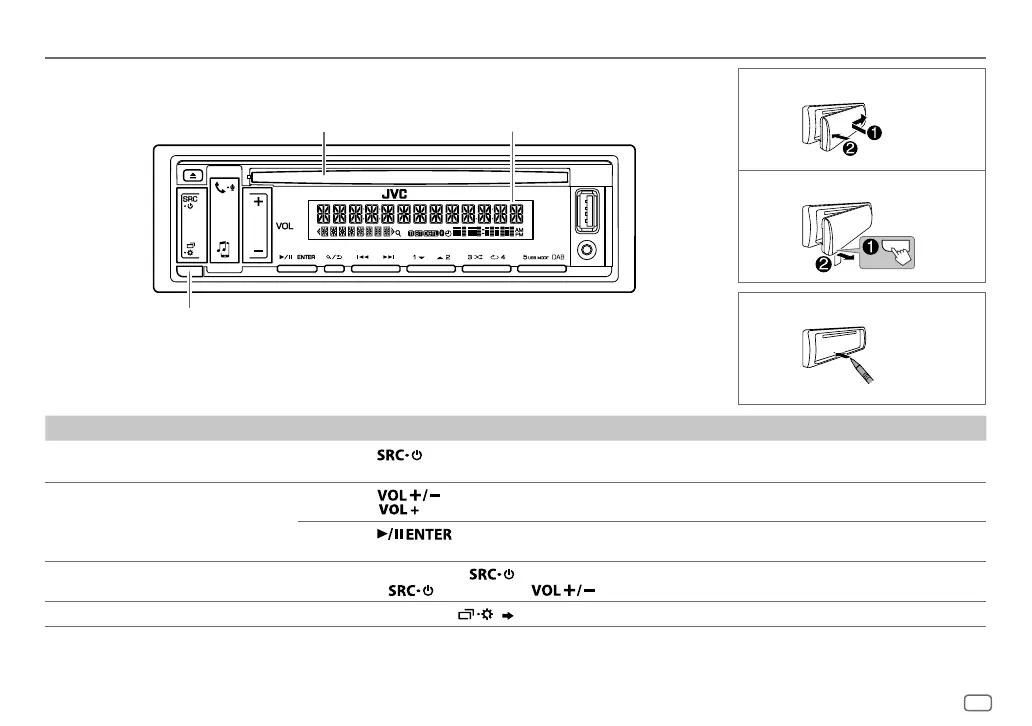Data Size: B6L (182 mm x 128 mm)
Book Size: B6L (182 mm x 128 mm)
3
FRANÇAIS
FONCTIONNEMENT DE BASE
Pour Sur la façade
Mettez l’appareil sous tension
Appuyez sur .
•
Maintenez la touche enfoncée pour mettre l’appareil hors tension.
Ajustez le volume
Appuyez sur .
•
Maintenez enfoncé de façon continue pour augmenter le volume sur 15.
Appuyez sur
pour couper le son ou mettre la lecture en pause.
•
Appuyez une nouvelle fois pour annuler.
Sélectionner la source
•
Appuyez répétitivement sur .
•
Appuyez sur , puis appuyez sur avant 2 secondes.
Changez l’information sur l’affichage
Appuyez répétitivement sur .
( 25, 26)
Attachez
Comment réinitialiser
Détachez
Façade
Fente d’insertion
Touche de détachement
Fenêtre d’affichage
JS_JVC_KD_DB98BT_E_FR.indd 3JS_JVC_KD_DB98BT_E_FR.indd 3 6/12/2016 9:28:09 AM6/12/2016 9:28:09 AM