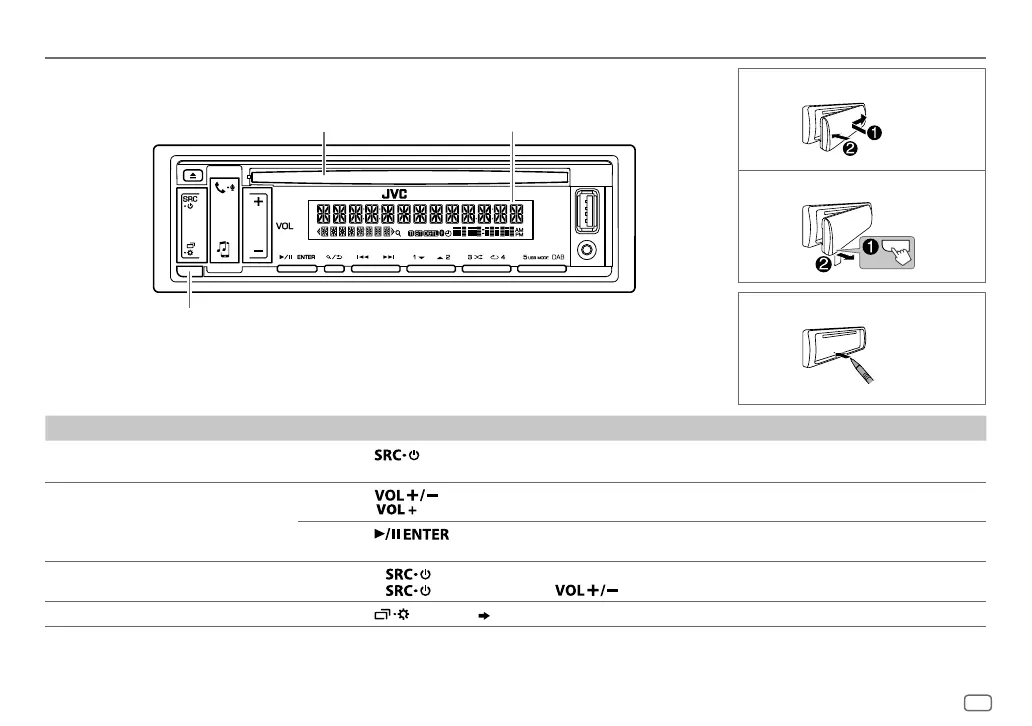Data Size: B6L (182 mm x 128 mm)
Book Size: B6L (182 mm x 128 mm)
3
DEUTSCH
GRUNDLAGEN
Zum Auf der Frontblende
Einschalten
Drücken Sie .
•
Zum Ausschalten halten Sie die Taste gedrückt.
Einstellen der Lautstärke
Drücken Sie .
•
Halten Sie gedrückt, um die Lautstärke kontinuierlich auf 15 zu steigern.
Drücken Sie
zum Stummschalten des Tons oder zum Pausieren der Wiedergabe.
•
Zum Abbrechen drücken Sie die Taste erneut.
Quelle auswählen
•
Drücken Sie wiederholt.
•
Drücken Sie , und drücken Sie dann innerhalb von 2 Sekunden.
Ändern der Display-Information
Drücken Sie wiederholt.
( 25, 26)
Anbringen
Rücksetzen
Abnehmen
Frontblende
Ladeschlitz
Abnehmen-Taste
Displayfenster
JS_JVC_KD_DB98BT_E_GE.indd 3JS_JVC_KD_DB98BT_E_GE.indd 3 9/12/2016 1:38:29 PM9/12/2016 1:38:29 PM