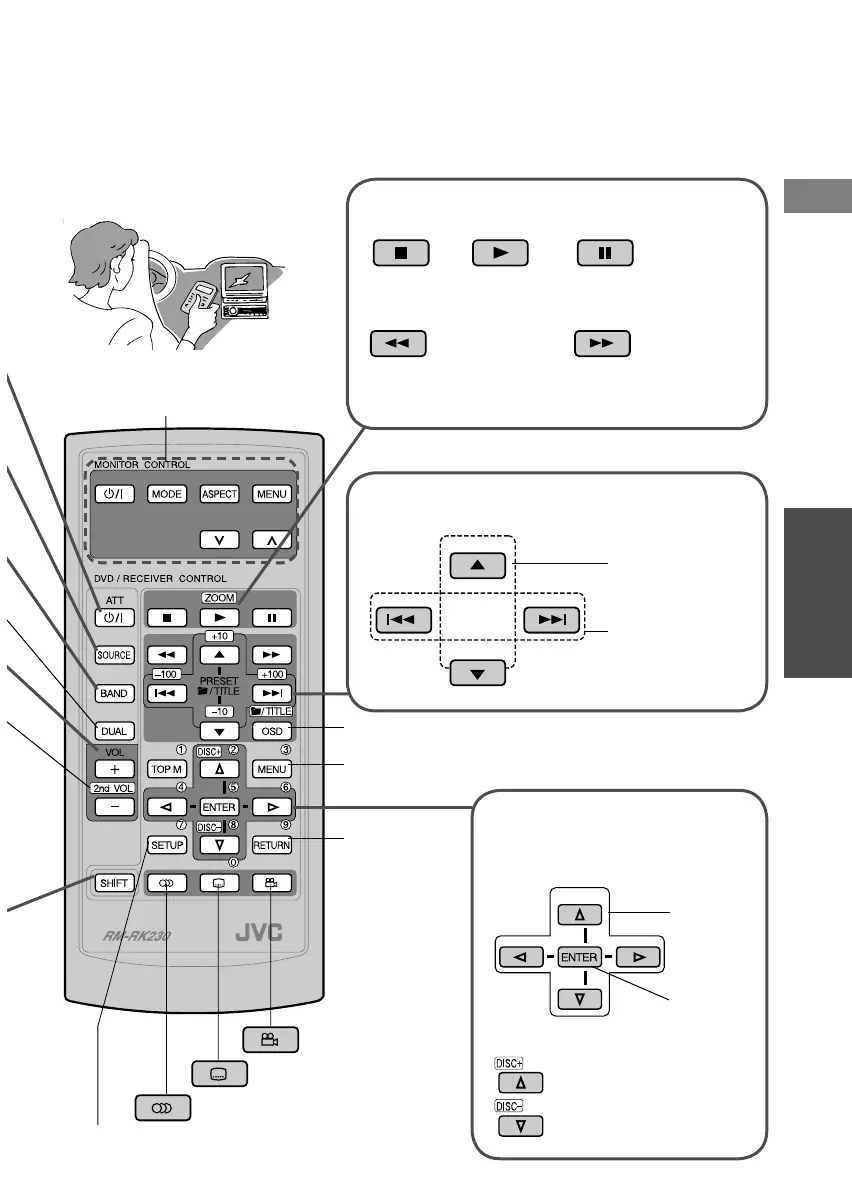11
English
Prepare
OSD: P.18
MENU, TOP M: P.14,15,16,17
Select/set
on monitor
(Except for disc menus)
RETURN
: P.15,17
: Change angle
Select
Can be used for controlling JVC
monitors —KV-MR9010,
KV-MH6510, and KV-M706
Change playback status
: Stop : Play
: 10-second review
(during playback)
: Pause
: Reverse search (×2=…×60)
: Reverse slow (1/32=…1/2)
while paused
: Forward search (×2=…×60)
: Forward slow (1/32=…1/2)
while paused
Select song/image
Title/
folder/
preset station/
category
Chapter/
track/
station/
channel
Set
: Change subtitles
: Change audio
SETUP: Personal settings (P.28)
The remote controller is useful for
on-screen operations
For CD changer
: Select disc
EN_KD-DV4200[J]_f.indd 11EN_KD-DV4200[J]_f.indd 11 12/20/05 6:08:03 PM12/20/05 6:08:03 PM
