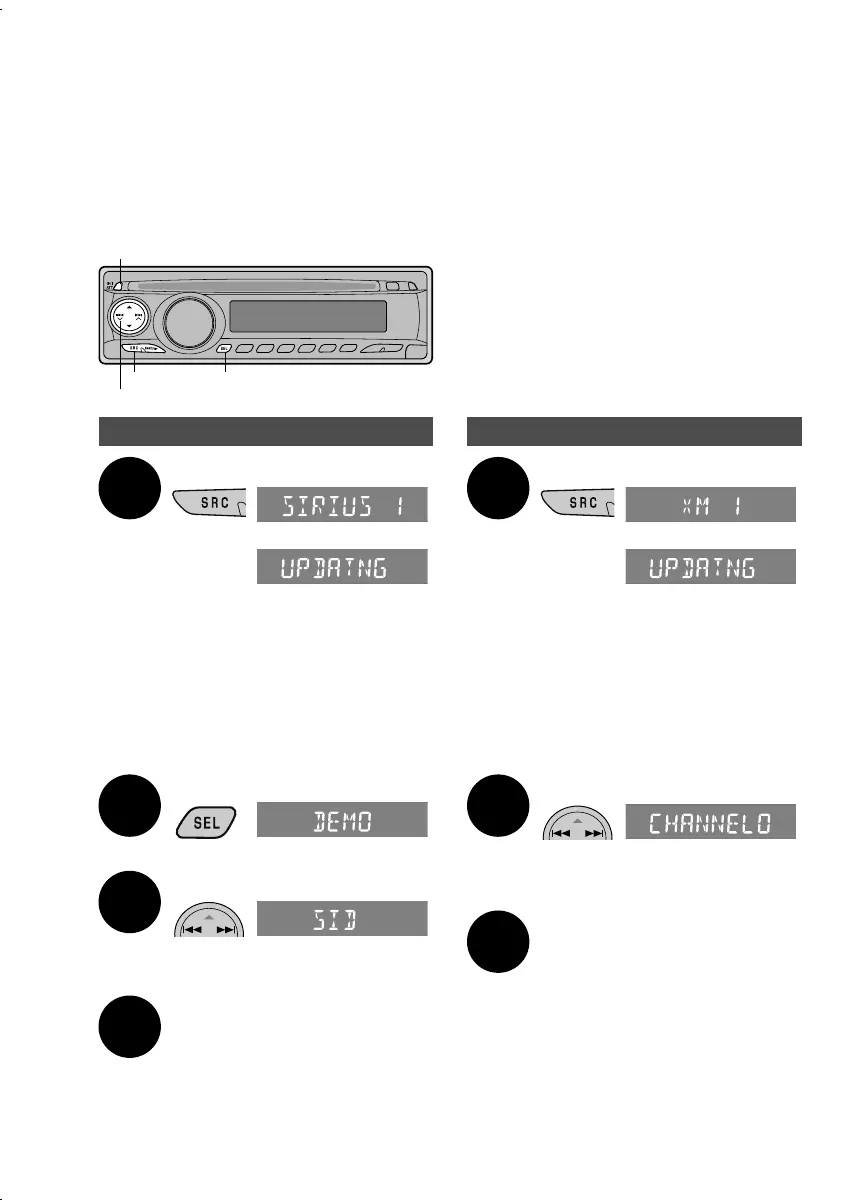20
Listening to satellite radio
Preparing SIRIUS
You can enjoy a number of channels by connecting the unit to SIRIUS or XM satellite
radio. After connecting to satellite radio, verify ID and complete subscription.
Preparation: Connect to satellite radio
(SIRIUS or XM).
¶ Refer to Installation/Connection Manual
(separate volume).
Preparing XM
Select “SIRIUS”
SEL
Power on/off
Display PSM menu
Select “SID”, verify ID
Subscribe to SIRIUS
Internet (http://activate.siriusradio.com/)
Or telephone (1-888-539-SIRIUS<7474>)
=After subscription, “SUB UPDT PRESS ANY
KEY” is displayed.
Select “XM”
Select “CHANNEL0”, verify ID
Subscribe to XM
Internet (http://xmradio.com/activation/)
Or telephone (1-800-XM-RADIO<967-2346>)
=After subscription, a channel is displayed.
1 1
2
3
4
2
3
«
¶ Channel updating
begins. (No sound
is played for a few
minutes)
«
¶ When updating is
complete, CH184 is
displayed.
«
¶ Channel updating
begins. (No sound
is played for a few
minutes)
«
¶ When updating is
complete, Channel 1
is displayed.
«
¶ Your ID is displayed.
«
¶ Your ID is displayed.
4 ¢
SRC
(Hold)
EN_KD-DV4200[J]_f.indd 20EN_KD-DV4200[J]_f.indd 20 12/16/05 1:01:58 PM12/16/05 1:01:58 PM
