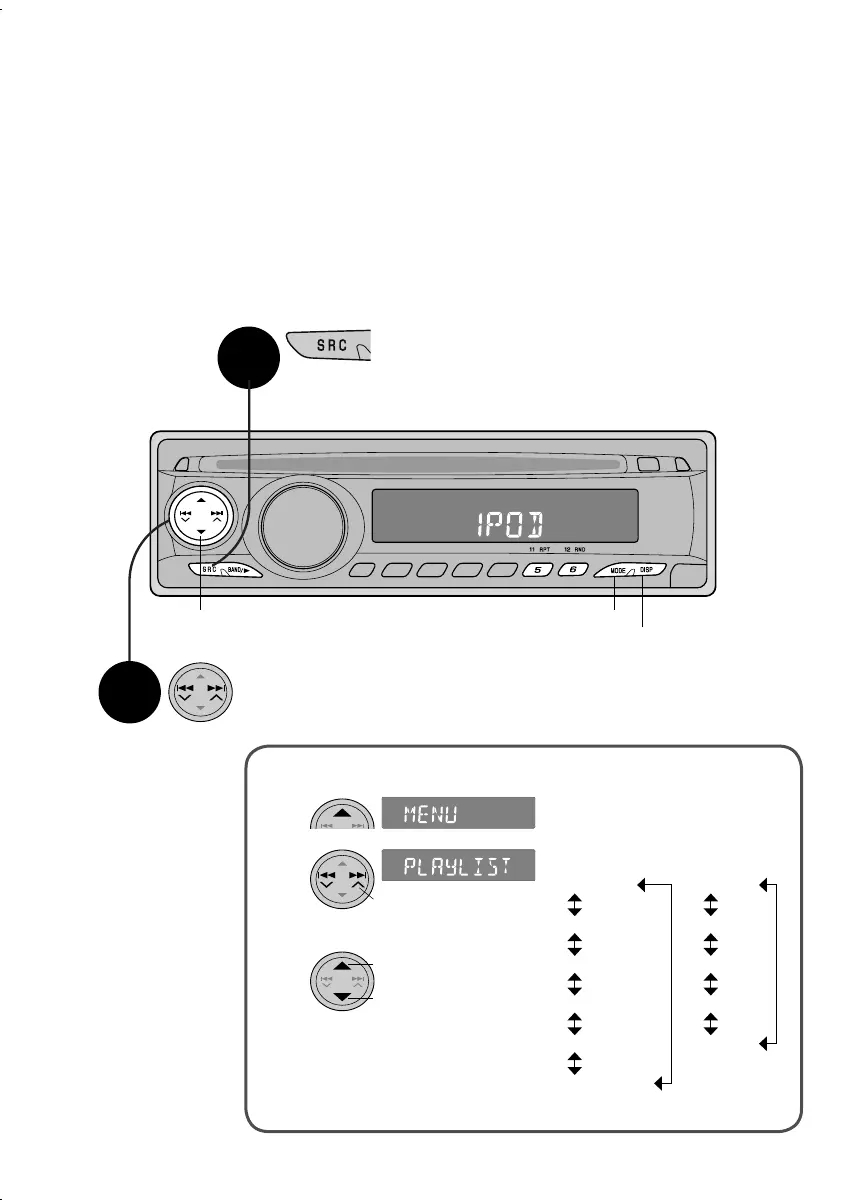22
Playing iPod
®
or D. player
You can operate digital audio players such as Apple iPod or JVC D. player using the
unit’s controls.
1
Select “IPOD”/“D.PLAYER”
(Playback starts automatically)
Select song
4 ¢: Select track, reverse/forward search (Hold)
¶ Change display
7 Select from menu
2
Preparation: Connect iPod or D. player with special adapter.
¶ Refer to Installation/Connection Manual (separate volume) and adapter’s instruction manuals.
¶ MODE function (P.25)
¶ Listed item will close after 5
seconds of inactivity.
(iPod)
= Repeat steps
2 and 3, and select
desired song.
¶ For iPod: To play all songs,
select “All” in “Albums”.
Select
Back
Set/Forward
PLAYLIST
ARTISTS
ALBUMS
SONGS
GENRES
COMPOSER
(D. player)
PLAYLIST
ARTIST
ALBUM
GENRE
TRACK
iPod: Pause
D. player: Stop
1
2
3
EN_KD-DV4200[J]_f.indd 22EN_KD-DV4200[J]_f.indd 22 12/16/05 1:02:09 PM12/16/05 1:02:09 PM
