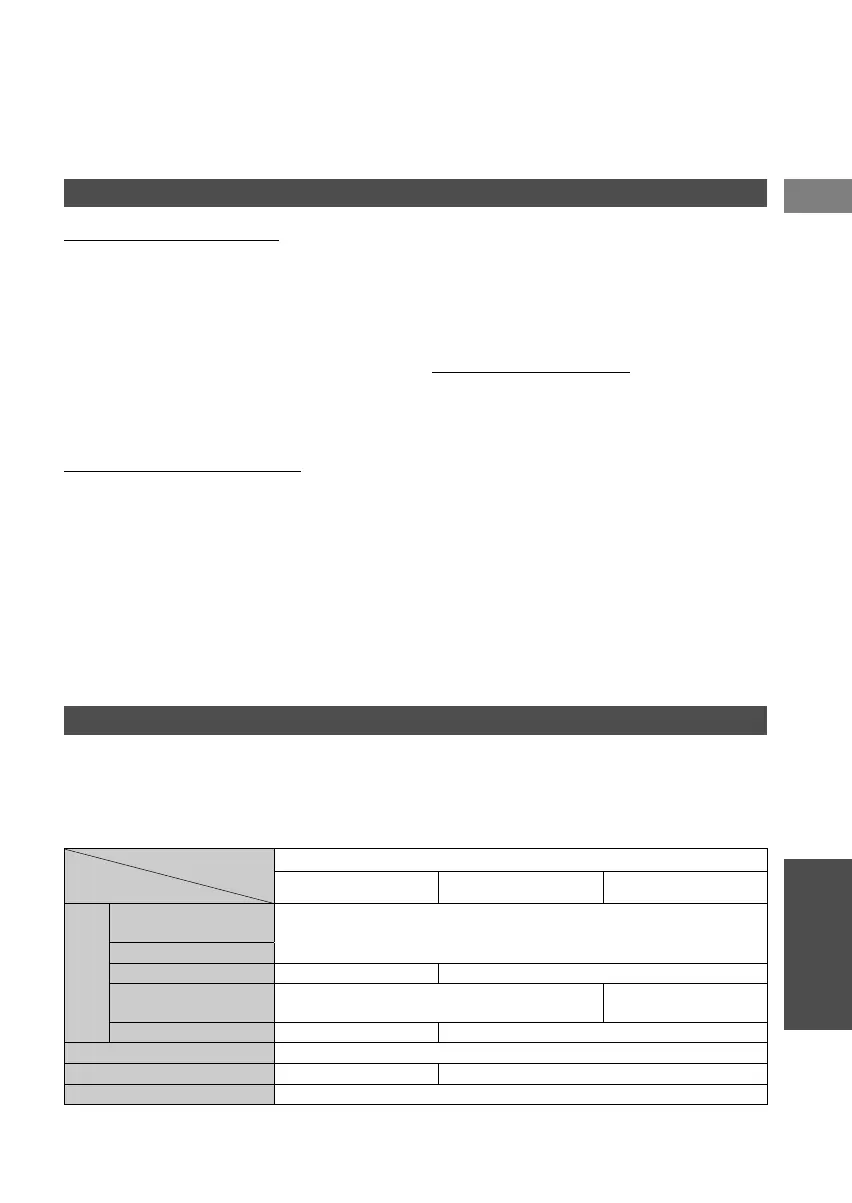37
English
Reference
Technical information
Connected devices
Satellite radio operations
¶ You can also connect JVC SIRIUS radio PnP (Plug
and Play), using JVC SIRIUS radio adapter, KS-
U100K (not supplied) to CD changer terminal.
By turning on/off the power of the unit, you can turn
on/off JVC PnP. However, you cannot control it from
this unit.
¶ To learn more about SIRIUS Satellite radio or to
sign up, visit «http://www.sirius.com».
¶ For the latest channel listings and programming
information, or to sign up for XM Satellite radio, visit
«http://www.xmradio.com».
iPod or D. player operations
¶ When you turn on this unit, the iPod or D. player is
charged through this unit.
¶ While the iPod or D. player is connected, all
operations from the iPod or D. player are disabled.
Perform all operations from this unit.
¶ The text information may not be displayed
correctly.
¶ The maximum number of characters for the text
information is 40 characters. If the text information
is more than 8 characters, it scrolls on display.
¶ If iPod or D. player fails to work correctly, refer to
the JVC website below.
JVC web site:
For iPod users: <http://www.jvc.co.jp/english/car/
support/ks-pd100/index.html>
For D. player users: <http://www.jvc.co.jp/english/
car/support/ks-pd500/index.html>
CD changer operations
¶ All discs inserted in the magazine will be played
repeatedly.
¶ A JVC MP3-compatible CD changer is
recommended. KD-MK series products cannot be
used. MP3-incompatible CD changer can be also
connected (excluding CH-X99 and CH-X100), but
cannot play MP3 discs.
¶ DVD, VCD, or WMA discs inserted in CD changer
cannot be played back.
¶ Disc text information can be displayed when using
a CD text compatible CD changer.
¶ Output signals are different depending on the “DIGITAL AUDIO OUTPUT” setting on the setup menu (P.29).
¶ For playback of multi-channel audio such as Dolby Digital or DTS, connect an amplifi er or decoder compatible
with these multi-channel sources, and set “DIGITAL AUDIO OUTPUT” correctly. (P.29)
¶ Output from Speaker out/LINE OUT will be 2-channel signals. Multi-channel encoded signals will be
downmixed. (P.29 “DOWN MIX”)
Rear terminal output signals
DIGITAL AUDIO
OUTPUT
Playback Disc
Output Signals
STREAM/PCM DOLBY DIGITAL/PCM PCM ONLY
DVD
48 kHz, 16/20/24 bits
Linear PCM
48 kHz, 16 bits stereo Linear PCM
96 kHz, Linear PCM
with DTS DTS bitstream 48 kHz, 16 bits stereo Linear PCM
with Dolby Digital Dolby Digital bitstream
48 kHz, 16 bits stereo
Linear PCM
with MPEG Audio MPEG bitstream 48 kHz, 16 bits Linear PCM
Audio CD, Video CD 44.1 kHz, 16 bits stereo Linear PCM
Audio CD with DTS DTS bitstream 44.1 kHz, 16 bits stereo Linear PCM
MP3/WMA 32/44.1/48 kHz, 16 bits Linear PCM
EN_KD-DV4200[J]_f.indd 37EN_KD-DV4200[J]_f.indd 37 12/19/05 12:40:27 PM12/19/05 12:40:27 PM
