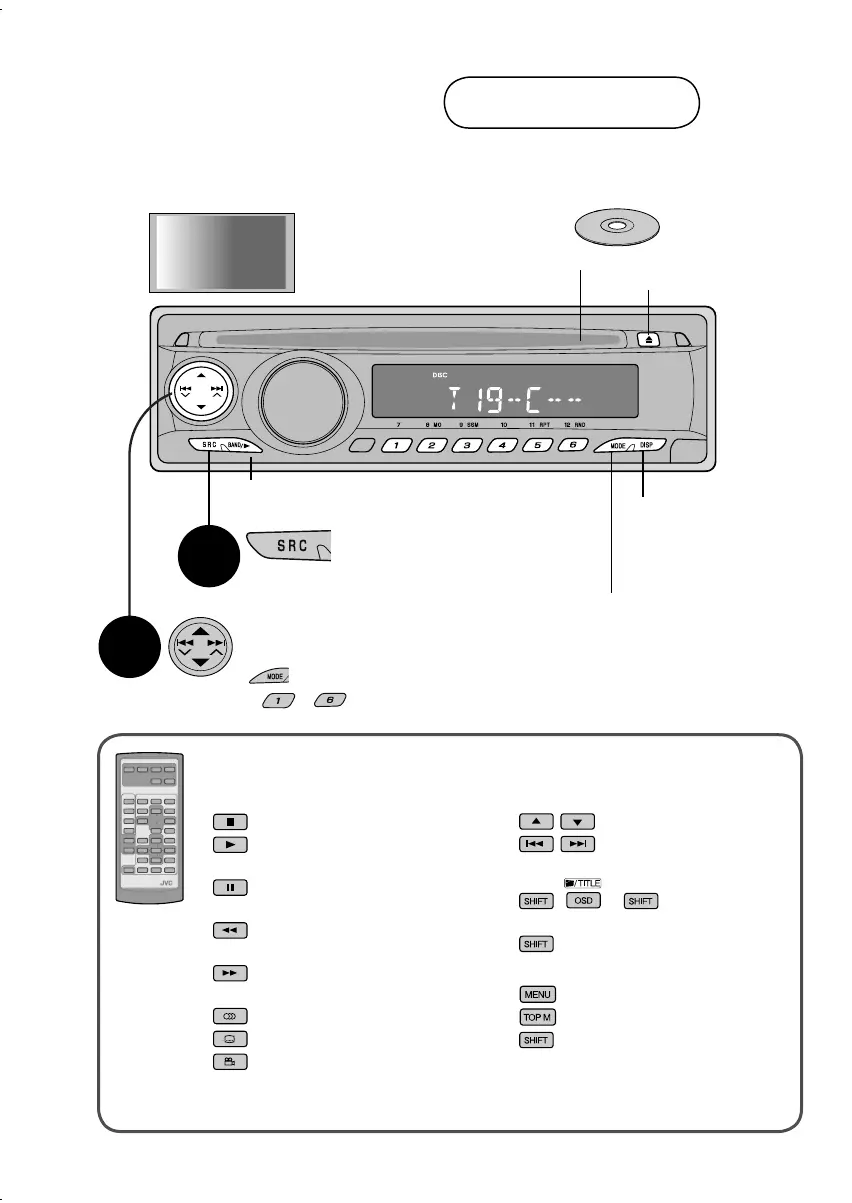14
Playing a disc
DVD Video
Preparation: Select appropriate input on monitor.
Select chapter/title
4 ¢: Select chapter, reverse/forward search (Hold)
= 5∞: Jump 10 chapters (10, 20, 30...)
– : Select chapter number—Chapter 1 – 6/7 – 12 (Hold)
Select title (while stopped)—Title 1 – 6/7 – 12 (Hold)
Select “DISC”
(Playback starts automatically)
¶ MODE function (P.25)
¶ Change display
With remote controller
1
2
(Time, playback
information)
Eject disc
Insert disc
¶ Play, 10-second review
(during playback)
¶ Changing playback status
: Stop
: Play, 10-second review during
playback
: Pause, frame-by-frame playback
while paused
: Reverse search, reverse slow *
1
while paused
: Forward search, forward slow *
1
while paused
: Change audio language *
2
: Change subtitles *
2
: Change angle *
2
¶ Select chapter/title
: Select title
: Select chapter, reverse/
forward search (Hold)
+ = + Number: Select
title No.
+ Number: Select chapter No.
¶ Operate DVD menu
: Display DVD menu
: Display DVD menu
+ Number: Select menu item
¶ Operate on-screen bar (P.18)
*
1
No sound will be played during slow playback
*
2
In some cases, this can be changed from DVD menu only
EN_KD-DV4200[J]_f.indd 14EN_KD-DV4200[J]_f.indd 14 12/20/05 6:12:34 PM12/20/05 6:12:34 PM
