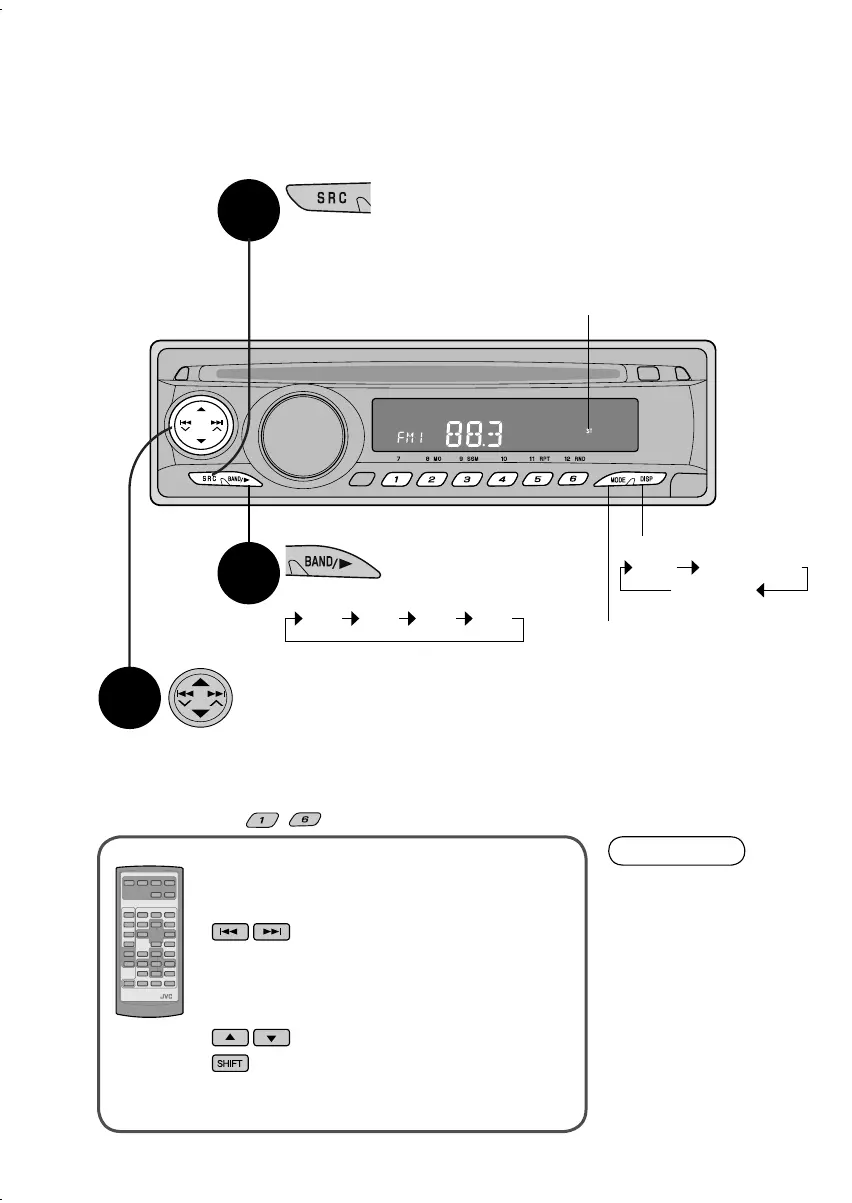12
Listening to the radio
1
Select radio
(Previously selected band is displayed)
Select station
4 ¢: Search automatically,
Search manually (Hold)
=Station can selected by pressing the button repeatedly while “M”
is fl ashing on display
5∞: Select preset station
– : Call up preset station
Select band
¶ MODE function (P.13)
¶ Change display
With remote controller
¶ Select station
: Search automatically,
Search manually (Hold)
=Station can be selected by pressing
the button repeatedly while “M” is
fl ashing on display
: Select preset station
+ Number (1 – 6): Call up preset station
2
3
Frequency
Time Station name*
FM1 FM2 FM3 AM
* “NO NAME” will appear
if no station name has
been registered. (P.24)
Information
ST: lights up when receiving an FM stereo
broadcast with suffi cient signal strength.
EN_KD-DV4200[J]_f.indd 12EN_KD-DV4200[J]_f.indd 12 12/16/05 1:01:51 PM12/16/05 1:01:51 PM
