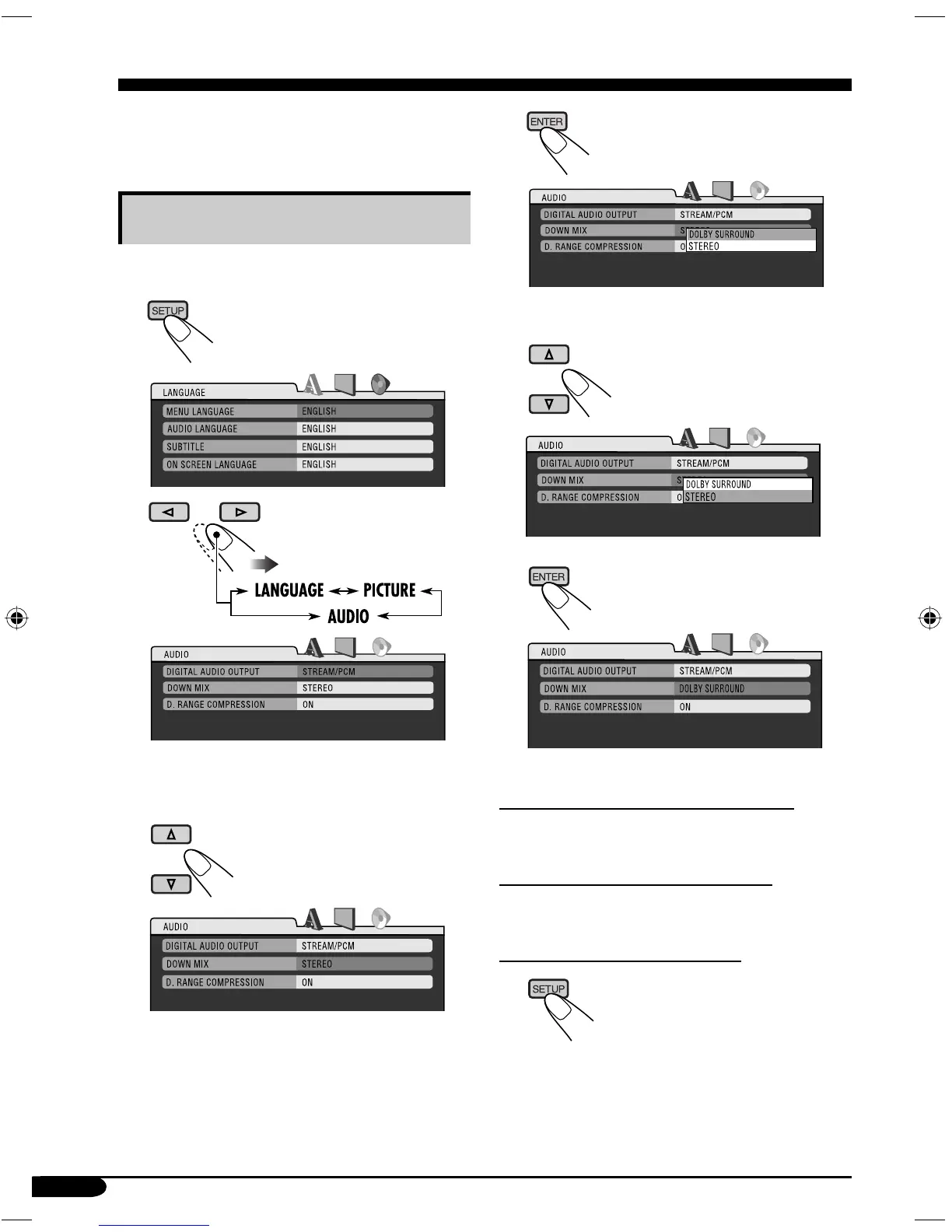26
You can store the initial disc playback status.
• While playing, no change can be made on the
setup menu.
Basic setting procedure
While stop...
1
2
Ex.: When selecting the “AUDIO” menu
3 Select an item you want to set up.
Ex.: When selecting “DOWN MIX”
4
5 Select an option.
6
To set other items on the same menu
Repeat steps 3 to 6.
To set other items on other menus
Repeat steps 2 to 6.
To return to the normal screen
DVD setup menu
EN16-27_DV6206_004A_f.indd 26EN16-27_DV6206_004A_f.indd 26 2/24/06 10:50:14 AM2/24/06 10:50:14 AM
