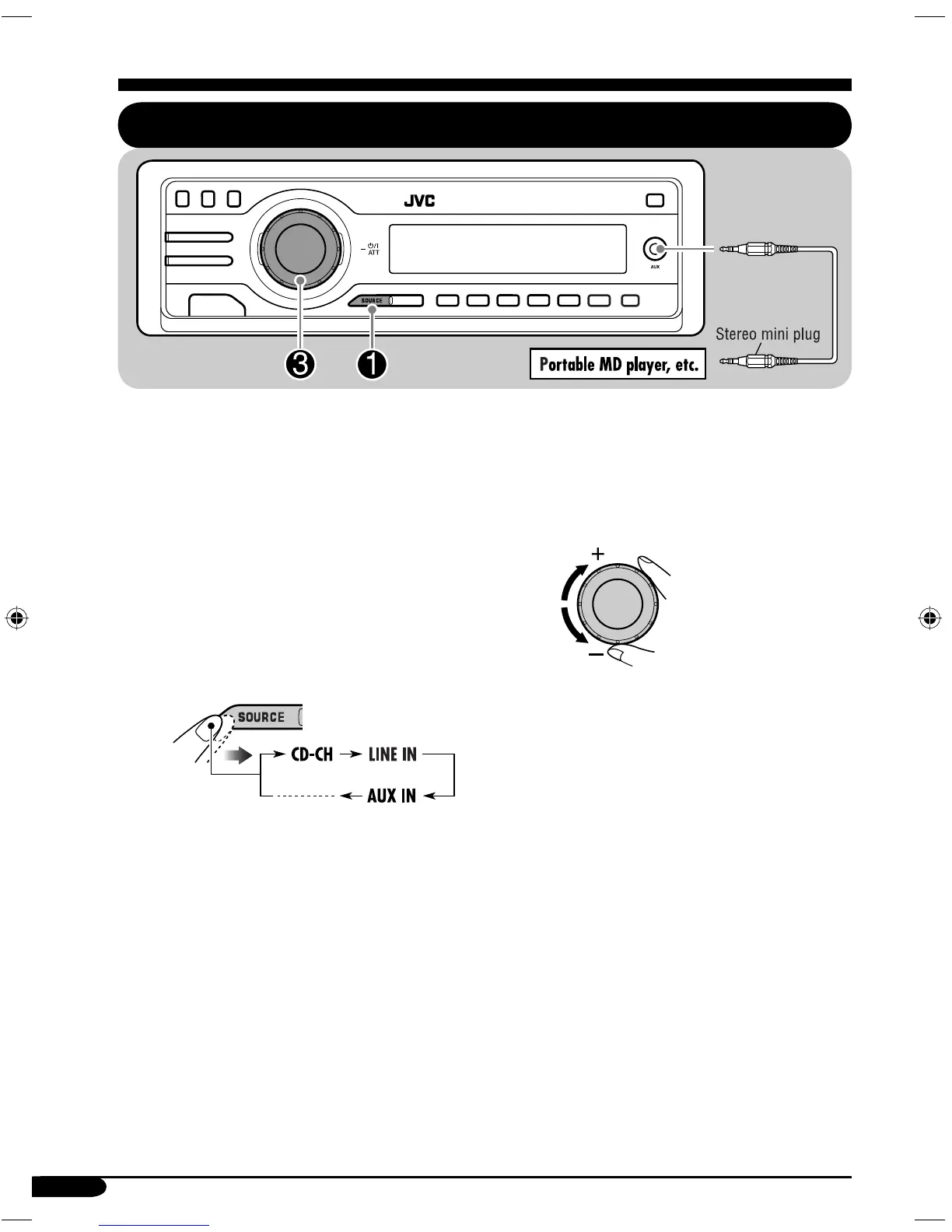42
External component operations
Playing an external component
You can connect an external component to...
• CD changer jack on the rear using:
– Interface adapter for iPod
®
—KS-PD100
(not supplied) for controlling iPod.
– D. player interface adapter—KS-PD500
(not supplied) for controlling D. player.
• LINE IN plug on the rear.
• AUX (auxiliary) input jack on the control
panel.
For connection, see Installation/Connection
Manual (separate volume).
~
CD-CH: For selecting the iPod/
D. player connected to the
CD changer jack through
KS-PD100/KS-PD500 (not
supplied).
LINE IN: For selecting the external
component connected to the
LINE IN plug.
AUX IN: For selecting the external
component connected to the
AUX input jack.
* NOT compatible with digital signals.
Ÿ Turn on the connected component
and start playing the source.
! Adjust the volume.
⁄ Adjust the sound as you want.
(See pages 33 and 34.)
EN40-45_DV6206_004A_f.indd 42EN40-45_DV6206_004A_f.indd 42 3/7/06 10:55:36 AM3/7/06 10:55:36 AM
