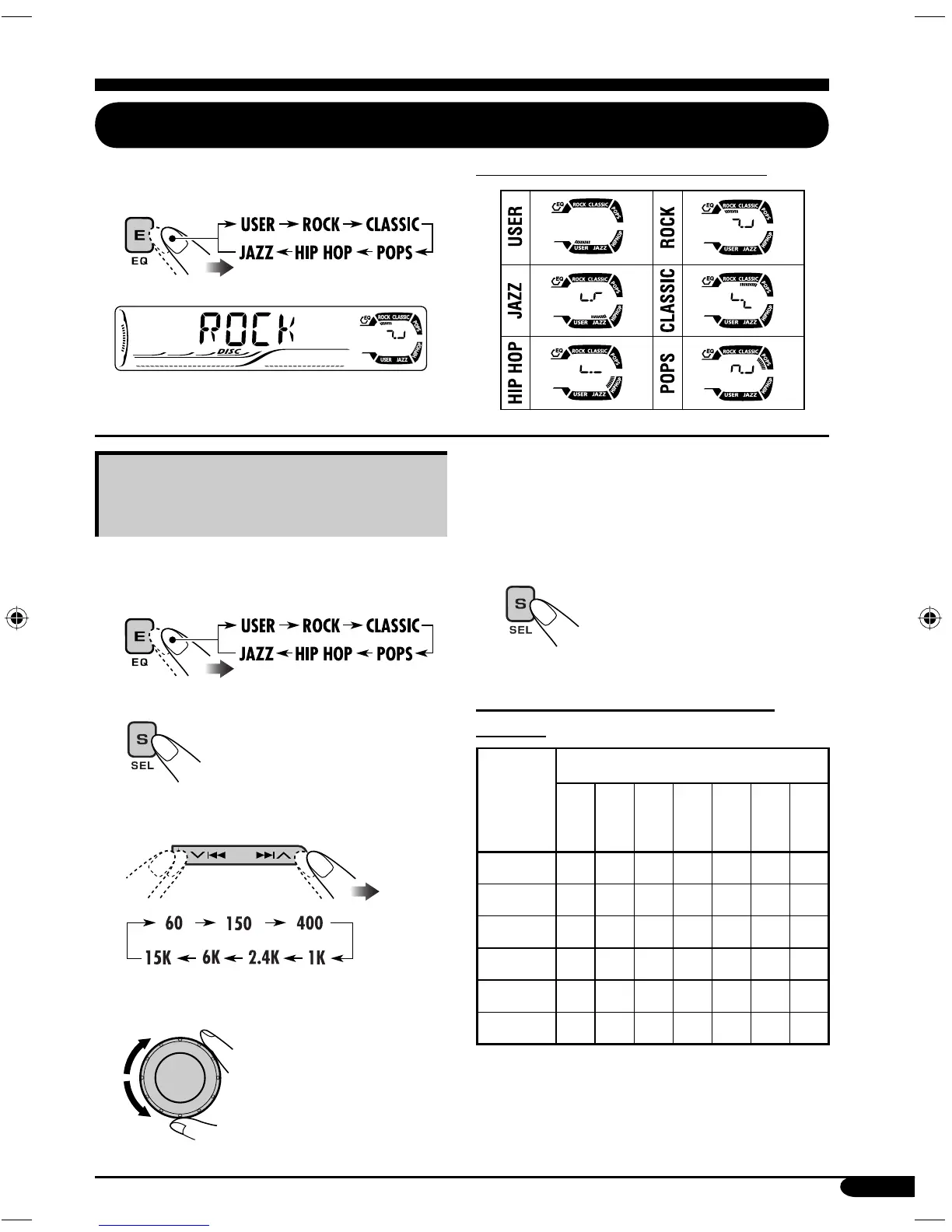33
Indication pattern for each sound mode:
Sound adjustments
Selecting preset sound modes
You can select a preset sound mode suitable to
the music genre.
Ex.: When “ROCK” is selected
5 Repeat steps 3 and 4 to adjust the
other frequency bands.
6 Store the adjustments in the
respective mode.
Sound modes (preset frequency level
settings)
Sound
mode
Preset equalizing values
60 Hz
150 Hz
400 Hz
1 kHz
2.4 kHz
6 kHz
15 kHz
USER 00 00 00 00 00 00 00
ROCK +03 +02 00 00 +01 +02 +01
CLASSIC +01 +03 +01 00 00 +02 00
POPS 00 +02 00 00 00 +01 +02
HIP HOP +04 +01 –01 –02 00 +01 00
JAZZ +03 +02 +01 +01 +01 +03 +01
Storing your own sound
adjustments
You can adjust the sound modes and store your
own adjustments in memory.
1
2 Enter the sound adjustment mode.
3 Select a frequency to adjust.
4 Adjust the level (–05 to +05).
EN28-33_DV6206_004A_f.indd 33EN28-33_DV6206_004A_f.indd 33 2/24/06 10:50:48 AM2/24/06 10:50:48 AM
