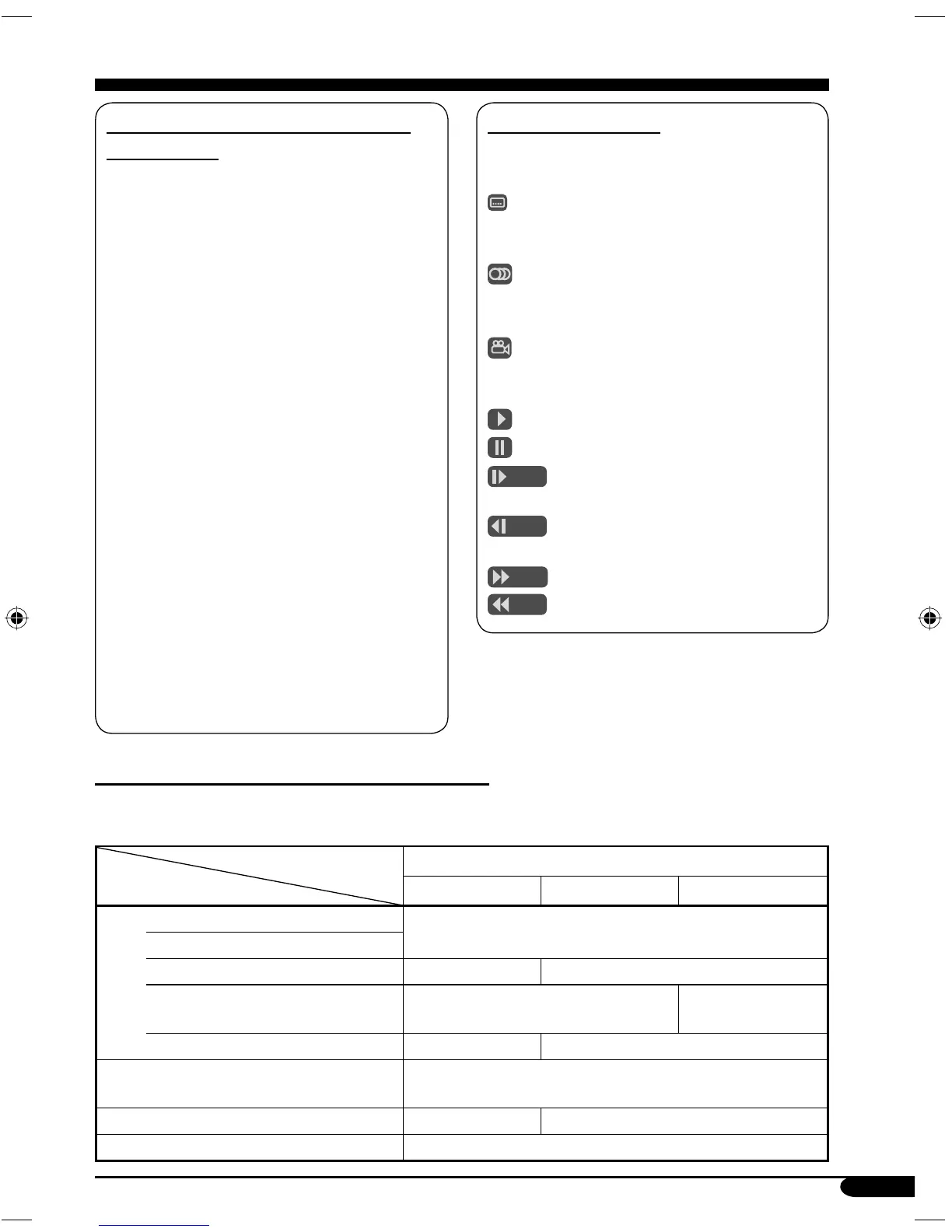47
Output signals through the DIGITAL OUT terminal
Output signals are different depending on the “DIGITAL AUDIO OUTPUT” setting on the setup
menu (see page 28).
DIGITAL AUDIO OUTPUT
Output Signals
Playback Disc
STREAM/PCM DOLBY DIGITAL/PCM PCM ONLY
DVD
48 kHz, 16/20/24 bits Linear PCM
48 kHz, 16 bits stereo Linear PCM
96 kHz, Linear PCM
with DTS DTS bitstream 48 kHz, 16 bits stereo Linear PCM
with Dolby Digital Dolby Digital bitstream
48 kHz, 16 bits
stereo Linear PCM
with MPEG Audio MPEG bitstream 48 kHz, 16 bits Linear PCM
Audio CD, Video CD 44.1 kHz, 16 bits stereo Linear PCM /
48 kHz, 16 bits stereo Linear PCM
Audio CD with DTS DTS bitstream 44.1 kHz, 16 bits stereo Linear PCM
MP3/WMA
32/44.1/48 kHz, 16 bits Linear PCM
About sounds reproduced through the
rear terminals
• Through the analog terminals (Speaker
out/LINE OUT/2nd AUDIO OUT):
2-channel signal is emitted. When
playing a multi-channel encoded disc,
multi-channel signals are downmixed.
(AUDIO—DOWN MIX: see page 28.)
• Through DIGITAL OUT (optical):
Digital signals (Linear PCM, Dolby
Digital, DTS, MPEG Audio) are emitted
through this terminal. (For more details,
see below.)
To reproduce multi-channel sounds
such as Dolby Digital and DTS, connect
an amplifier or a decoder compatible
with these multi-channel sources to this
terminal, and set “DIGITAL AUDIO
OUTPUT” correctly. (See page 28.)
• About Dual Zone:
While you are listening to the radio, CD
changer, or external component through the
speakers built into your car compartment,
you can listen to the playback sound of
this DVD/CD player using the headphones
connected to the 2nd AUDIO OUT plug at
the same time. (For details, see page 32.)
On-screen guide icons
During play, the following guide icons may
appear for a while on the monitor.
: Appears at the beginning of a scene
containing multi-subtitle languages
(for DVD only).
: Appears at the beginning of a scene
containing multi-audio languages (for
DVD only).
: Appears at the beginning of a scene
containing multi-angle views (for
DVD only).
: Playback
: Pause
: Forward Slow Motion Playback
(for DVD and VCD only)
: Reverse Slow Motion Playback
(for DVD only)
: Forward search
: Reverse search
EN46-51_DV6206_004A_f.indd 47EN46-51_DV6206_004A_f.indd 47 2/24/06 10:50:28 AM2/24/06 10:50:28 AM