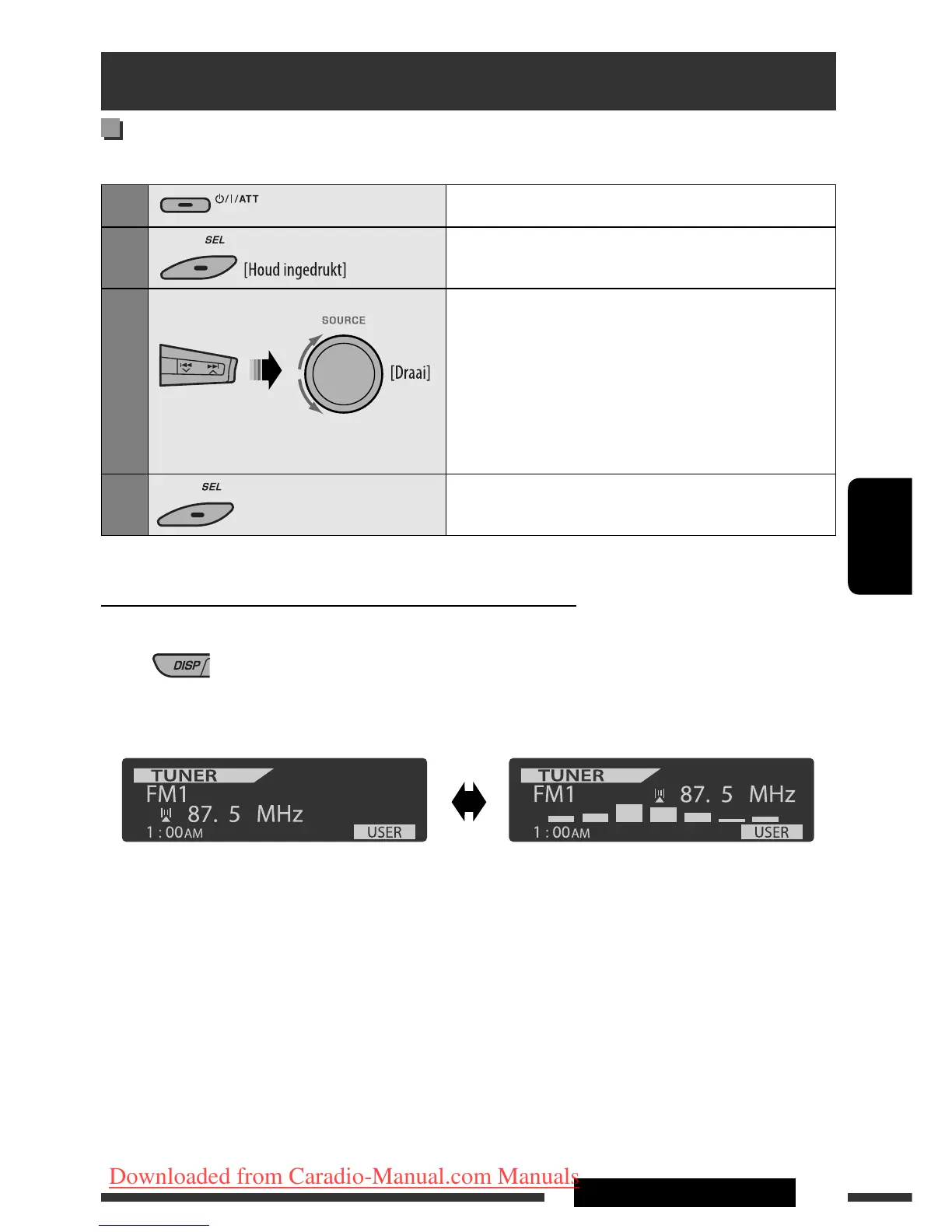7INTRODUCTIE
NEDERLANDS
Voorbereiding
Annuleren van de displaydemonstratie en instellen van de klok
• Zie tevens bladzijden 45 en 46.
1
Inschakelen van de stroom.
2
Voer de PSM-instellingen in.
3
Annuleer de displaydemonstratie
Kies “Demo” en vervolgens “Off”.
Stel de klok in
Kies “Clock Hr” (uur), en stel vervolgens het uur in.
Kies “Clock Min” (minuut), en stel vervolgens de
minuten in.
Kies “24H/12H” en vervolgens “24Hours” of “12Hours”.
4
Voltooi de procedure.
Veranderen van de display-informatie en het displaypatroon
• Met de stroom uitgeschakeld: Controleren van de huidige tijd op de klok
Bijv.: Indien tuner als bron is gekozen
Bronbedieningsdisplay Audioniveaumeter-display
(zie “LevelMeter” op bladzijde 45)
NL02-09_KD-DV7402[E]1.indd 7NL02-09_KD-DV7402[E]1.indd 7 21/2/08 11:10:59 am21/2/08 11:10:59 am
Downloaded from Caradio-Manual.com Manuals