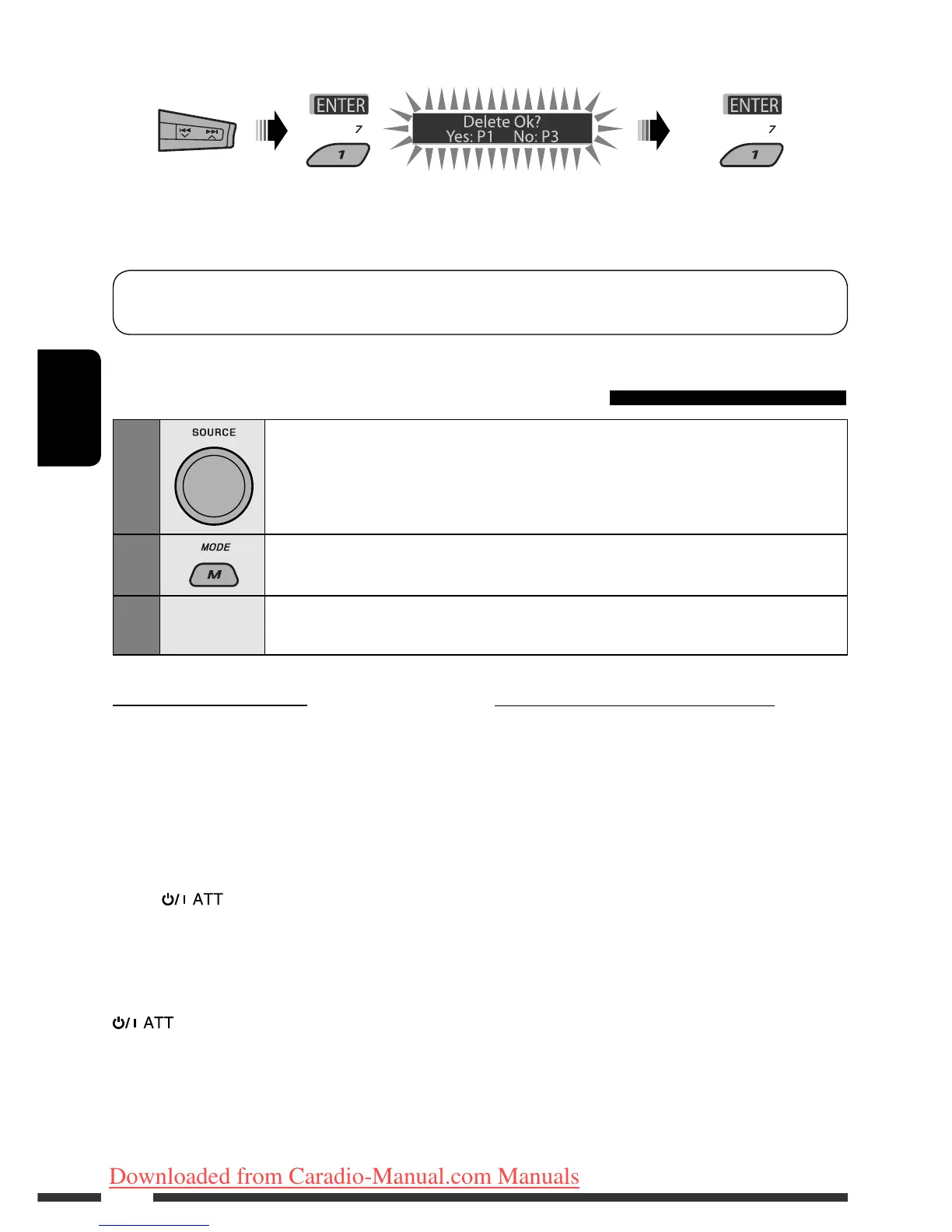30
FRANÇAIS
• Choisissez “Delete”, puis validez votre choix.
Vous régler l’appareil pour vous connecter automatiquement au périphérique Bluetooth quand l’autoradio est
mis sous tension. (Référez-vous à “Auto Connect” à la page 52.)
Utilisation d’un téléphone portable Bluetooth
1
Choisissez “BT-PHONE”.
2
Affichez le menu Bluetooth.
3
—
Établissez la connexion avec un appareil, puis faites un appel (ou faites
un réglage en utilisant le menu Bluetooth) (voir pages 31 et 52).
Appuyez sur la touche numérique
3 pour choisir “No” ou retournez à
l’écran précédent.
Quand un appel arrive....
La source change automatiquement sur “BT-PHONE”.
Quand “Auto Answer” est en service....
L’appareil répond automatiquement aux appels
entrant, voir page 52.
• Quand “Auto Answer” (réponse automatique) est
hors service, appuyez sur n’importe quelle touche
(sauf /molette de commande) pour
répondre à un appel entrant.
Pour terminer un appel
Maintenez pressée n’importe quelle touche (sauf
/molette de commande).
• Vous pouvez ajuster le niveau de volume du
microphone (voir page 52).
Quand un message textuel arrive....
Si le téléphone portable est compatible avec les
messages textuels (notifi és via l’adaptateur Bluetooth
JVC) et que “Message Info” est réglé sur “Auto” (voir
page 52), l’appareil sonne et “Received Message”
apparaît sur l’affi chage pour vous informer de l’arriver
d’un message.
FR28-33_KD-DV7402[E]f.indd 30FR28-33_KD-DV7402[E]f.indd 30 20/2/08 6:29:06 pm20/2/08 6:29:06 pm
Downloaded from Caradio-Manual.com Manuals