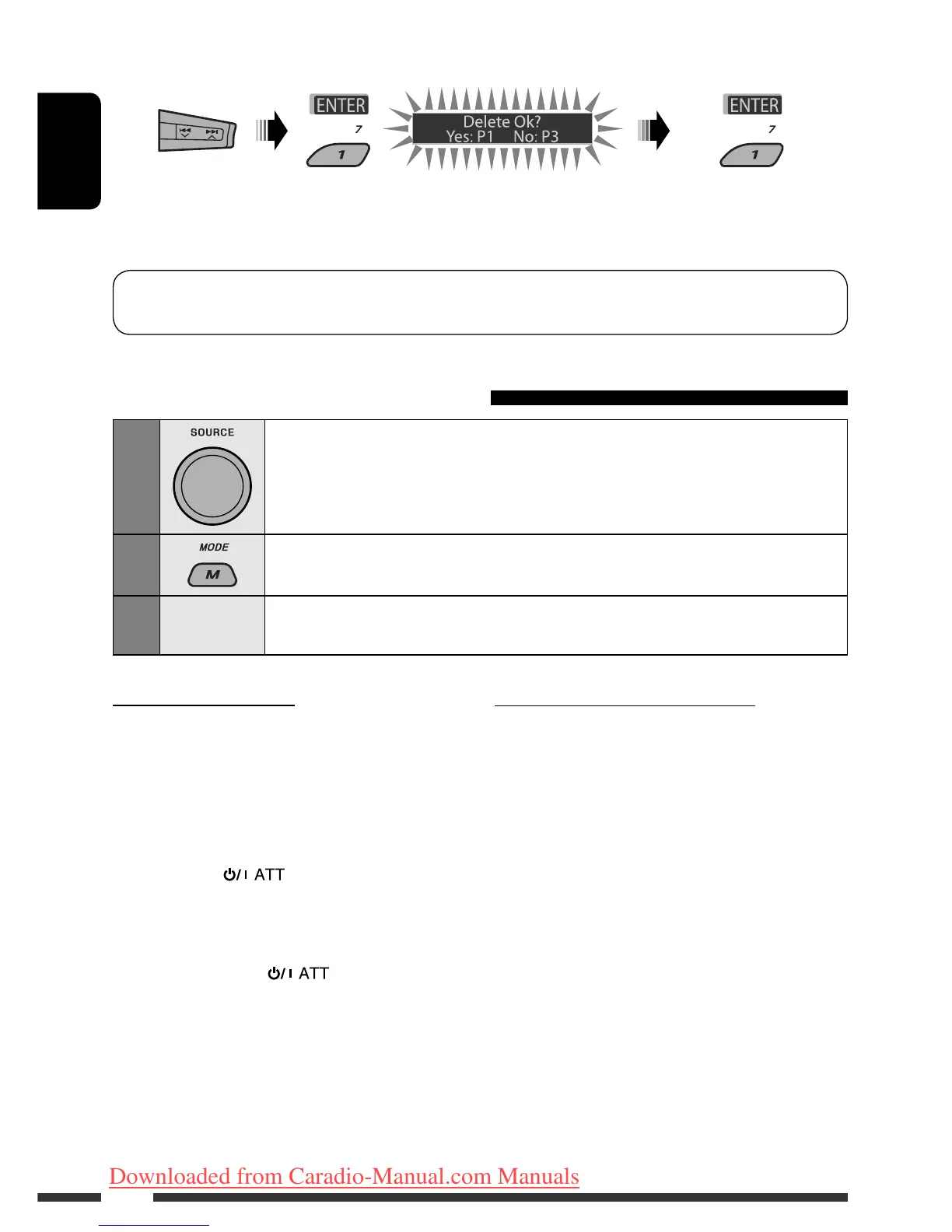ENGLISH
30
• Select “Delete,” then confirm the selection.
You can set the unit to connect the Bluetooth device automatically when the unit is turned on. (See
“Auto Connect” on page 52.)
Using the Bluetooth cellular phone
1
Select “BT-PHONE.”
2
Enter Bluetooth menu.
3
—
Establish the connection with a device, then make a call (or settings
using the Bluetooth menu). (See pages 31 and 52.)
Press number button 3 to
select “No” or return to the
previous screen.
When a call comes in....
The source is automatically changed to “BT-PHONE.”
When “Auto Answer” is activated....
The unit answers the incoming calls automatically, see
page 52.
• When “Auto Answer” is deactivated, press any
button (except /control dial) to answer the
incoming call.
To end the call
Hold any button (except /control dial).
• You can adjust the microphone volume level (see
page 52).
When a text message comes in....
If the cellular phone is compatible with Text Message
(notified through JVC Bluetooth adapter) and “Message
Info” is set to “Auto” (see page 52), the unit rings and
“Received Message” appears on the display to inform
you of the message arrival.
EN28-33_KD-DV7402_001A_f.indd 30EN28-33_KD-DV7402_001A_f.indd 30 2/20/08 12:16:54 PM2/20/08 12:16:54 PM
Downloaded from Caradio-Manual.com Manuals