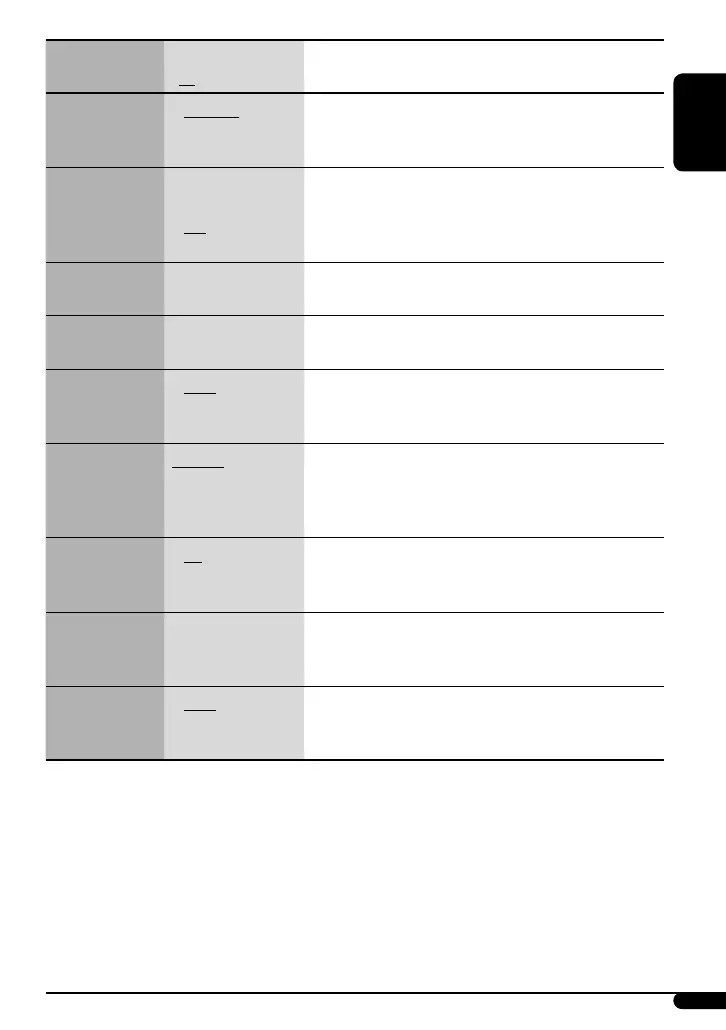ENGLISH
13
Indications Item
( : Initial)
Setting, [reference page]
DEMO
Display
demonstration
• DEMO ON
• DEMO OFF
: Display demonstration will be activated automatically if no
operation is done for about 20 seconds, [7].
: Cancels.
CLK DISP*
1
Clock display
• ON
• OFF
: Clock display is shown on the display even when the power is
turned off.
: Cancels; pressing D DISP will show the clock time for about
5 seconds when the power is turned off, [7].
CLOCK H
Hour adjustment
1 – 12 [Initial: 1 (1:00)], [7].
CLOCK M
Minute adjustment
00 – 59 [Initial: 00 (1:00)], [7].
CLK ADJ*
2
Clock adjustment
• AUTO
• OFF
: The built-in clock is automatically adjusted using the clock data
provided via the satellite radio channel.
: Cancels.
T-ZONE*
2
, *
3
Time zone
EASTERN, ATLANTIC,
NEWFOUND, ALASKA,
PACIFIC, MOUNTAIN,
CENTRAL
: Select your residential area from one of the following time
zones for clock adjustment.
DST*
2
, *
3
Daylight savings
time
• ON
• OFF
: Activates daylight savings time if your residential area is subject
to DST.
: Cancels.
SID*
4
SIRIUS ID
— : The 12-digit SIRIUS identification number scrolls on the display
5 seconds after “SID” is selected, [16].
• Press SEL to resume the previous display.
DIMMER
Dimmer
• AUTO
• ON
• OFF
: Dims the display when you turn on the headlights.
: Activates dimmer.
: Cancels.
*
1
If the power supply is not interrupted by turning off the ignition key of your car, it is recommended to select “OFF” to
save the car’s battery.
*
2
Displayed only when SIRIUS Satellite radio or XM Satellite radio is connected.
*
3
Displayed only when “CLK ADJ” is set to “AUTO.”
*
4
Displayed only when SIRIUS Satellite radio is connected.
Continued on the next page
EN12-19KD-AR480_430[J]2.indd 13EN12-19KD-AR480_430[J]2.indd 13 10/27/06 3:42:44 AM10/27/06 3:42:44 AM
