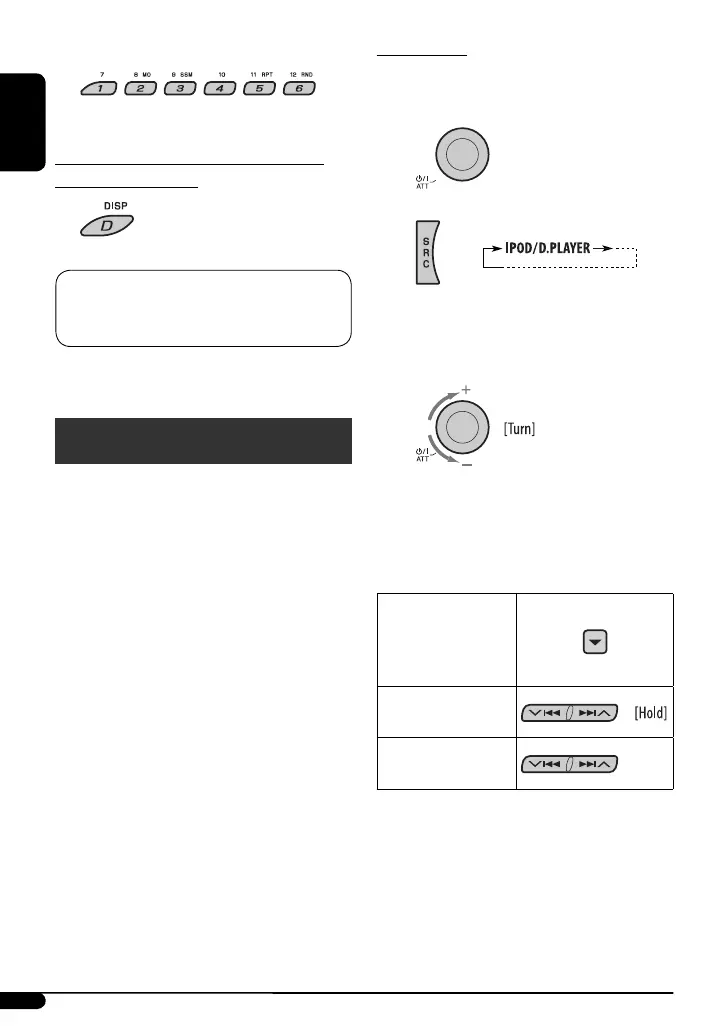18
ENGLISH
Preparations:
Make sure “CHANGER” is selected for the external input
setting, see page 14.
~
Ÿ
Playback starts automatically from where it has
been paused*
1
or stopped*
2
previously.
! Adjust the volume.
⁄ Adjust the sound as you want. (See
pages 11 and 12.)
• Make sure the equalizer on the iPod or
D. player is deactivated.
To pause*
1
or
stop
*
2
playback
To resume playback,
press the button again.
To fast-forward or
reverse the track
To go to the next
or previous tracks
*
1
For iPod
*
2
For D. player
3 Select the preset channel (1 – 6) you want.
To change the display information while
listening to a channel
Clock = Category name = Channel name =
Artist name = Composer name* = Song/
program name/title = (back to the beginning)
*
Only for SIRIUS Satellite radio.
iPod / D. player operations
This unit is ready for operating an Apple iPod or a JVC
D. player from the control panel.
Before operating your iPod or D. player:
Connect either one of the following (separately
purchased) to the CD changer jack on the rear of this
unit.
• Interface adapter for iPod—KS-PD100 for
controlling an iPod.
• D. player interface adapter—KS-PD500 for
controlling a D. player.
• For connection, see Installation/Connection Manual
(separate volume).
• For details, refer also to the manual supplied with the
interface adapter.
EN12-19KD-AR480_430[J]2.indd 18EN12-19KD-AR480_430[J]2.indd 18 10/30/06 9:57:39 PM10/30/06 9:57:39 PM
