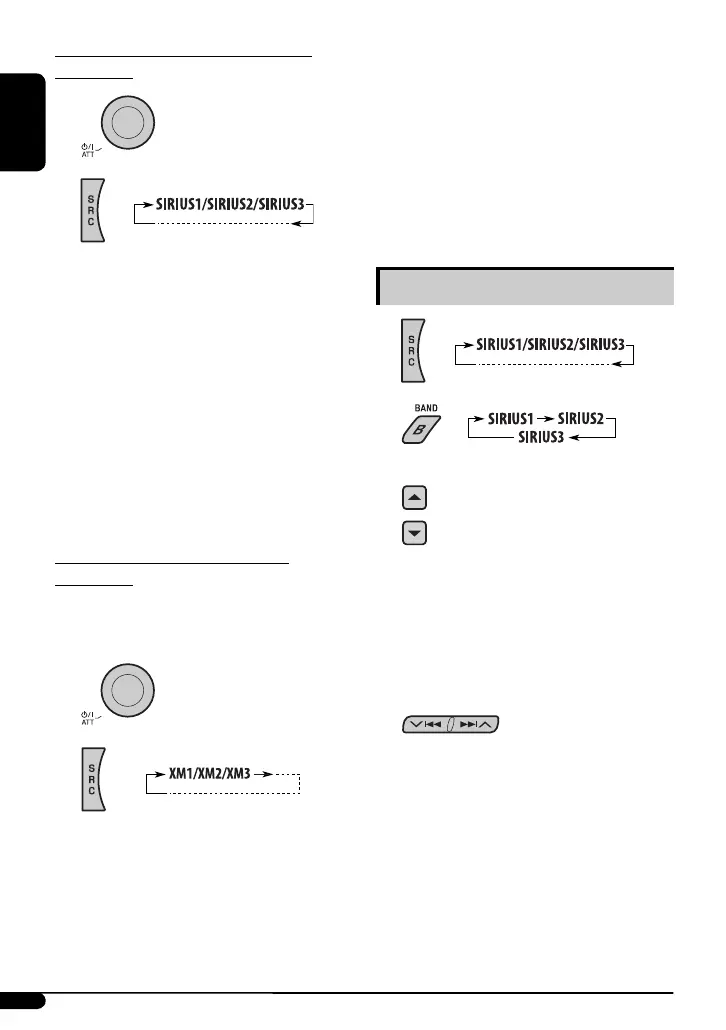16
ENGLISH
Activate your SIRIUS subscription after
connection:
1
2
JVC DLP starts updating all the SIRIUS channels.
Once completed, JVC DLP tunes in to the preset
channel, CH184.
3 Check your SIRIUS ID, see page 13.
4 Contact SIRIUS on the internet at
<http://activate.siriusradio.com/> to
activate your subscription, or you can call
SIRIUS toll-free at 1-888-539-SIRIUS (7474).
“SUB UPDT PRESS ANY KEY” scrolls on the display
once subscription has been completed.
Activate your XM subscription after
connection:
• Only Channel 0, 1, and 247 are available before
activation.
1
2
XMDirect
TM
Universal Tuner Box starts updating
all the XM channels. “Channel 1” is tuned in
automatically.
3 Check your XM Satellite radio ID labelled on
the casing of the XMDirect
TM
Universal Tuner
Box, or tune in to “Channel 0” (see page 17).
4 Contact XM Satellite radio on the internet
at <http://xmradio.com/activation/> to
activate your subscription, or you can call
1-800-XM-RADIO (1-800-967-2346).
Once completed, the unit tunes in to one of the
available channels (Channel 4 or higher).
Listening to the SIRIUS Satellite radio
1
2
3 Select a category.
You can tune in to all the channels of every
category by selecting “ALL.”
Selecting a particular category (SPORTS,
ENTERTAINMENT, etc.) allows you to enjoy only the
channels from the selected category.
4 Select a channel for listening.
Holding the button changes the channels rapidly.
• When changing the category or channel, invalid and
unsubscribed channels are skipped.
EN12-19KD-AR480_430[J]2.indd 16EN12-19KD-AR480_430[J]2.indd 16 10/27/06 3:42:46 AM10/27/06 3:42:46 AM
