What to do if the CD changer does not work with JVC KD-G431 Car Receiver?
- JJohn TurnerAug 31, 2025
To address the issue of the CD changer not working at all with your JVC Car Receiver, reset the unit.
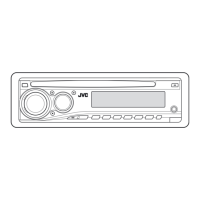
What to do if the CD changer does not work with JVC KD-G431 Car Receiver?
To address the issue of the CD changer not working at all with your JVC Car Receiver, reset the unit.
Why does my CD changer not work with my JVC KD-G431?
If the CD changer does not work at all with your JVC Car Receiver, reset the unit.
How to fix JVC KD-G431 when it cannot play a disc?
To resolve the issue when a disc cannot be played back on your JVC Car Receiver, ensure you are using a disc with MP3/WMA tracks recorded in the format compliant with ISO 9660 Level 1, Level 2, Romeo, or Joliet. Also, add the extension code or to the file names.
Why does my JVC KD-G431 not play tracks in the correct order?
If tracks are not played back in the order you intended on your JVC Car Receiver, note that the playback order is determined when the files are recorded.
Why does my JVC KD-G431 take so long to read discs ('CHECK' flashing)?
If a longer readout time is required and “CHECK” keeps flashing on the display of your JVC Car Receiver, do not use too many hierarchies and folders.
What does 'noSIGNAL' mean on my JVC KD-G431 display?
If “noSIGNAL” appears on the display of your JVC Car Receiver, move to an area with stronger signals.
Why do the controls of my iPod/D. player not work after disconnecting from JVC KD-G431 Car Receiver?
If the iPod’s or D. player’s controls do not work after disconnecting from your JVC Car Receiver, reset the iPod or D. player.
Why is there no sound when connecting iPod nano to my JVC KD-G431?
If no sound can be heard when connecting an iPod nano to your JVC Car Receiver, disconnect the headphones from the iPod nano.
How to fix distorted sound on JVC Car Receiver?
If the sound from your JVC Car Receiver is distorted, deactivate the equalizer either on the unit or the iPod/D. player.
How to fix no sound from JVC KD-G431 speakers?
If you cannot hear sound from the speakers of your JVC Car Receiver, first, ensure that the volume is adjusted to an audible level. If the sound is still not audible, check the cords and connections to make sure they are properly connected.
| Brand | JVC |
|---|---|
| Model | KD-G431 |
| Category | Car Receiver |
| Language | English |
Important warnings and cautions regarding Class 1 laser products and user serviceability.
Step-by-step guide for resetting the unit and forcibly ejecting a disc.
How to tune FM/AM stations, use SSM, and manually preset stations.
Utilizing RDS for programme search, PTY codes, and storing favorite programme types.
Selecting genre-based sound modes for intelligent equalization.
Adjusting bass, mid-range, treble, fader, balance, and volume levels.
Steps to enter menus and select tracks for iPod or D. player.
Volume, sound adjustment, and track navigation for connected iPod/D. player.
Solutions for common problems with sound, radio reception, and disc playback.
Troubleshooting steps for issues encountered during MP3/WMA file playback.
Troubleshooting for MP3/WMA playback, CD changer errors, and DAB tuner problems.
Solutions for iPod/D. player connection and operation issues.
Detailed technical specifications for audio, CD player, and general unit features.
Technical specifications for the FM and MW/LW tuners.