What to do if buttons don't work on JVC KD-G431?
- AAdam HillSep 6, 2025
If the buttons on your JVC Car Receiver do not work as intended, the functions of the buttons may have been changed. Press M MODE before performing the operation.
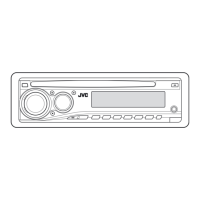
What to do if buttons don't work on JVC KD-G431?
If the buttons on your JVC Car Receiver do not work as intended, the functions of the buttons may have been changed. Press M MODE before performing the operation.
What does 'NO MAG' mean on my JVC KD-G431 display?
If “NO MAG” appears on the display of your JVC Car Receiver, insert the magazine.
| Brand | JVC |
|---|---|
| Model | KD-G431 |
| Category | Car Receiver |
| Language | English |
Important warnings and cautions regarding Class 1 laser products and user serviceability.
Step-by-step guide for resetting the unit and forcibly ejecting a disc.
How to tune FM/AM stations, use SSM, and manually preset stations.
Utilizing RDS for programme search, PTY codes, and storing favorite programme types.
Selecting genre-based sound modes for intelligent equalization.
Adjusting bass, mid-range, treble, fader, balance, and volume levels.
Steps to enter menus and select tracks for iPod or D. player.
Volume, sound adjustment, and track navigation for connected iPod/D. player.
Solutions for common problems with sound, radio reception, and disc playback.
Troubleshooting steps for issues encountered during MP3/WMA file playback.
Troubleshooting for MP3/WMA playback, CD changer errors, and DAB tuner problems.
Solutions for iPod/D. player connection and operation issues.
Detailed technical specifications for audio, CD player, and general unit features.
Technical specifications for the FM and MW/LW tuners.