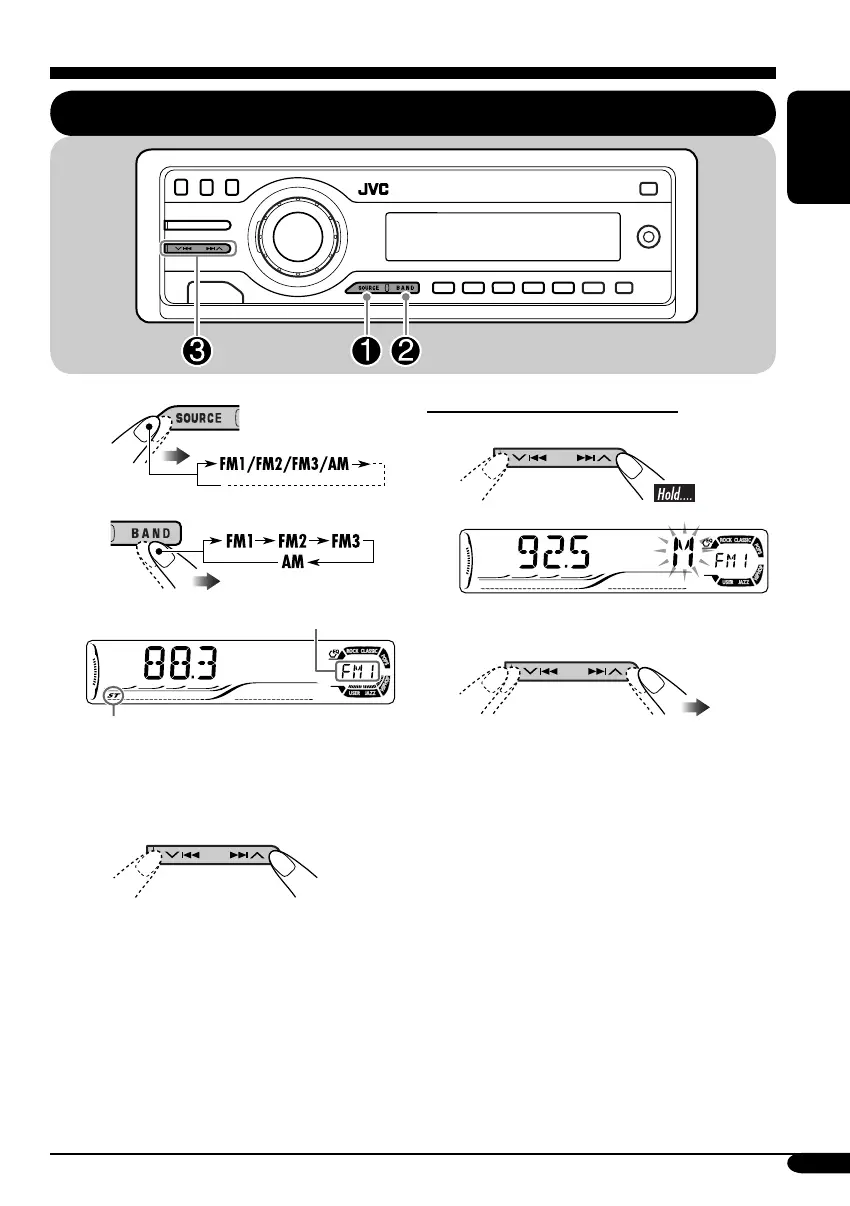9
ENGLISH
To tune in to a station manually
In step ! on the left...
1
2 Select the desired station frequencies.
Radio operations
Listening to the radio
~
Ÿ
Selected band appears.
Lights up when receiving an FM stereo
broadcast with sufficient signal strength.
! Start searching for a station.
When a station is received, searching
stops.
To stop searching, press the same
button again.
EN06-11_G615[U_UH]f.indd 9 10/25/04, 2:13:07 PM