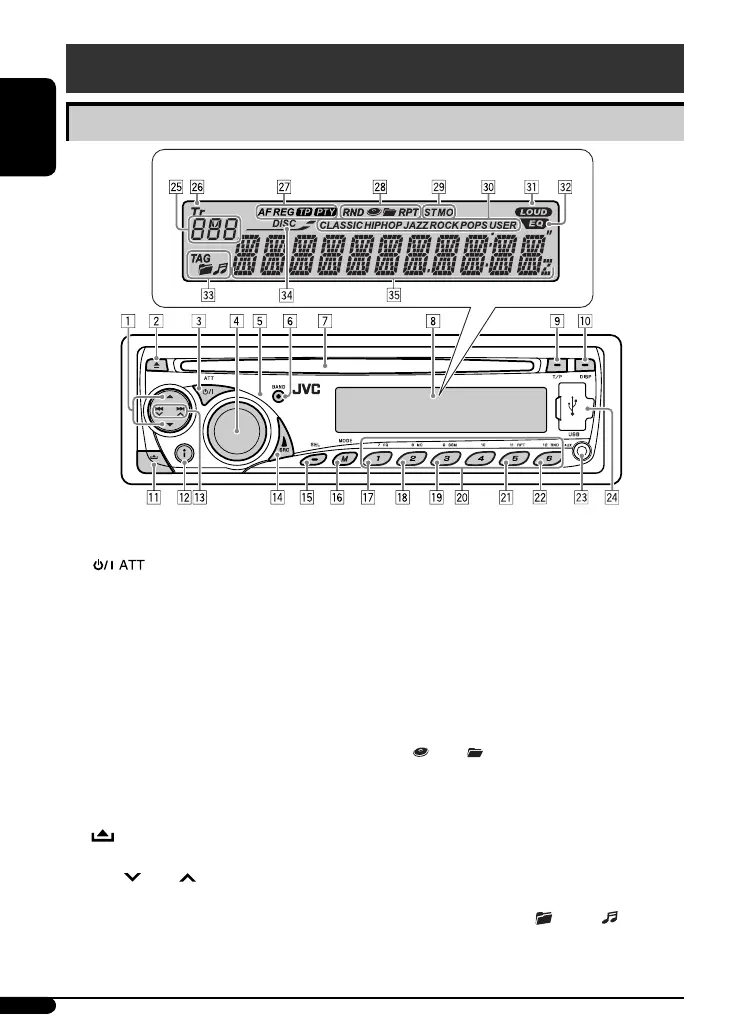4
ENGLISH
Parts identification
Display window
Control panel
1 5 (up) / ∞ (down) buttons
2 0 (eject) button
3 (standby/on attenuator) button
4 Control dial
5 Remote sensor
• You can control this unit with an optionally
purchased remote controller. For details, see
page 19.
• DO NOT expose the remote sensor to strong light
(direct sunlight or artificial lighting).
6 BAND button
7 Loading slot
8 Display window
9 T/P (traffic programme/programme type) button
p DISP (display) button
q (control panel release) button
w i (iPod) button
e 4 /¢ buttons
r SRC (source) button
t SEL (select) button
y M MODE button
u EQ (equalizer) button
i MO (monaural) button
o SSM (Strong-station Sequential Memory) button
; Number buttons
a RPT (repeat) button
s RND (random) button
d AUX (auxiliary) input jack
f USB (Universal Serial Bus) input jack
g Source display / Track number / Folder number /
Time countdown indicator
h Tr (track) indicator
j RDS indicators—AF, REG, TP, PTY
k Playback mode / item indicators—RND (random),
(disc), (folder), RPT (repeat)
l Tuner reception indicators—ST (stereo),
MO (monaural)
/ Sound mode (iEQ: intelligent equalizer) indicators
—CLASSIC, HIP HOP, JAZZ, ROCK, POPS, USER
z LOUD (loudness) indicator
x EQ (equalizer) indicator
c Disc information indicators—
TAG (Tag information), (folder), (track/file)
v DISC indicator
b Main display
EN02-07_KD-PDR41_003A_1.indd 4EN02-07_KD-PDR41_003A_1.indd 4 11/9/07 4:31:09 PM11/9/07 4:31:09 PM
