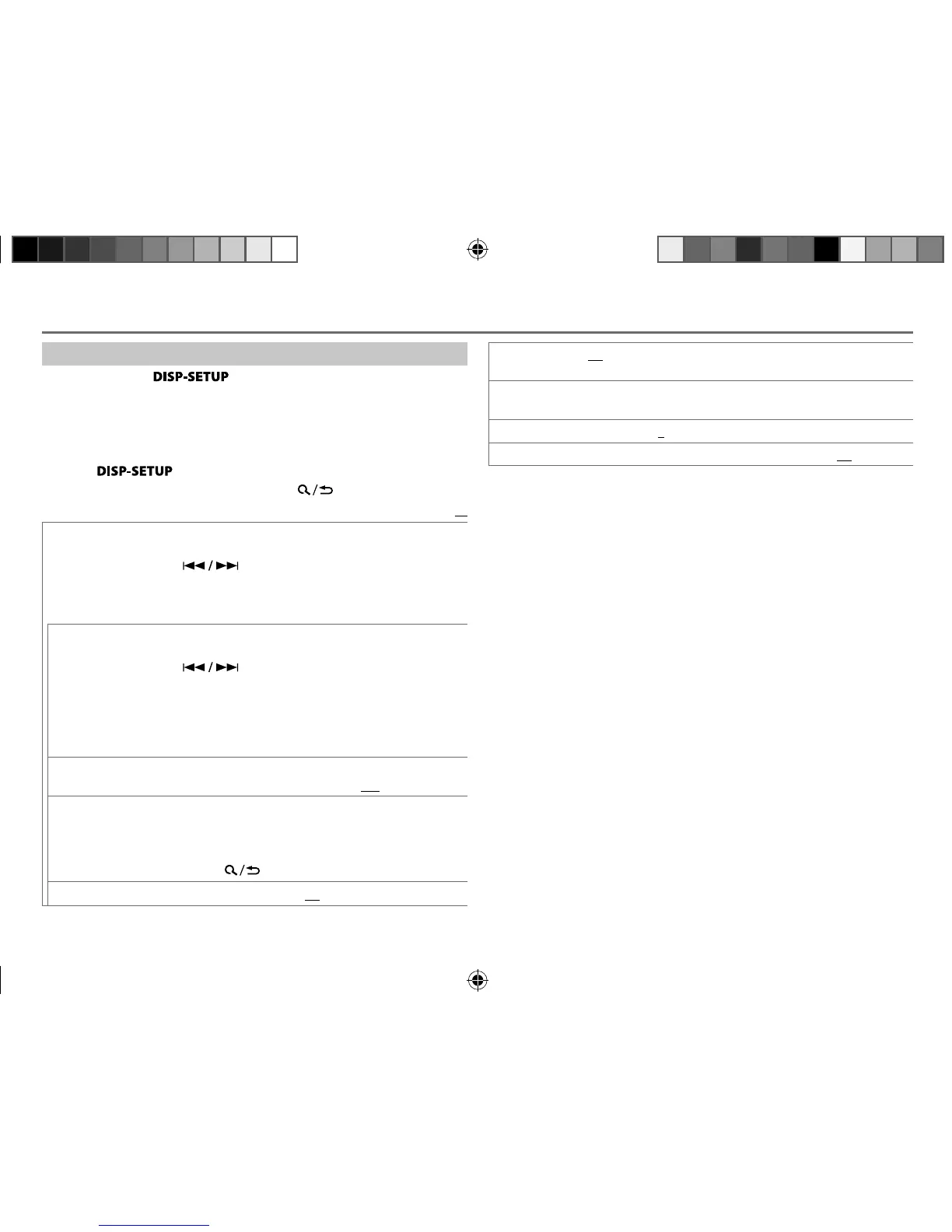ENGLISH
Data Size: B6L (182 mm x 128 mm)
Book Size: B6L (182 mm x 128 mm)
SiriusXM settings
1
Press and hold .
2 Turn the volume knob to select [
SIRIUSXM
], then press the knob.
3 Turn the volume knob to make a selection (see the following table),
then press the knob.
4 Repeat step 3 until the desired item is selected/activated or follow
the instructions stated on the selected item.
5 Press to exit.
To return to the previous setting item, press .
Default:
XX
CH LOCK
To unlock settings:
1
Turn the volume knob to select a number.
2
Press to move to the entry position.
3
Repeat steps
1
and
2
to enter the current pass code.
(Initial pass code is 0000.)
4
Press the volume knob to confirm.
CODESET
1
Press the volume knob to enter [
NEW CODE
].
2
Turn the volume knob to select a number.
3
Press to move to the entry position.
4
Repeat steps
2
and
3
to enter a new 4-digit pass code.
5
Press the volume knob to confirm.
6
Repeat steps
2
to
5
to reconfirm the pass code.
• Make a note of the new pass code to enter channel lock settings from
next time.
LOCK SET MATURE CH
:Selects the SiriusXM-defined lock setting.;
USER
DEFINED
:Selects the user-defined lock setting.;
OFF
:Cancels.
CHEDIT
*
1
1
Turn the volume knob to select a category, then press the knob.
2
Turn the volume knob to select a channel you want to lock, then
press the knob.
“L” appears in front of the channel number.
3
Press and hold
to exit.
CHCLEAR
*
1
YES
:Clears all the locked channels.;
NO
:Cancels.
TUNE START
*
2
ON
:Selected SmartFavorite channel starts playback from the beginning
of the song.;
OFF
:Cancels.
SIGNAL LVL NO SIGNAL
/
WEAK
/
GOOD
/
STRONG
:Shows the strength of the current
received signal.
BUF USAGE 0%
—
100%
(
0
):Shows the memory usage for Replay buffer.
SXM RESET YES
:Resets stored channel and lock setting to default.;
NO
:Cancels.
*
1
Displayed only when [
USER DEFINED
] is selected.
*
2
Available only if the connected SiriusXM Vehical Tuner is SXV200 or later that supports
SmartFavorites.
SiriusXM® Radio
JS_JVC_KD_AR765S_J_EN_3.indd 13JS_JVC_KD_AR765S_J_EN_3.indd 13 15/7/2014 9:22:41 AM15/7/2014 9:22:41 AM
