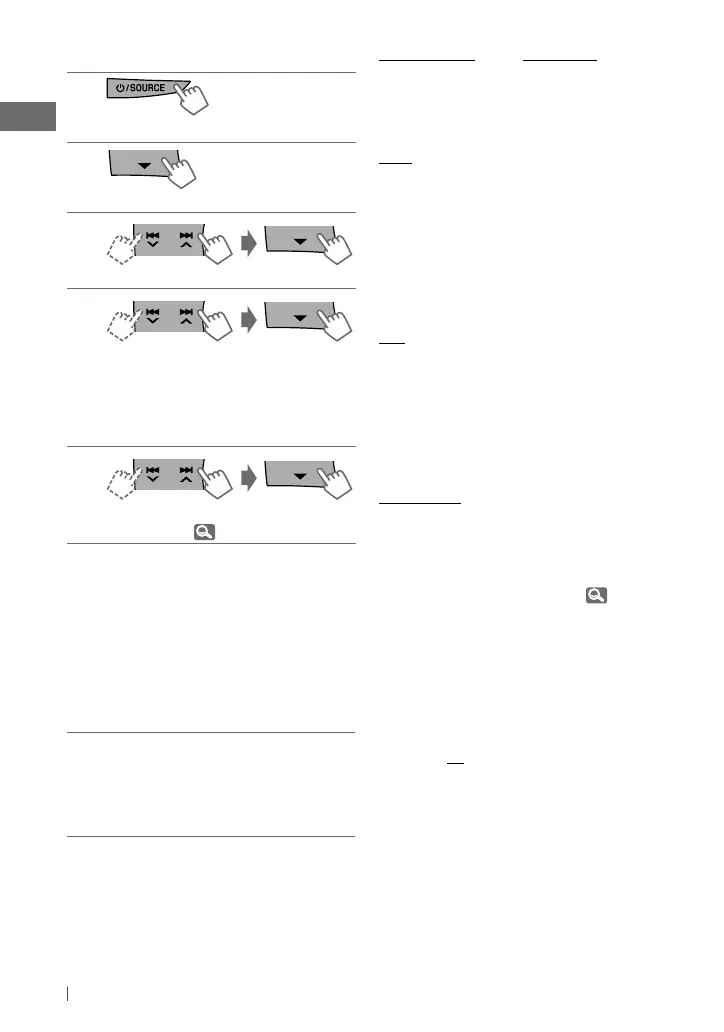16 ENGLISH
Setting menu [Initial: Underlined]
AUTO CNNCT (connect)
When the unit is turned on, the connection is
established automatically with...
OFF: No Bluetooth device.
LAST: The last connected Bluetooth device.
ORDER: The available registered Bluetooth
device found at first.
AUTO ANSWER
Only for the device being connected for
“BT-PHONE.”
ON: The unit answers the incoming calls
automatically.
OFF: The unit does not answer the calls
automatically. Answer the calls
manually.
REJECT: The unit rejects all incoming calls.
MSG INFO (message info)
Only for the device being connected for
“BT-PHONE.”
AUTOMATIC: The unit informs you of the
arrival of a message by ringing
and displaying “RCV MESSAGE”
(receiving message).
• The display illuminate in blue.
(<RING COLOR>,
25)
MANUAL: The unit does not inform you of
the arrival of a message.
MIC SETTING (microphone setting)
Only for the device being connected for
“BT-PHONE.” Adjust microphone volume
connected to the Bluetooth adapter,
[LEVEL 01/02/03].
VERSION
The Bluetooth software and hardware versions
are shown.
Changing the Bluetooth settings
1
]
“BT-PHONE” or “BT-AUDIO”
2
]
Bluetooth menu
3
]
“SETTINGS”
4
]
Select a setting item.
AUTO CNNCT
j
AUTO ANSWER *
1
j
MSG INFO *
2
j
MIC SETTING *
1
j
VERSION *
3
j
(back to the
beginning)
5
]
Change the setting accordingly. For
setting menu, right column.
*
1
Appears only when a Bluetooth phone is
connected.
*
2
Appears only when a Bluetooth phone is
connected and it is compatible with text
message (notified through JVC Bluetooth
adapter).
*
3
Bluetooth Audio: Shows only “Version.”
Bluetooth Information:
If you wish to receive more information
about Bluetooth, visit the following JVC web
site: <http://www.jvc.co.jp/english/car/>
(English website only)
EN12-21_KD-R611_003A_3.indd 16EN12-21_KD-R611_003A_3.indd 16 11/24/09 4:47:26 PM11/24/09 4:47:26 PM
