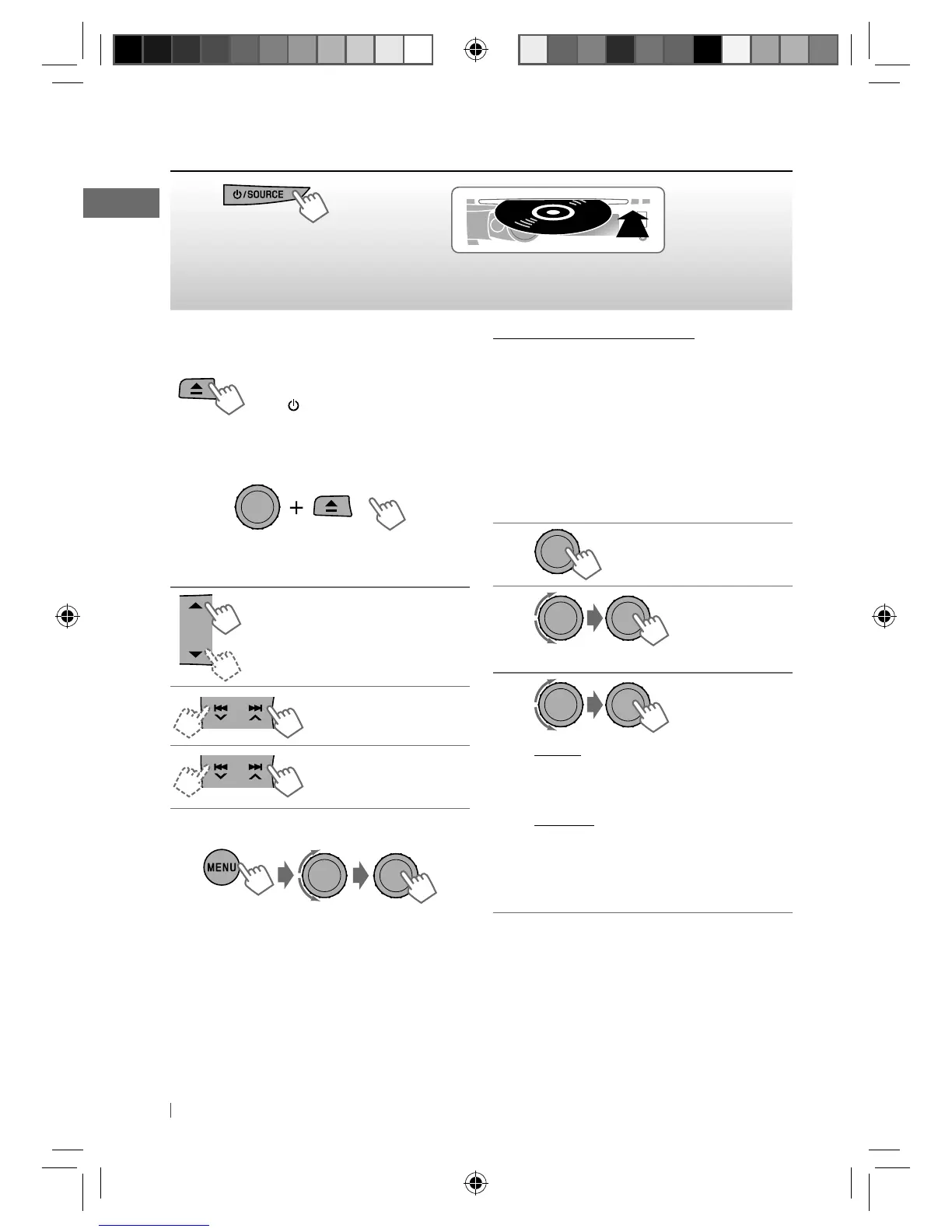10 ENGLISH
Stopping playback and ejecting
the disc
“NO DISC” appears.
Press /
SOURCE
to listen to
another playback source.
Prohibiting disc ejection
To cancel the prohibition, repeat the same
procedure.
Selects folder of the MP3/WMA
Selects track
Fast-forwards or
reverses the track
Selecting a track/folder
For MP3/WMA discs, select the desired folder,
then the desired track by repeating the control
dial procedures.
• If the MP3/WMA disc contains many tracks,
you can fast search (±10, ±100, ±1000)
through the disc by turning the control dial
quickly.
• To return to the previous menu, press
T/P BACK
.
Caution on volume setting:
Discs produce very little noise compared with
other sources. Lower the volume before playing
a disc to avoid damaging the speakers by the
sudden increase of the output level.
Selecting the playback modes
You can use only one of the following playback
modes at a time.
1
2
]
“REPEAT”
j
“RANDOM”
3
REPEAT
TRACK RPT : Repeats current track
FOLDER RPT : Repeats current folder
RANDOM
FOLDER RND : Randomly plays all tracks
of current folder, then
tracks of next folders
ALL RND : Randomly plays all tracks
To cancel repeat play or random play, select
“RPT OFF” or “RND OFF.”
Listening to a disc
~
]
Turn on the power.
Ÿ
All tracks will be played repeatedly until you change
the source or eject the disc.
[Hold]
[Hold]
[Hold]
EN02-11_KD-R611_003A_3.indd 10EN02-11_KD-R611_003A_3.indd 10 11/24/09 4:38:49 PM11/24/09 4:38:49 PM
