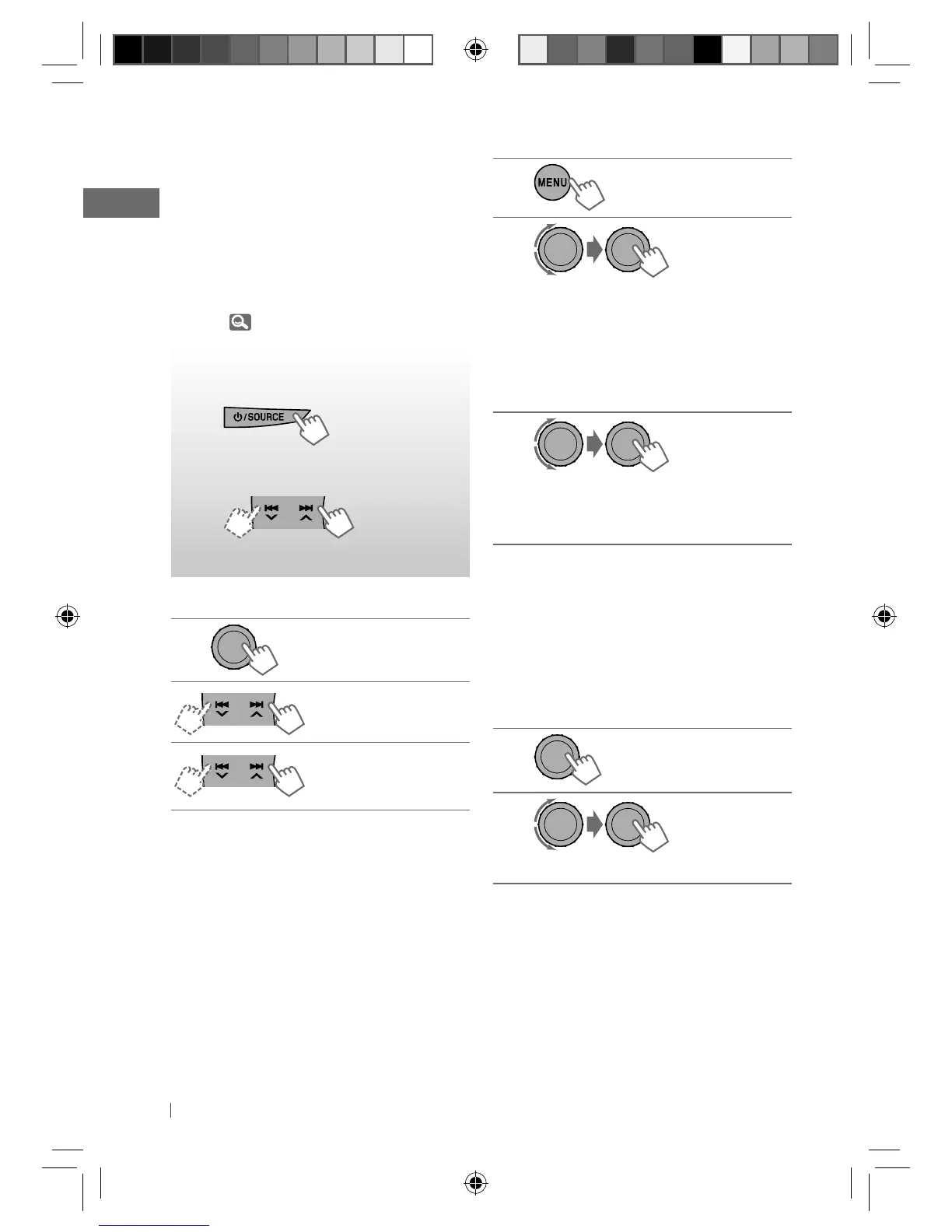18 ENGLISH
Selecting a track from the menu
1
2
]
Select the desired menu.
PLAYLISTS
j
ARTISTS
j
ALBUMS
j
SONGS
j
PODCASTS
j
GENRES
j
COMPOSERS
j
AUDIOBOOKS
j
(back to the
beginning)
3
]
Select the desired track.
Repeat this procedure until the desired
track is selected.
• If the selected menu contains many tracks,
you can fast search (±10, ±100, ±1000)
through the menu by turning the control dial
quickly.
• To return to the previous menu, press
T/P BACK
.
Selecting the playback modes
1
2
]
“REPEAT”
j
“RANDOM”
[Hold]
There are two control terminals:
• <HEAD MODE> Control by this unit.
• <IPOD MODE> Control by the connected
iPod/iPhone.
Preparation: Select the controlling terminal,
<HEAD MODE> or <IPOD MODE> for iPod
playback:
• Press and hold
T/P BACK
button.
• Make the selection from <IPOD SWITCH>
setting,
27.
The operations explained below are under
<HEAD MODE>.
~
]
“USB-IPOD”
Playback starts automatically.
Ÿ
]
Select a song.
Pauses or resumes
playback
Selects track
Fast-forwards or
reverses the track
[Hold]
EN12-21_KD-R611_003A_3.indd 18EN12-21_KD-R611_003A_3.indd 18 11/24/09 4:47:52 PM11/24/09 4:47:52 PM
