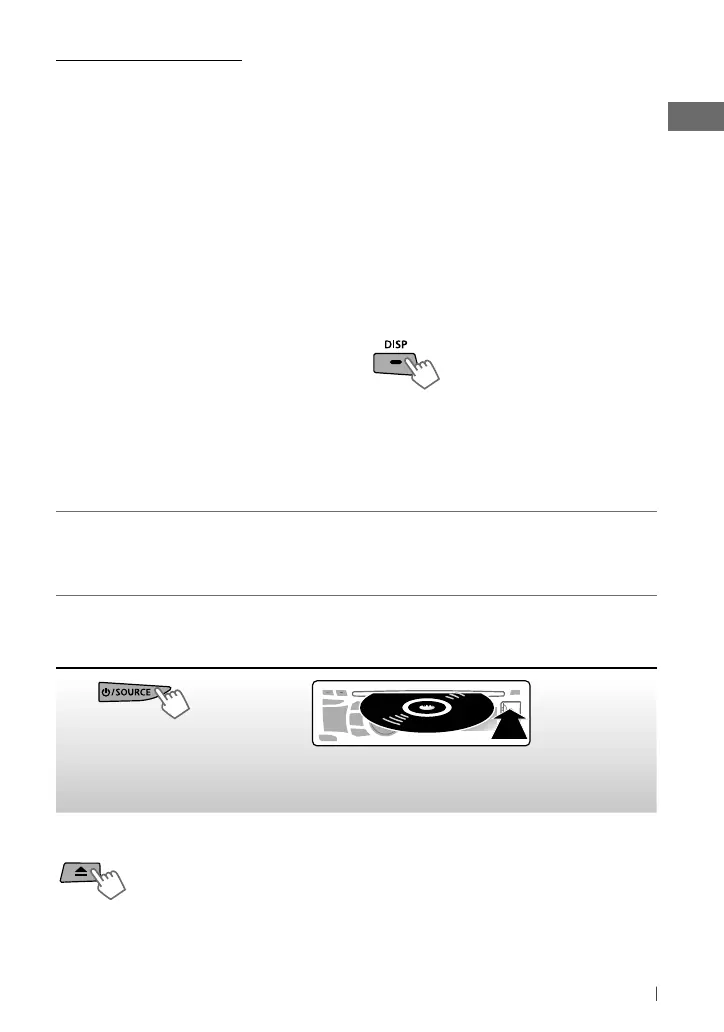9ENGLISH
Listening to a disc
Stopping playback and ejecting the disc
If the ejected disc is not removed within 15 seconds, it will automatically reload into
the loading slot.
NEWS Standby Reception
NEWS Standby Reception allows the unit to
switch temporarily to your NEWS programme
from any source other than AM.
To activate NEWS Standby Reception, see
<NEWS-STBY>. (page 24)
The unit will not switch to Traffic
Announcement or NEWS Standby Reception
when a call connection is established through
“BT-PHONE.”
Tracing the same programme—
Network-Tracking Reception
When driving in an area where FM reception is
not sufficient enough, this unit automatically
tunes in to another FM Radio Data System
station of the same network, possibly
broadcasting the same programme with
stronger signals.
To change the Network-Tracking Reception
setting, see <AF-REG>. (page 24)
Continued...
Automatic station selection—
Programme Search
Usually when you select a preset number, the
station preset in that number is tuned in.
If the signals from the FM Radio Data System
preset station are not sufficient for good
reception, this unit, using the AF data, tunes in
to another frequency possibly broadcasting the
same programme as the original preset station
is broadcasting.
To activate Programme Search, see
<P-SEARCH>. (page 24)
Changing the display information
Station name (PS)
=
Station
Frequency
=
Programme type
(PTY)
=
Clock
=
(back to the
beginning)
PTY codes:
NEWS, AFFAIRS, INFO, SPORT, EDUCATE, DRAMA, CULTURE, SCIENCE, VARIED, POP M (music),
ROCK M (music), EASY M (music), LIGHT M (music), CLASSICS, OTHER M (music), WEATHER, FINANCE, CHILDREN,
SOCIAL, RELIGION, PHONE IN, TRAVEL, LEISURE, JAZZ, COUNTRY, NATION M (music), OLDIES, FOLK M (music),
DOCUMENT
~
]
Turns on the power.
Ÿ
Playback starts automatically.
All tracks will be played repeatedly until you change the
source or eject the disc.
EN02-29_KD-R721BT_003A_2.indd 9EN02-29_KD-R721BT_003A_2.indd 9 12/29/10 8:52:44 AM12/29/10 8:52:44 AM
