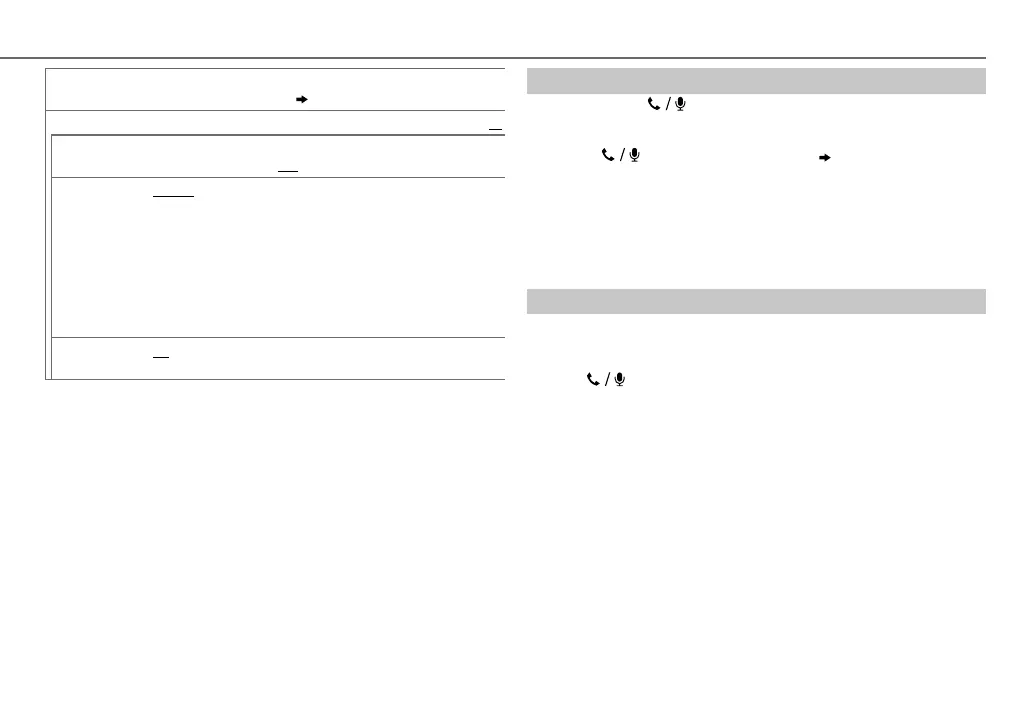13
ENGLISH |
Data Size: B6L (182 mm x 128 mm)
Book Size: B6L (182 mm x 128 mm)
VOICE
Speak the name of the contact you want to call or the voice command to
control the phone functions.
(
Use Voice Recognition)
SETTINGS
Default:
XX
AUTO ANSWER
01 SEC
—
30 SEC
:The unit answer incoming call automatically in the
selected time (seconds).;
OFF
:Cancels.
RING TONE IN UNIT:
The unit rings to notify you when a call/text message comes in.
(Default ring tone is different according to the paired device.)
•
CALL:
Selects your preferred ring tone (
TONE 1 — 5
) for incoming
calls.
•
MESSAGE:
Selects your preferred ring tone (
TONE 1 — 5
) for
incoming text messages.
IN PHONE:
The unit uses the connected phones’ ring tone to notify you
when a call/text message comes in. (The connected phone will ring if it
does not support this feature.)
MSG NOTICE
*
ON:
The unit rings and “RCV MESSAGE” appears to notify you of an
incoming text message.;
OFF
:Cancels.
* Functionality depends on the type of the phone used.
Use Voice Recognition
1
Press and hold .
The connected phone (which has been paired the earliest) is
activated. However, if priority device is connected, pressing and
holding
activate the priority device.
( 14, PRIORITY)
2 Speak the name of the contact you want to call or the voice
command to control the phone functions.
• Supported Voice Recognition features vary for each phone. Refer to the
instruction manual of the connected phone for details.
• This unit also supports the intelligent personal assistant function of
iPhone.
Select a contact by name
• You can search through the contacts quickly according to the first letter
(A to Z, 0 to 9, and OTHERS).
• “OTHERS” appears if the first character is other than A to Z, 0 to 9.
1 Press to enter Bluetooth mode.
2 Turn the volume knob to select
[PHONEBOOK]
, then press the knob.
3 Press 1 K / 2 J to select the desired letter.
4 Turn the volume knob to select a name, then press the knob.
5 Turn the volume knob to select a phone number, then press the
knob to call.
To return to the previous setting item or hierarchy, press G.
BLUETOOTH®
JS_JVC_KD_R856BT_U_04_EN.indd 13JS_JVC_KD_R856BT_U_04_EN.indd 13 12/16/2013 12:26:23 PM12/16/2013 12:26:23 PM
