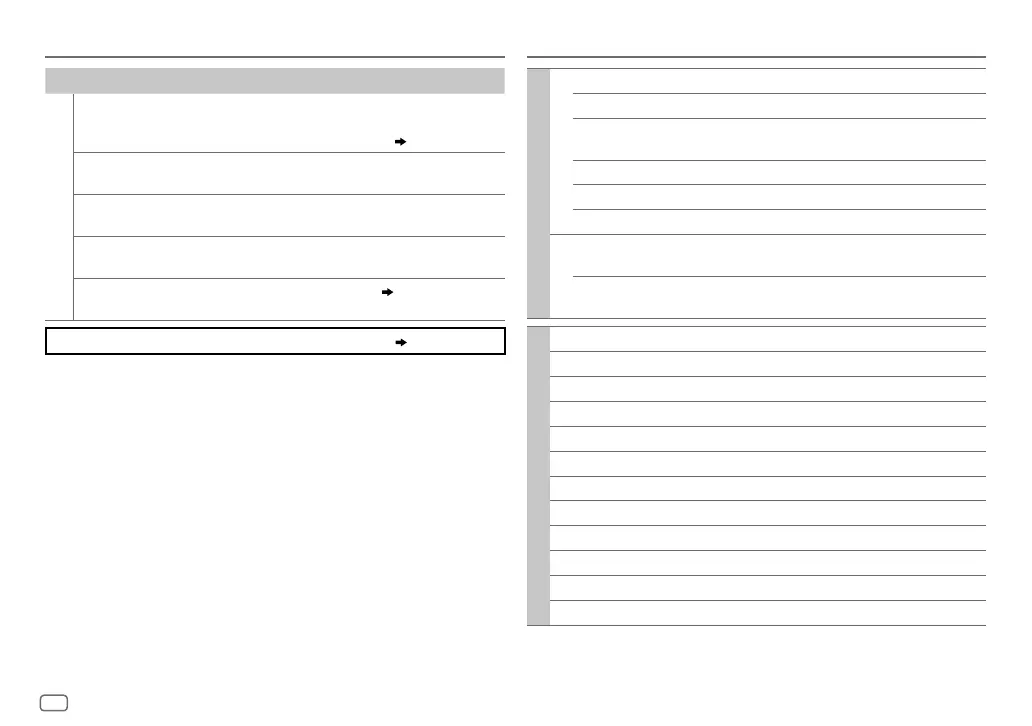22
Data Size: B6L (182 mm x 128 mm)
Book Size: B6L (182 mm x 128 mm)
SPECIFICATIONS
Tuner
FM
Frequency Range 87.5MHz — 108.0MHz (50kHz step)
Usable Sensitivity (S/N=26dB) 0.71μV/75Ω
Quieting Sensitivity
(DINS/N=46dB)
2.0μV/75Ω
Frequency Response (±3dB) 30Hz — 15kHz
Signal-to-Noise Ratio (MONO) 64dB
Stereo Separation (1kHz) FM 40dB
AM
Frequency Range MW 531kHz — 1611kHz (9kHz step)
LW 153kHz — 279kHz (9kHz step)
Usable Sensitivity (S/N=20dB) MW 28.2μV
LW 50μV
CD player
Laser Diode GaAIAs
Digital Filter (D/A) 8 times over sampling
Spindle Speed 500 rpm — 200 rpm (CLV)
Wow & Flutter Below measurable limit
Frequency Response (±1dB) 20 Hz — 20 kHz
Total Harmonic Distortion (1 kHz) 0.01 %
Signal-to-Noise Ratio (1 kHz) 105 dB
Dynamic Range 90 dB
Channel Separation 85 dB
MP3 Decode Compliant with MPEG-1/2 Audio Layer-3
WMA Decode Compliant with Windows Media Audio
AAC Decode AAC-LC “.m4a” files
Symptom Remedy
Bluetooth®
“BT DEVICE NOT
FOUND”
The unit failed to search for the registered Bluetooth
devices during
[AUTO CNNCT]
. Turn on Bluetooth from
your device and connect manually.
( 13)
“NOT SUPPORT” The connected phone does not support Voice Recognition
feature.
“ERROR” Try the operation again. If “ERROR” appears again, check if
the device supports the function you have tried.
“H/W ERROR” Reset the unit and try the operation again. If “H/W ERROR”
appears again, consult your nearest service center.
“BT ERROR PLS
UPDATE”
Update the Bluetooth firmware.
( 4)
If you still have troubles, reset the unit. ( 3)
TROUBLESHOOTING
JS_JVC_KD_R961BT_E_EN_1.indd 22JS_JVC_KD_R961BT_E_EN_1.indd 22 23/7/2014 1:45:20 PM23/7/2014 1:45:20 PM
