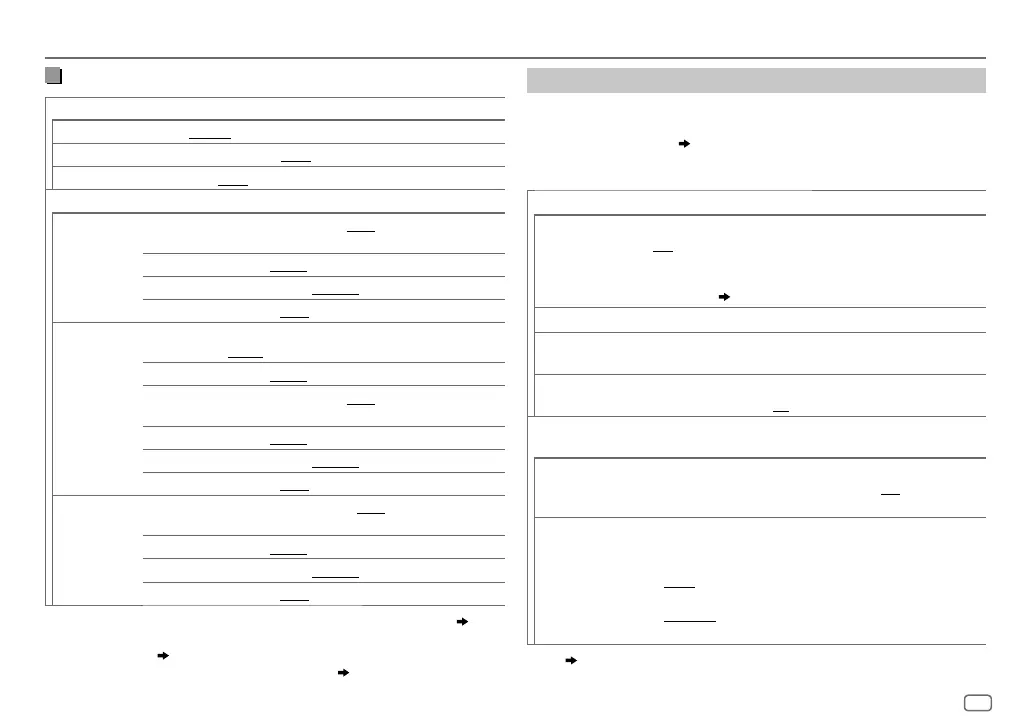ENGLISH
23
Data Size: B6L (182 mm x 128 mm)
Book Size: B6L (182 mm x 128 mm)
AUDIO SETTINGS
3-way crossover setting items
SPEAKER SIZE
TWEETER
SMALL/MIDDLE/LARGE
MID RANGE
8CM/10CM/12CM/13CM/16CM/17CM/18CM
/
4×6
/
5×7
/
6×8
/
6×9
WOOFER
*
3
16CM/20CM/25CM/30CM/38CM OVER
/
NONE
(not connected)
X ' OVER
TWEETER HPF FRQ
1KHZ
/
1.6KHZ
/
2.5KHZ
/
4KHZ
/
5KHZ
/
6.3KHZ
/
8KHZ
/
10KHZ
/
12.5KHZ
SLOPE
–06DB
/
–12DB
PHASE
REVERSE
(180°)/
NORMAL
(0°)
GAIN –08DB
to
00DB
MID RANGE HPF FRQ
30HZ
/
40HZ
/
50HZ
/
60HZ
/
70HZ
/
80HZ
/
90HZ
/
100HZ
/
120HZ
/
150HZ
/
180HZ
/
220HZ
/
250HZ
/
THROUGH
HPF SLOPE
–06DB
/
–12DB
LPF FRQ
1KHZ
/
1.6KHZ
/
2.5KHZ
/
4KHZ
/
5KHZ
/
6.3KHZ
/
8KHZ
/
10KHZ
/
12.5KHZ
/
THROUGH
LPF SLOPE
–06DB
/
–12DB
PHASE
REVERSE
(180°)/
NORMAL
(0°)
GAIN –08DB
to
00DB
WOOFER
*
3
LPF FRQ 30HZ
/
40HZ
/
50HZ
/
60HZ
/
70HZ
/
80HZ
/
90HZ
/
100HZ
/
120HZ
/
150HZ
/
180HZ
/
220HZ
/
250HZ
/
THROUGH
SLOPE
–06DB
/
–12DB
PHASE
REVERSE
(180°)/
NORMAL
(0°)
GAIN –08DB
to
00DB
*
1
Displayed only when
[SPK/PRE OUT]
is set to
[REAR/REAR]
or
[REAR/SUB.W]
.
( 21)
*
2
Except for
KD-R981BT
: Displayed only when
[SPK/PRE OUT]
is set to
[REAR/SUB.W]
or
[SUB.W/SUB.W]
.
( 21)
*
3
Displayed only when
[SUBWOOFER SET]
is set to
[ON]
.
( 20)
Digital Time Alignment settings
Digital Time Alignment sets the delay time of the speaker output to
create a more suitable environment for your vehicle.
• For more information,
24, Determining the value for [DISTANCE] and [GAIN]
of [DTA SETTINGS]
.
DTA SETTINGS
POSITION
Selects your listening position (reference point).
ALL
:Not compensating;
FRONT RIGHT:
Front right seat;
FRONT LEFT
:Front left seat;
FRONT ALL
:Front seat
•
[FRONT ALL]
is displayed only when
[X ' OVER TYPE]
is set to
[2-WAY]
.
( 20)
DISTANCE
*
1
0CM
to
610CM
:Fine adjust the distance to compensate.
GAIN
*
1
–8DB
to
0DB
:Fine adjust the output volume of the selected
speaker.
DTA RESET YES
:Resets the settings (
[DISTANCE]
and
[GAIN]
) of the selected
[POSITION]
to default.;
NO
:Cancels.
CAR SETTINGS
Identify your car type and rear speaker location in order to make the
adjustment for
[DTA SETTINGS]
.
CAR TYPE COMPACT
/
FULL SIZE CAR
/
WAGON
/
MINIVAN
/
SUV
/
MINIVAN(LONG)
:Selects the type of vehicle.;
OFF:
Not
compensating.
R-SP LOCATION
*
2
Selects the location of the rear speakers in your vehicle to calculate
the furthest distance from the listening position selected (reference
point).
•
DOOR
/
REAR DECK
:Selectable only when
[CAR TYPE]
is selected
as
[OFF]
,
[COMPACT]
,
[FULL SIZE CAR]
,
[WAGON]
or
[SUV]
.
•
2ND ROW
/
3RD ROW
:Selectable only when
[CAR TYPE]
is
selected as
[MINIVAN]
or
[MINIVAN(LONG)]
.
*
1
,
*
2
:
( 24)
JS_JVC_KD_R981_E_EN_5.indd 23JS_JVC_KD_R981_E_EN_5.indd 23 9/1/2016 2:07:02 PM9/1/2016 2:07:02 PM
