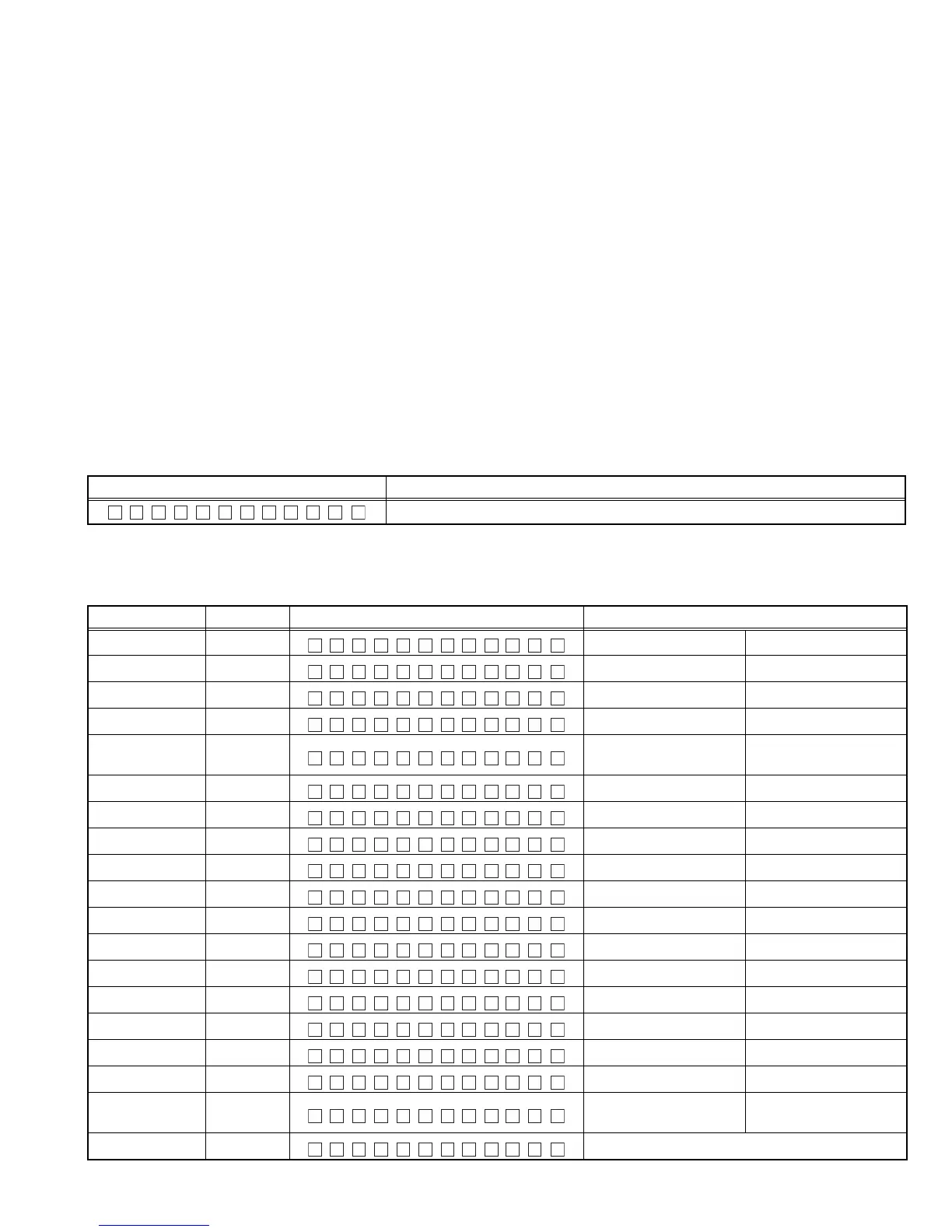(No.MA606<Rev.002>)17/20
4.6 DOP Test Mode
Pressing and holding [SELECT] key, press [DISP] key for 7 seconds.
4.6.1 DOP Mode Common Setting
Common settings for all car makers are as follows:
Demo: No demo animation
Remove all DEMO related items
Power on animation: Show carmaker's name
Only opening animation will show "Car maker's name"
Setup menu: Delete Demo
Color setting for RGB model: Refer to manufacturer preference below:
4.6.2 EEPROM DOP Read Error Display
In the case of an EEPROM read error or EEPROM DOP read error, the unit will behave accordingly.
(1) No Power on animation
(2) No Demo animation
(3) Demo removed in setup menu
(4) Color settings set to default
(5) Serial number display replaced by "SN @@@@@@@@"
4.6.3 Mode content
1) Enter DOP Mode. Pressing and holding [SELECT] key, press [DISP] key for 7 seconds.
2) Select manufacturer setting.
Note: RGB color save as USER color. DEFAULT color set to USER.
The order is priority. Lower Priority brand need to press and hold(2 secs)
: press and hold (2 second) on button mentioned as follow
Display content Details
PMODEDO
Display content Operation Display content Color
No Demo 1
Blue
7
Toyota 2
Lime
25
Honda 3
Blue
5
Ford 4
Greenish Blue
3
Suzuki 5
Yellow Amber
(same as Daihatsu)
16
Hyundai 6
Blue
7
Mitsubishi
Apple
14
FIAT
White
User
Iveco DISP
White
User
Alfa Romeo 1
Red
13
KIA 2
Blue
7
Volkswagen 3
White
User
Chevrolet 4
Red
13
Peugeot 5
Green
24
Nissan 6
Orange
16
Isuzu
Red
13
Skoda
Yellowish Green
User (R=22, G=31, B=0)
Daihatsu DISP
Yellow Amber
(Same as Suzuki)
15
Default RETURN
Return to default JVC normal setting.
JVC
TOYOTA
HONDA
FORD
SUZUK I
HYUNDA I
MI TSUB ISH I
FIAT
IVECO
ALFA ROMEO
KIA
VOL KSWAGEN
CHE VROLET
PEUGEOT
NISSAN
ISUZU
SKODA
DAIHATSU
DEFAULT
