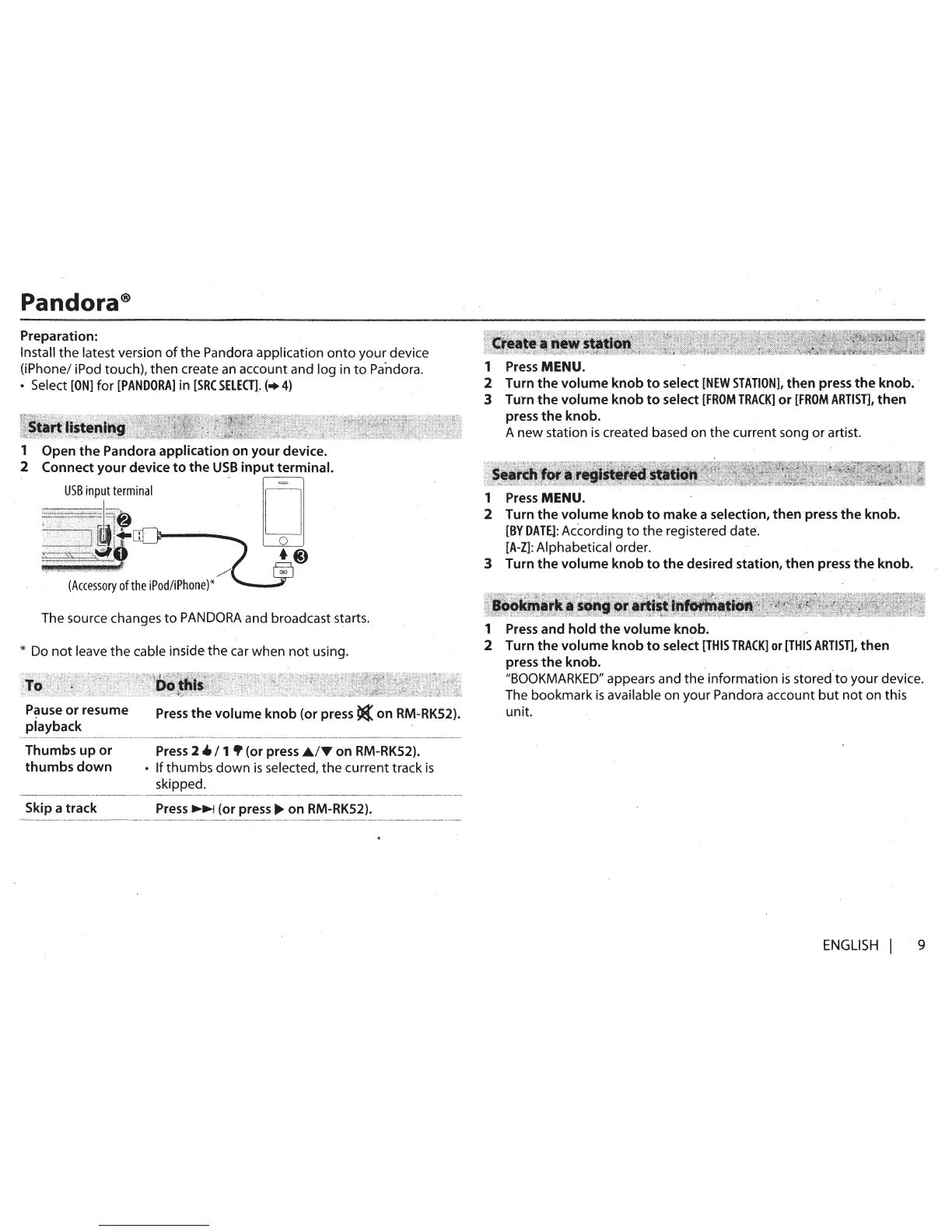Pandora®
Preparation:
Install the latest version
of
the
Pandora application
onto
your device
(iPhone/ iPod touch), then create
an
account and log in
to
Pa.ndora.
• Select
[ON]
for
[PANDORA]
in
[SRC
SELECT],.(+
4)
1 Open
the
Pandora application on your device.
2 Connect
your
device
to
the
USB
input
terminal.
U··
.•.
•·
..•.
•·
...
·••
..
·.·
..
•·
..
•·
••
·•
•.
·
.•
·
•.
··
..
S·.···.·.·.•
..
•
..
•
•..•.
•·
..
•
..
•
....
B•
..
•·
...
•
.......
··
...•
•·
.•
·•·
.•.
··
•..
···
....
·••.•
•.
•
....
•···
••...
··.i·
.••.
·•
..
·•
••
n···
.•
•.•.•
....
•·
...
•··
...
·.•.··
......
•·
..
·
•••
•··
....
p··
•••
·•••··
•.
•••··
.•••
•·
..
•·.••••·
•.
•u
..
~.·.'.·
..
·.••·.·
•.••
·
...
··
.••
·.•···
...
'··
...
··•
........
····
...
·
...•
·e··.·.·
..
·.·
•.
r
•.
·
••.••
minal
[I
.
1[
08m::J:'''II~
·i···>·····•·•···••
!lr-rfl o
~""
f%~0
·~
·~-(~ccesso~
of
the
iPod/iPhone)*
/(
@
~·
'-"!~
The source changes
to
PANDORA
and broadcast starts.
* Do
not
leave
the
cable inside the car when
not
using.
Pause
or
resume
playback
Thumbs
up
or
thumbs
down
Skip a track
Press
the
volume
knob
(or
press~
on RM-RK52).
Press
2-'
I 1
.,
(or press
.11../T
on
RM-RK52).
• If thumbs
down
is
selected,
the
current track
is
skipped.
Press~
(or press
llJll>
on RM-RK52).
1
Press
MENU.
2 Turn
the
volume
knob
to
select
[NEW
STATION],
then press
the
knob.·
3 Turn
the
volume
knob
to
select
[FROM
TRACK]
or
[FROM
ARTIST],
then
press
the
knob.
A
new
station
is
created based on
the
current song
or
artist.
1
Press
MENU.
2 Turn
the
volume
knob
to
make a selection, then press
the
knob.
[BY
DATE]:
According
to
the
registered date.
[A-Z]:
Alphabetical order.
3 Turn
the
volume
knob
to
the
desired station, then press
the
knob.
1
Press
and
hold
the
volume
knob.
2 Turn
the
volume
knob
to
select
[THIS
TRACK]
or
{THIS
ARTIST],
then
press
the
knob.
"BOOKMARKED" appears and the information
is
stored.
to
your
device.
The bookmark
is
available on your Pandora account
but
not
on this
unit.
ENGLISH
I 9
