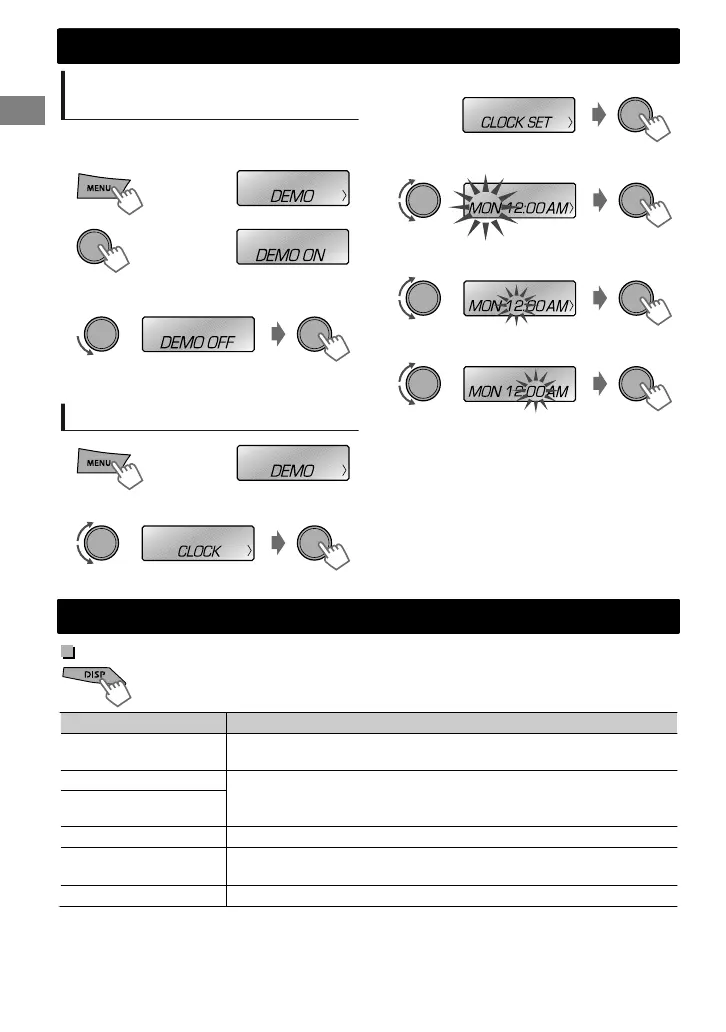Canceling the display
demonstration
The display demonstration is always turned on
unless you cancel it.
(Hold)
1
(Initial setting)
2
3
Select <DEMO OFF>.
4
Press MENU to exit.
Setting the clock
(Hold)
1
2
Select <CLOCK>.
3
Select <CLOCK SET>.
4
Select the day of week.
5
Adjust the hour.
6
Adjust the minute.
7
Press MENU to exit.
Basic operations
Display information
Changes the display information. (Press)
Scrolls the current display information. (Hold)
Source Display
FM/AM
Station name (PS) *1 - Frequency - Program type (PTY) *1 -
Title *1*2 - Day/Clock - (back to the beginning)
USB/BT AUDIO
Album title/Artist - Track title - Track no./Playing time - Day/Clock -
(back to the beginning)
USB-IPOD (HEAD
MODE/IPOD MODE)
USB-IPOD (EXT MODE)
EXT MODE) Day/Clock
PANDORA
Station name - Album title/Artist - Track title - Playing time -
Day/Clock - (back to the beginning)
AUX
AUX) Day/Clock
*1 For FM Radio Broadcast Data System stations only.
*2 Title information shown is dependent on the broadcast station. If unavailable, “NO TEXT”
appears.
Preparation
Preparation
4
|ޓENGLISH
2012/11/22ޓ10:10:26KD-X250BT_J_EN
