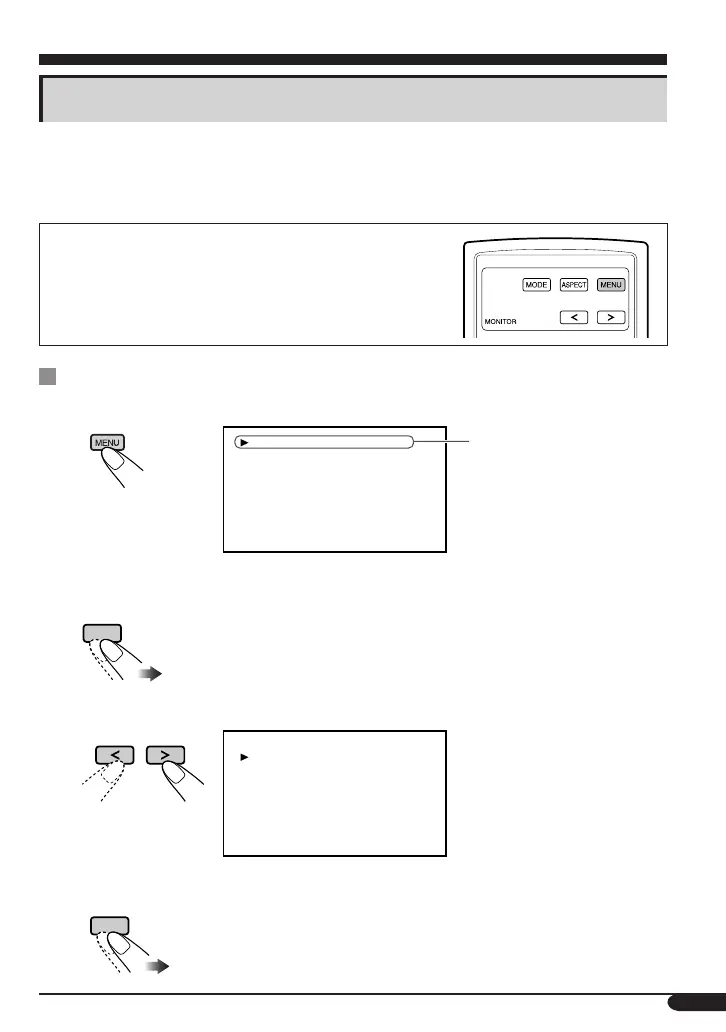13
Using the monitor menu
You can make your own display or sound adjustments using the monitor menu.
• For the adjustable items, see the next page.
• When shipped from the factory, the monitor menu language is set to English. To change the
language, change the “LANGUAGE” setting.
The Remote controller—RM-RK231 has two MENU buttons.
In this section, use MENU button on the MONITOR section.
• The monitor menu operation can be done by the remote
controller only.
Basic procedure
1
Call up the menu.
The menu goes off if other operations are done or no operation is done for about 10 seconds.
2 Select an item you want to adjust.
3 Adjust the level of the selected item (or select an appropriate setting for the
selected item).
4 Exit from the menu.
Press the button repeatedly until the menu is erased.
Adjustments
MENU
MENU
AUDIO HEADPHONE/AUX
LANGUAGE ENGLISH
BRIGHTNESS MODE AUTO
DAY BRIGHTNESS
NIGHT BRIGHTNESS
CONTRAST
TINT
COLOR
BLUE BACK AV1/AV2:OFF
POWER OFF MODE 20 min.
Current menu item
When “ENGLISH” is selected
for “LANGUAGE”
AUDIO HEADPHONE/AUX
LANGUAGE ENGLISH
BRIGHTNESS MODE AUTO
DAY BRIGHTNESS
NIGHT BRIGHTNESS
CONTRAST
TINT
COLOR
BLUE BACK AV1/AV2:OFF
POWER OFF MODE 20 min.
Inst_KS-JA0502-4[U].indb 13Inst_KS-JA0502-4[U].indb 13 09.11.10 3:30:23 PM09.11.10 3:30:23 PM
