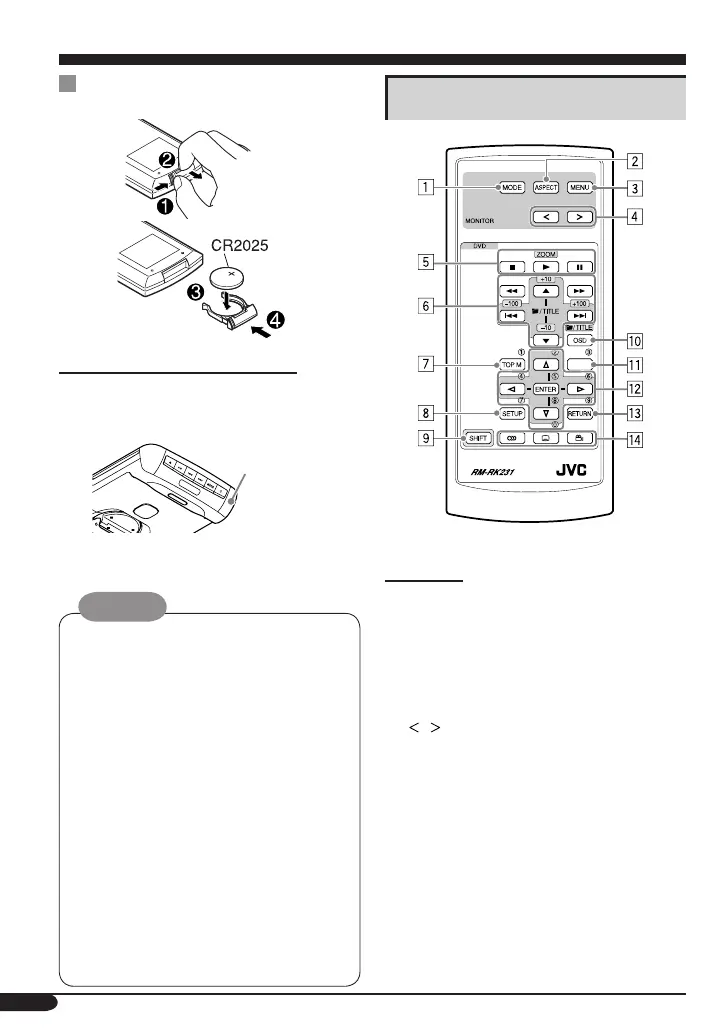8
Remote controller — RM-RK231
Remote sensor
Main elements and features
MONITOR
1 MODE button
• Selects the playback source.
2 ASPECT button
• Changes the aspect ratio of the screen.
3 MENU button
• Calls up the menu, then selects the
adjustable menu items.
4
/ buttons
• Adjust the level of the selected item or
select an appropriate setting for selected
item.
MENU
Installing the lithium coin battery
(CR2025)
Before using the remote controller:
• Aim the remote controller directly at the
remote sensor on the monitor. Make sure
there is no obstacle in between.
• Do not expose the remote sensor to strong
light (direct sunlight or artificial lighting).
Warnings:
• Store the batteries in a place which
children cannot reach.
If a child accidentally swallows the
batteries, immediately consult a doctor.
• Do not recharge, short, disassemble or heat
the batteries or dispose of in a fire.
Doing any of these things may cause the
batteries to give off heat, crack or start a
fire.
• Do not leave the batteries with other
metallic materials.
Doing this may cause the batteries to give
off heat, crack or start a fire.
• When throwing away or saving batteries,
wrap in tape and insulate; otherwise, it
may cause the batteries to give off heat,
crack or start a fire.
• Do not poke the batteries with tweezers or
similar tools.
Inst_KS-JA0502-4[U].indb 8Inst_KS-JA0502-4[U].indb 8 09.11.10 3:30:21 PM09.11.10 3:30:21 PM
