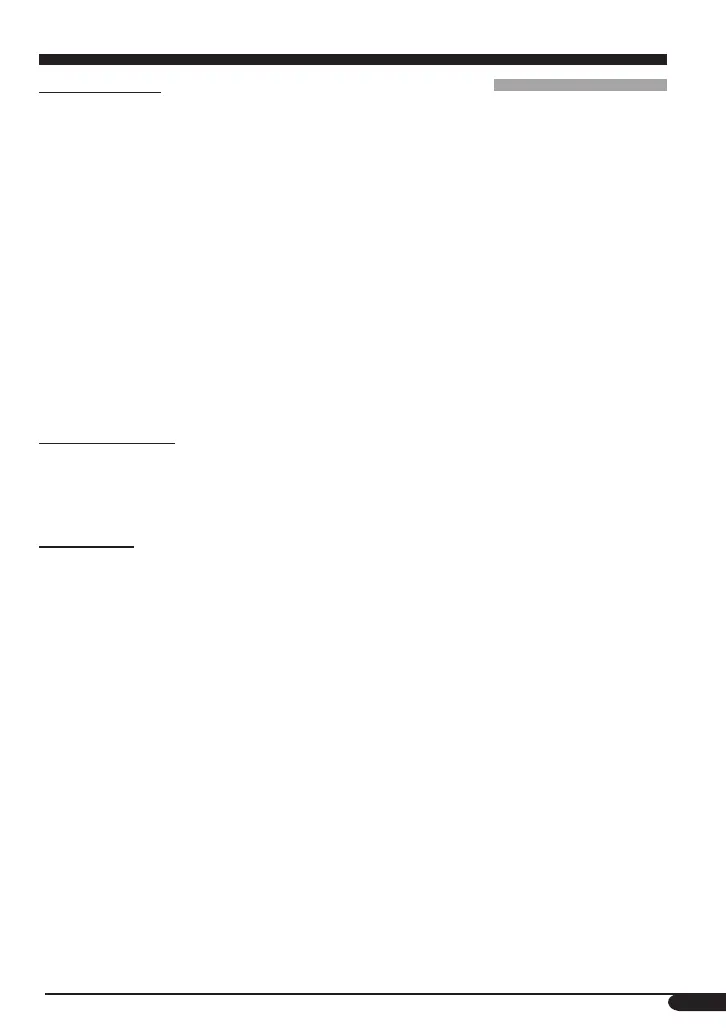35
Playing DivX files
• This unit can play back DivX files with the
extension code <.divx> or <.avi> (regardless
of the letter case—upper/lower).
• This unit supports DivX 6.x, 5.x, 4.x, and
3.11.
• This unit supports the DivX files whose
resolution is 720 x 480 pixels or less (30 fps)
and 720 x 576 pixels or less (25 fps).
• Audio stream format should conform to MP3
or Dolby Digital.
• This unit does not support GMC (Global
Motion Compression) and QPEL (Quarter
Pixel).
• For rental tracks, the number of views left
is displayed before starting playback. In this
case, select “YES” to play back the track.
Changing the source
• If you change the source, playback also stops.
Next time you select “DISC” for the playback
source, disc play starts automatically.
Ejecting a disc
• If the ejected disc is not removed within
15 seconds, the disc is automatically inserted
again into the loading slot to prevent it from
dust. (Disc will not play.)
DVD setup menu
• When the language you have selected is not
recorded on a disc, the original language is
automatically used as the initial language. In
addition, for some discs, the initial languages
settings will not work as you set due to their
internal disc programming.
• After you change any of “MENU
LANGUAGE/AUDIO LANGUAGE/
SUBTITLE” settings, turn off then turn on the
power, and re-insert the disc (or insert another
disc) so that your setting takes effect.
• When you select “16:9” for a picture whose
aspect ratio is 4:3, the picture slightly changes
due to the process for converting the picture
width.
• Even if “4:3 PAN SCAN” is selected, the
screen size may become “4:3 LETTERBOX”
with some DVDs. This depends on how they
are recorded.
Inst_KS-JA0502-4[U].indb 35Inst_KS-JA0502-4[U].indb 35 09.11.10 3:30:32 PM09.11.10 3:30:32 PM
