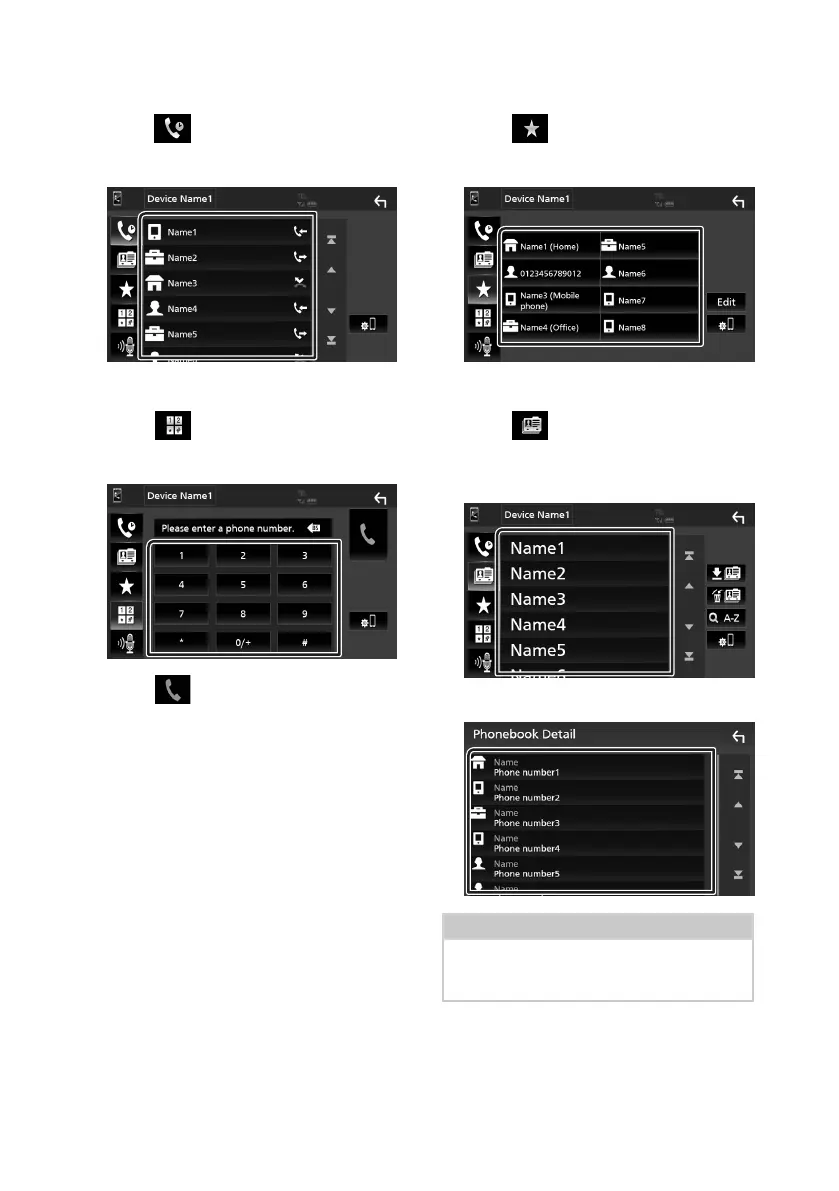Bluetooth Control
20
Call using call records
1
Touch [ ].
2
Select the phone number from the list.
Call by entering a phone number
1
Touch [ ].
2
Enter a phone number with number keys.
3
Touch [ ].
Call using the preset number
1
Touch [ ].
2
Touch the Name or phone number.
Call using the phonebook
1
Touch [ ].
2
Select the person you want to call from
the list.
3
Select the phone number from the list.
NOTE
• If no Phonebook has been downloaded,
touching [Download Phonebook Now] will
start downloading the Phonebook.
!B5H-0357-06_QSG_JVC_KWM_E_EnFrDeNl.indb 20 2020/07/09 11:24
