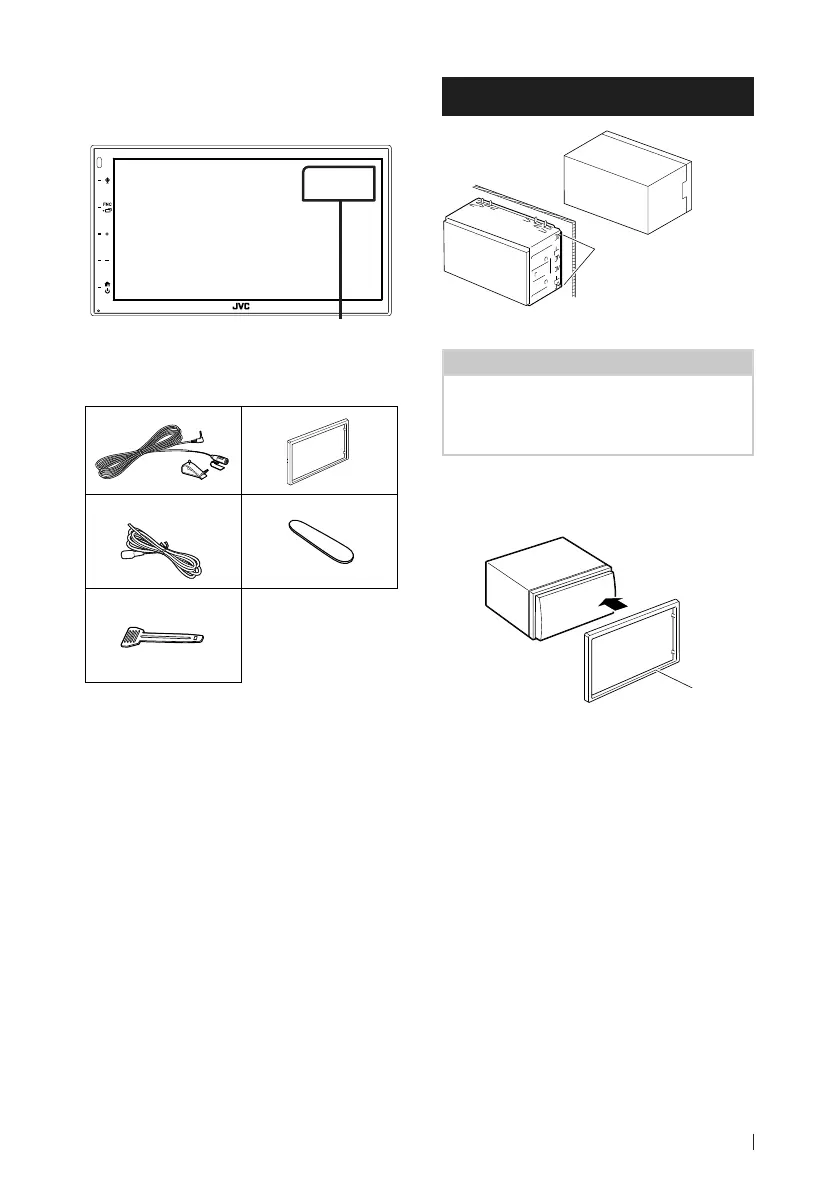Verbindung/Installation
81Deutsch
• Die Empfangsqualität wird u. U. durch
metallische Gegenstände in der Nähe der
Bluetooth-Antenne beeinträchtigt.
Bluetooth-Antenne
Ñ Für die Installation
mitgeliefertes Zubehör
1
(3 m)
x1
2
x1
3
(2 m)
x1
4
x1
5
x2
Ñ Installationsvorgang
1) Um einem Kurzschluss vorzubeugen, ziehen
Sie bitte den Schlüssel aus dem Zündschloss
und trennen Sie die ¤-Klemme der Batterie
ab.
2) Schließen Sie die Eingangs- und
Ausgangskabel jedes Gerätes richtig an.
3) Schließen Sie den ISO-Anschluss am Gerät an.
4) Bauen Sie das Autoradio in Ihrem Fahrzeug
ein.
5) Schließen Sie die ¤-Klemme der Batterie
wieder an.
6) Drücken Sie die Reset-Taste.
Installation des Geräts
Sichern Sie das
Gerät, indem Sie die
Metalllaschen mit einem
Schraubendreher o. Ä.
umbiegen.
HINWEIS
• Stellen Sie sicher, dass das Gerät fest sitzt. Falls
das Gerät nicht fest sitzt, können Fehlfunktionen
(beispielsweise Sprünge bei der Wiedergabe)
auftreten.
Ñ Ziertafel
1) Bringen Sie das Zubehör 2 am Gerät an.
2
!B5H-0357-06_QSG_JVC_KWM_E_EnFrDeNl.indb 81 2020/07/09 11:25
