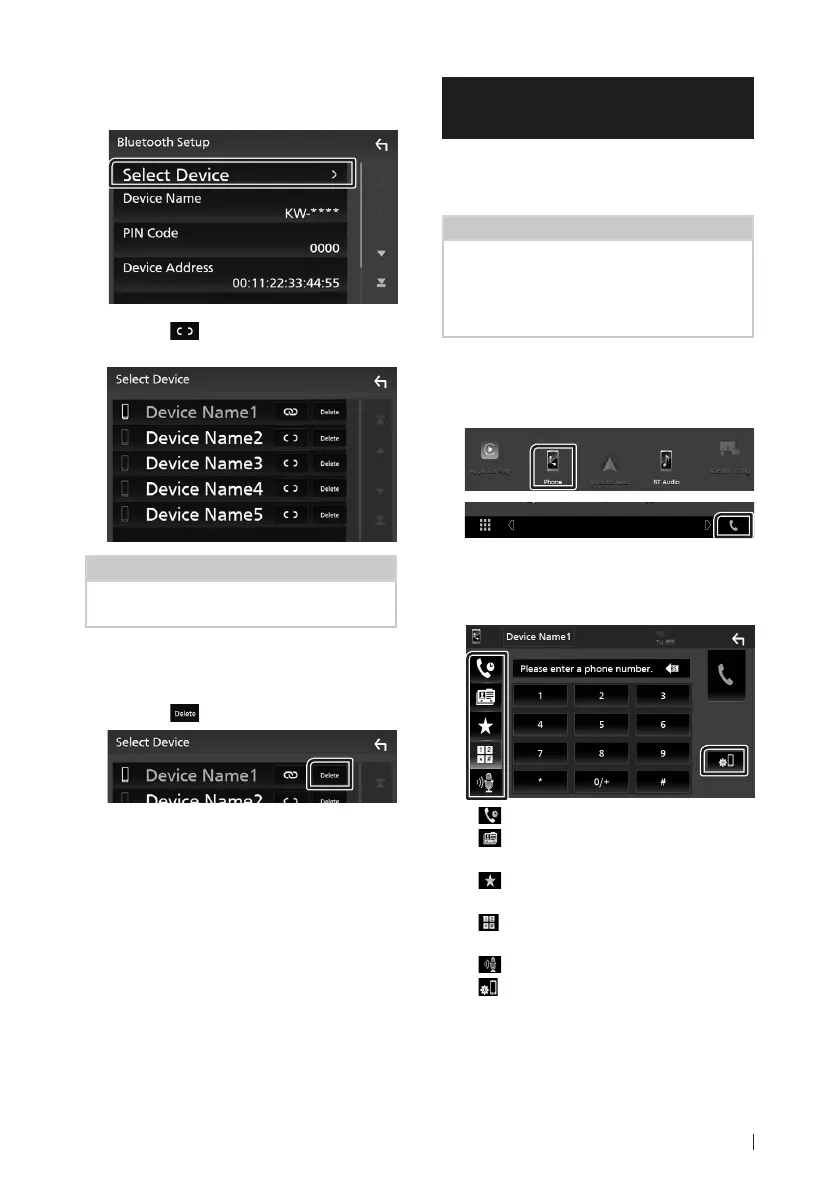Utilisation du Bluetooth
47Français
8
Touchez [Select Device] sur l'écran de
CONFIGURATION du Bluetooth.
9
Touchez [ ] que vous souhaitez
connecter.
REMARQUE
• Si le pictogramme est en surbrillance, cela
indique que l'appareil correspondant sera utilisé.
Pour supprimer le périphérique
Bluetooth enregistré
1
Touchez [ ].
Le message de confirmation s'affiche.
2
Touchez [Ye s ].
Utilisation du module mains-
libres
Vous pouvez utiliser la fonction téléphone
de l'appareil en lui connectant un téléphone
Bluetooth.
REMARQUE
• Lorsque l'application Apple CarPlay ou Android
Auto est connectée, la fonction Bluetooth mains
libres ne peut pas être utilisée. Seule la fonction
mains-libres d'Apple CarPlay ou d'Android Auto
peut être utilisée.
Ñ Passer un appel
1
Touchez [Phone]/[Û].
L'écran mains-libres s'affiche.
2
Sélectionnez une méthode de
numérotation.
• [ ] : Appel depuis l'historique des appels
• [
] : Appel depuis le répertoire
téléphonique
• [
] : Appel depuis un numéro
présélectionné
• [
] : Appel en saisissant un numéro de
téléphone
• [
] : Reconnaissance vocale
• [
] : CONFIGURATION Bluetooth
!B5H-0357-06_QSG_JVC_KWM_E_EnFrDeNl.indb 47 2020/07/09 11:24
