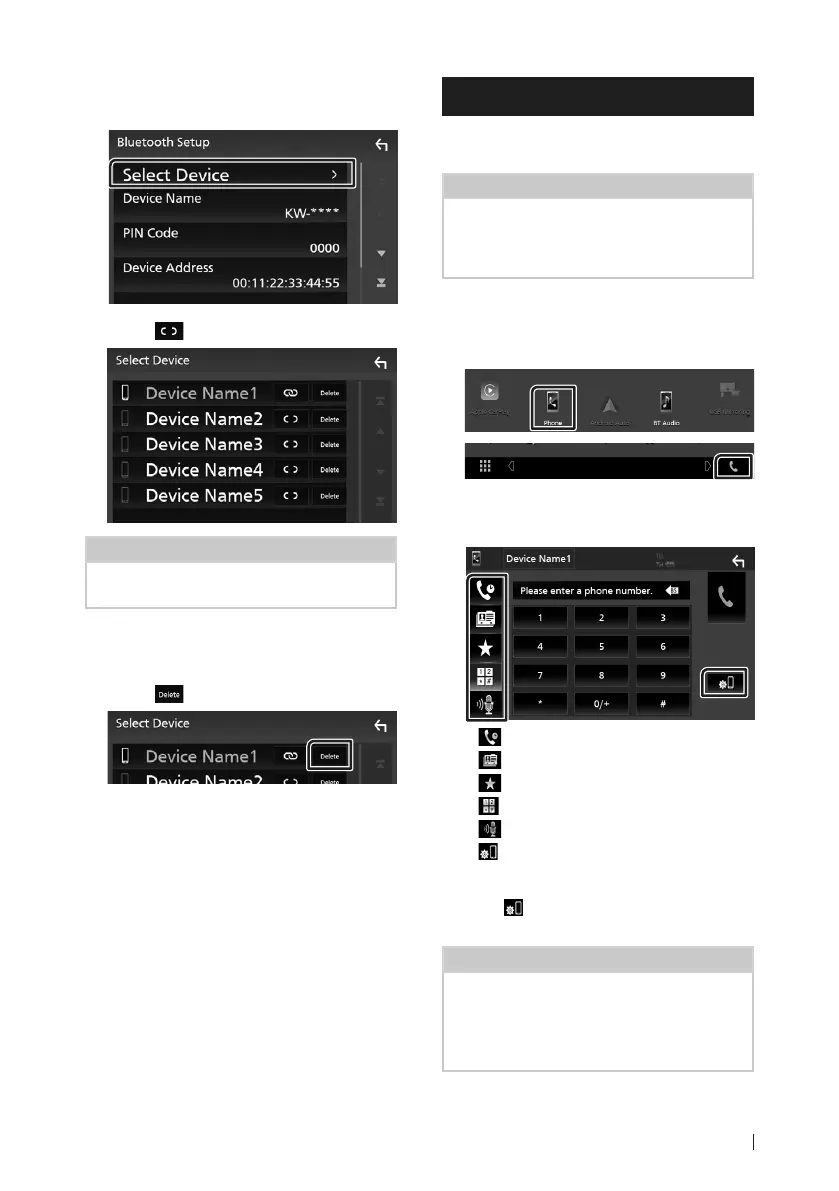Bluetooth Control
19English
8
Touch [Select Device] in the Bluetooth
SETUP screen.
9
Touch [ ] you want to connect.
NOTE
• If the icon is lighted, it means that the unit will
use that device.
To delete the registered Bluetooth
device
1
Touch [ ].
Confirmation message appears.
2
Touch [Ye s ].
Using Hands-Free Unit
You can use telephone function by connecting
the Bluetooth telephone to this unit.
NOTE
• While Apple CarPlay or Android Auto is being
connected, Bluetooth Hands-Free function
cannot be used. Only Apple CarPlay or Android
Auto Hands-Free function can be used.
Ñ Make a call
1
Touch [Phone]/[Û].
Hands Free screen appears.
2
Select a dialing method.
• [ ] : Call using call records
• [
] : Call using the phonebook
• [
] : Call using the preset number
• [
] : Call by entering a phone number
• [
] : Voice Recognition
• [
] : Bluetooth SETUP
● Bluetooth SETUP
1) Touch [ ].
Bluetooth SETUP screen appears.
NOTE
• The status icons such as battery and antenna
displayed may differ from those displayed on the
cell-phone.
• Setting the cell-phone in the private mode can
disable the hands-free function.
!B5H-0357-06_QSG_JVC_KWM_E_EnFrDeNl.indb 19 2020/07/09 11:24
