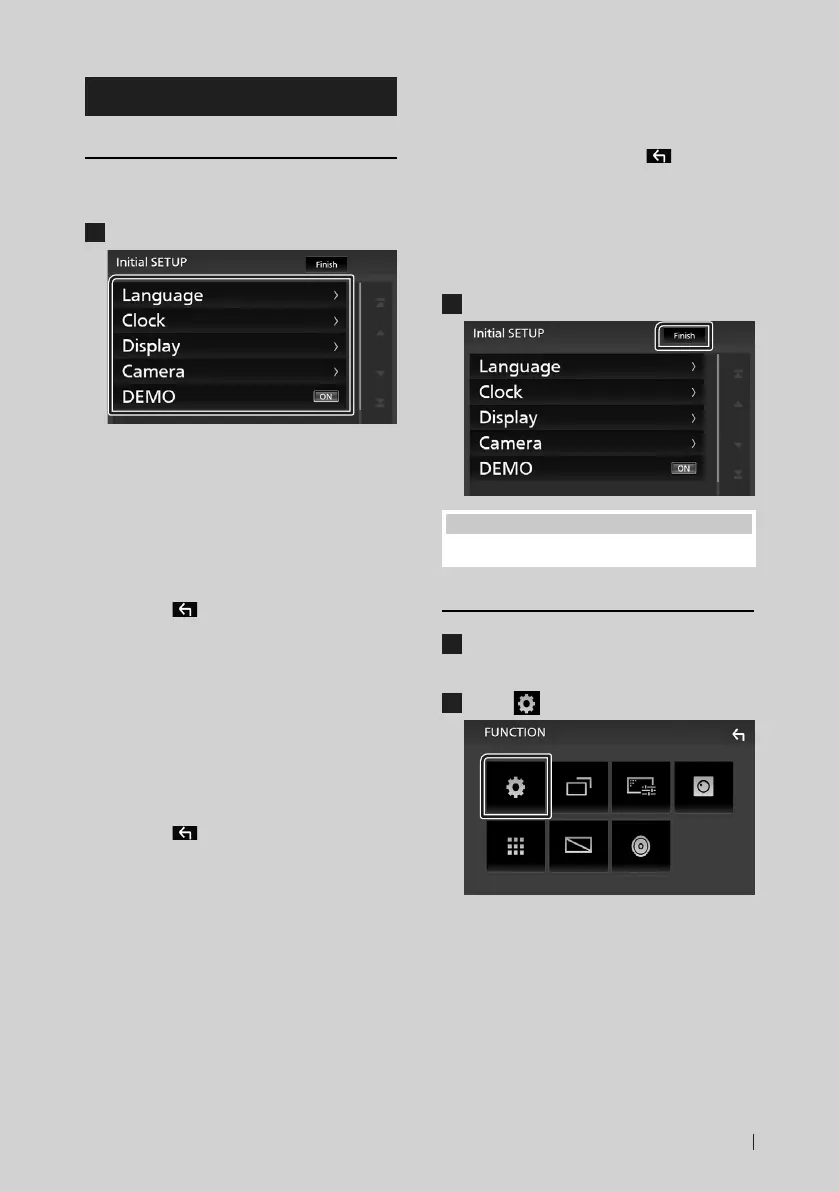Basic Operations
7English
Getting Started
Initial setup
Perform this setup when you use this unit first
time.
1
Set each item as follows.
■ [Language]
Select the language used for the control
screen and setting items. Default is “[British
English(en)]”.
1Touch [Language].
2Touch [Language Select].
3Select the desired language.
4Touch [
].
■ [Clock]
Adjusts clock.
For detailed operation, see Calendar/clock
settings (P.7).
■ [Display]
Set the image on the screen.
1Touch [Display].
2Touch [Background].
3Select the image.
4Touch [
].
For detailed operation, see Instruction
Manual.
■ [Camera]
Set the parameters for the camera.
1Touch [Camera].
2Set each item and touch [
].
For detailed operation, see Instruction
Manual.
■ [DEMO]
Set the demonstration mode. Default is “ON”.
1Touch [DEMO] and set [ON] or [OFF].
2
Touch [Finish].
NOTE
• These settings can be set from the SETUP menu.
Calendar/clock settings
1
Press the [FNC] button.
FUNCTION screen appears.
2
Touch [ ].
SETUP Menu screen appears.
!B5H-0357-06_QSG_JVC_KWM_E_EnFrDeNl.indb 7 2020/07/09 11:24
