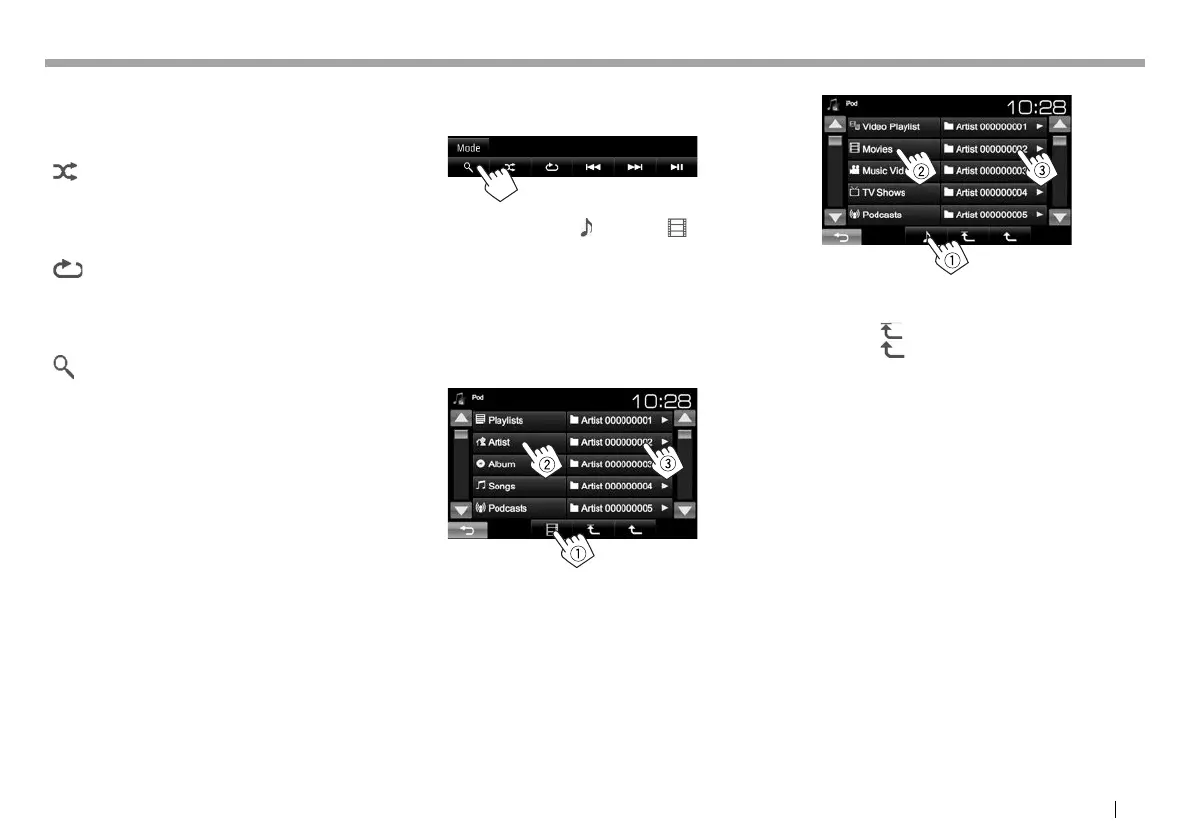ENGLISH 17
iPod/iPhoneiPod/iPhone
Operation buttons
[Mode] Changes the settings for iPod/iPhone
playback on the <iPod Mode>
screen. (Page16)
[
]
Selects random playback mode.*
1
• ALL: Functions the same as Shuffle
Songs.
• ALBUM: Functions the same as
Shuffle Albums.
[
]
Selects repeat playback mode.
• SONG: Functions the same as
Repeat One.
• ALL: Functions the same as Repeat
All.
[
]
Displays the audio/video file list. (See
the right column.)
[IW]
Starts/pauses playback.
[S] [T]
• Selects an audio/video file.*
2
(Press)
• Reverse/forward search. (Hold)
*
1
To cancel random mode, press the button repeatedly until the
indicator disappears.
*
2
Resume playback is unavailable for video files.
R Selecting an audio/video file from the
menu
1
2 Select the menu ( : audio or : video)
(1), a category (2), then a desired item
(3).
• Select the item in the selected layer until a
desired file starts playing.
• If you want to play all items in the layer, press
[I] on the right of the desired item.
Audio menu:
Video menu:
• You can change the page to display more
items by pressing [ J]/[ K].
• Press [ ] to return to the root folder.
• Press [ ] to return to the upper layer.
• Available categories differ depending on the type
of your iPod/iPhone.
KW-VEntryE.indb17KW-VEntryE.indb17 2014/09/0911:322014/09/0911:32
