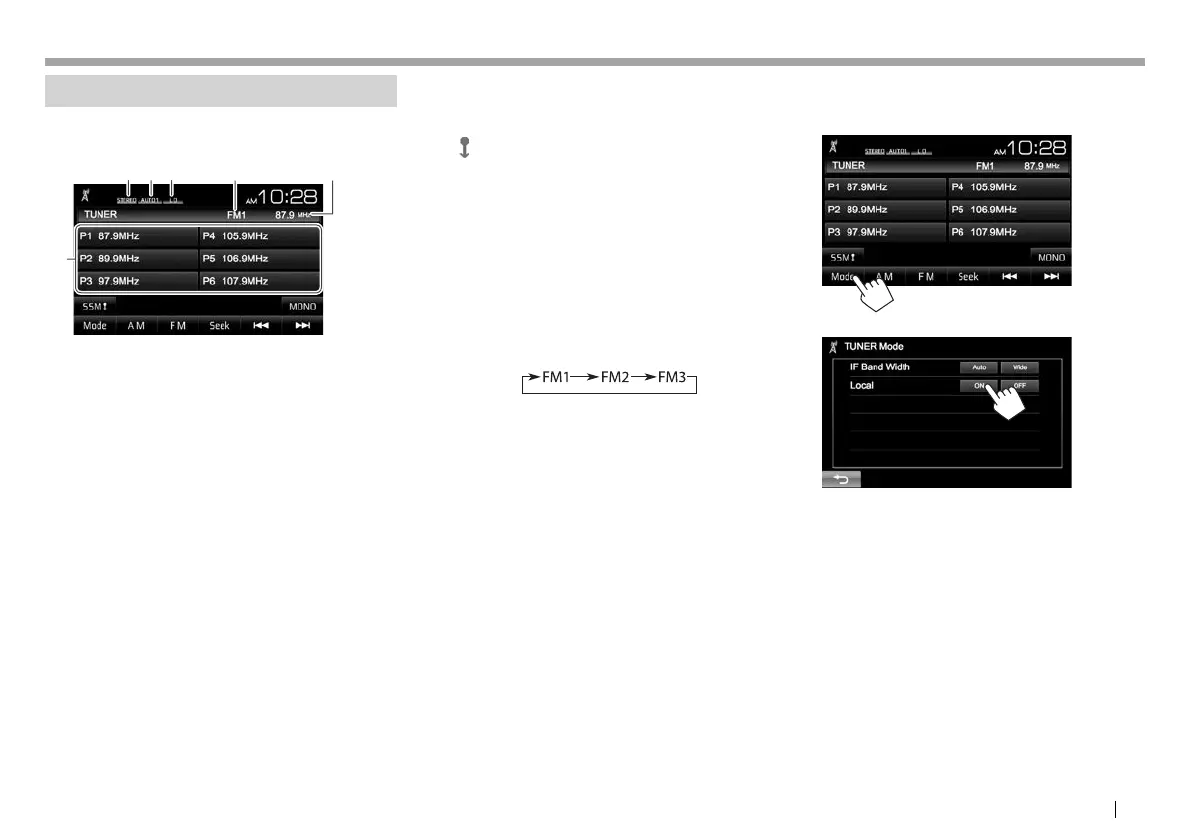ENGLISH 19
TUNER TUNER
Listening to the radio
R Indications and buttons on the source
control screen
6
42315
Tuner reception information
1 STEREO/MONO indicator
• The STEREO indicator lights up when receiving
an FM stereo broadcast with sufficient signal
strength.
2 Seek mode
3 LO indicator
4 Band
5 The station frequency currently tuned in
6 Preset list
Operation buttons
[P1] – [P6] • Selects a stored station. (Press)
• Stores the current station. (Hold)
[SSM ] *
Presets stations automatically.
(Page20)
[MONO]* Activates/deactivates monaural
mode for better FM reception.
(Stereo effect will be lost.)
• The MONO indicator lights up
while monaural mode is activated.
[Mode] Changes the settings for tuner
reception on the <Tuner Mode>
screen. (Pages19–20)
[AM] Selects the AM band.
[FM] Selects the FM band.
[Seek] Changes the seek mode.
• AUTO1: Auto Search
• AUTO2: Tunes in stations in the
memory one after another.
• MANUAL: Manual Search
[S] [T]
Searches for a station.
• The search method differs
according to the selected seek
mode. (See above.)
* Appears only when FM is selected as the source.
R Tuning in FM stations only with strong
signals—Local/Distance-extreme
1
2
[ON] Select this to tune in only to stations
with sufficient signal strength. The LO
indicator lights up.
[OFF] Deactivate the function.
KW-VEntryU.indb19KW-VEntryU.indb19 2014/09/1019:502014/09/1019:50
