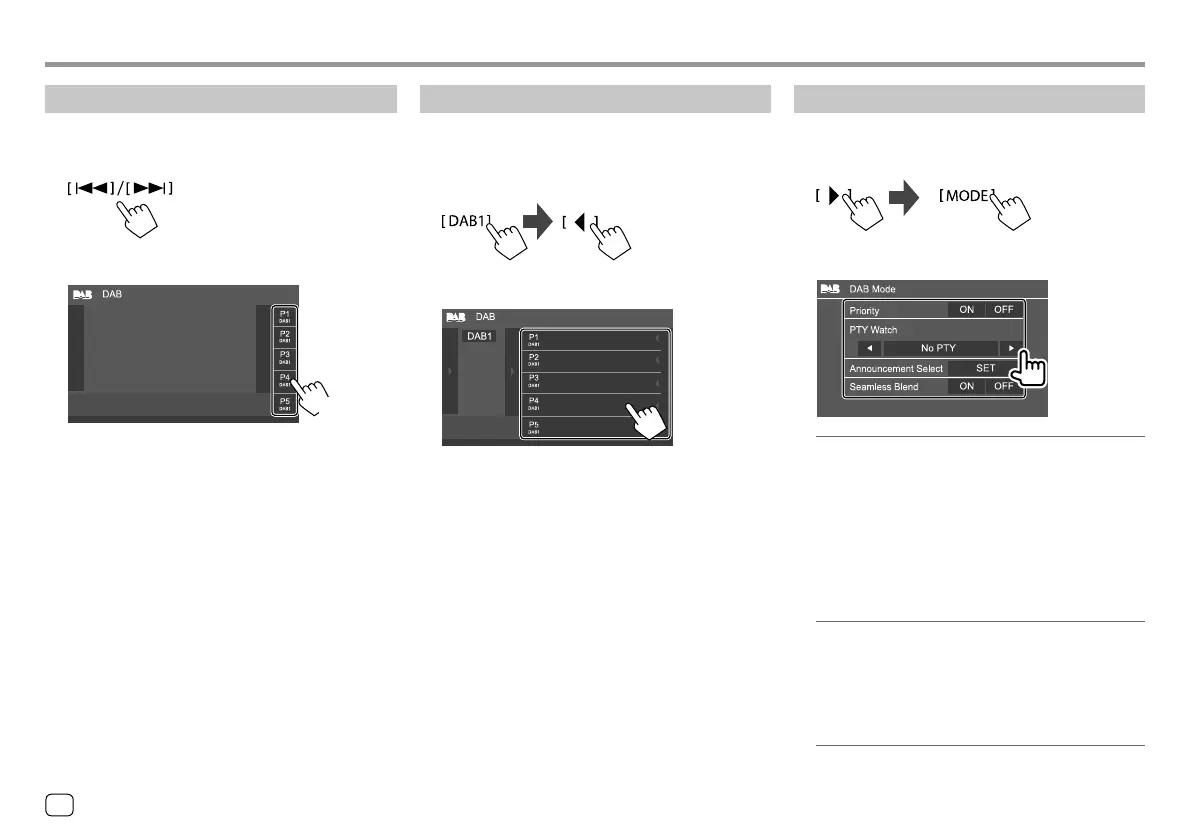Digital Radio (DAB)Digital Radio (DAB)
Selecting a preset service
1 Select the band, then display the preset
service window.
On the source control screen, touch as follows:
2 Select a preset service.
To hide the window: Touch [ I ].
Settings for Digital Radio
1 Display the <DAB> screen.
On the source control screen, touch as follows:
2 Make the settings.
<Priority>
• ON (Initial): If the same service is provided by
Digital Radio during Radio Data System reception,
the unit automatically switches to Digital Radio.
If the same service is provided by Radio Data
System when reception of the service being
provided by Digital Radio becomes poor, the unit
automatically switches to Radio Data System.
• OFF: Deactivates the function.
<PTY Watch>
If the service of the set program type begins with
the ensemble being received, the unit switches
from any source to Digital Radio for service
reception.
Select the type of program using [
H ] and [ I ].
Presetting services in the memory
You can preset five services for each band.
1 Tune in to a service you want to preset.
2 Select a preset number to store into.
(Hold)
The service selected in step 1 is stored into the
preset number [P1] to [P5] you have selected.
20
ENGLISH
00_KWV_2019ST_EQ_EN.indb 2000_KWV_2019ST_EQ_EN.indb 20 29/6/2018 11:57:01 AM29/6/2018 11:57:01 AM
