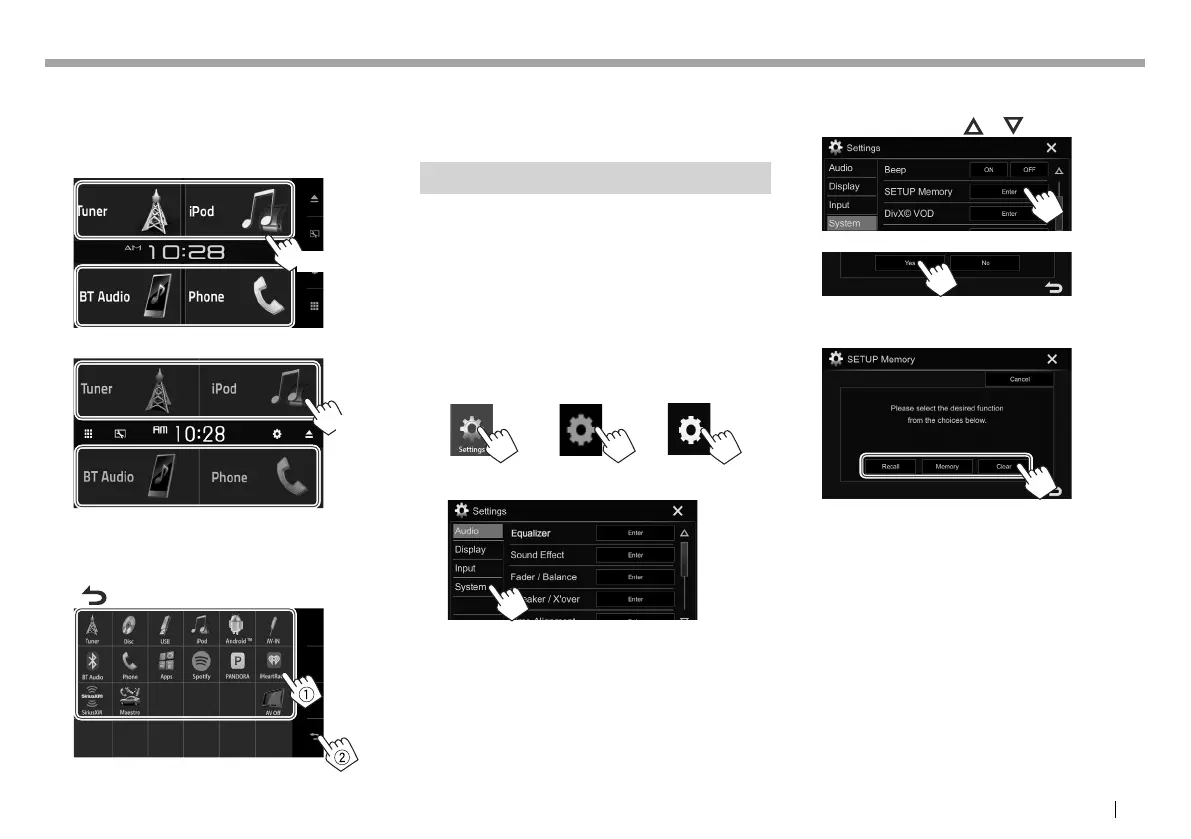ENGLISH 69
SETTINGSSETTINGS
KW-V330BT /KW-V430BT /KW-V630BT
1 Select an item to replace.
On the Home screen:
Press and hold the icon you want to replace.
KW-V330BT
(Hold)
KW-V430BT /KW-V630BT
(Hold)
The item selection screen is displayed.
2 Select the item you want to display in the
position selected in step 1 (1), then press
[
] (2).
• Only selectable sources are shown.
• Repeat the procedure to place icons for other
items.
Customizing the system settings
❏ Memorizing/recalling the settings
• You can memorize the settings changed in the
<Settings> menu and recall the memorized
settings any time.
• The memorized settings are kept even when the
unit is reset.
1 Display the <Settings> screen.
On the Home screen:
KW-V330BT KW-V430BT
KW-V630BT
KW-V230BT
2 Display the <System> setting screen.
3 Display the <SETUP Memory> screen.
• You can change the page to display more
items by pressing [ ]/[ ].
4
• To cancel, press [No].
5 Select an operation.
[Recall] Recalls the memorized settings.
[Memory] Memorizes the current settings.
[Clear] Clears the currently memorized
settings.
• To cancel, press [Cancel].
A confirmation message appears. Press [Yes].
2017KW-VEntryK.indb692017KW-VEntryK.indb69 2016/12/0915:112016/12/0915:11
