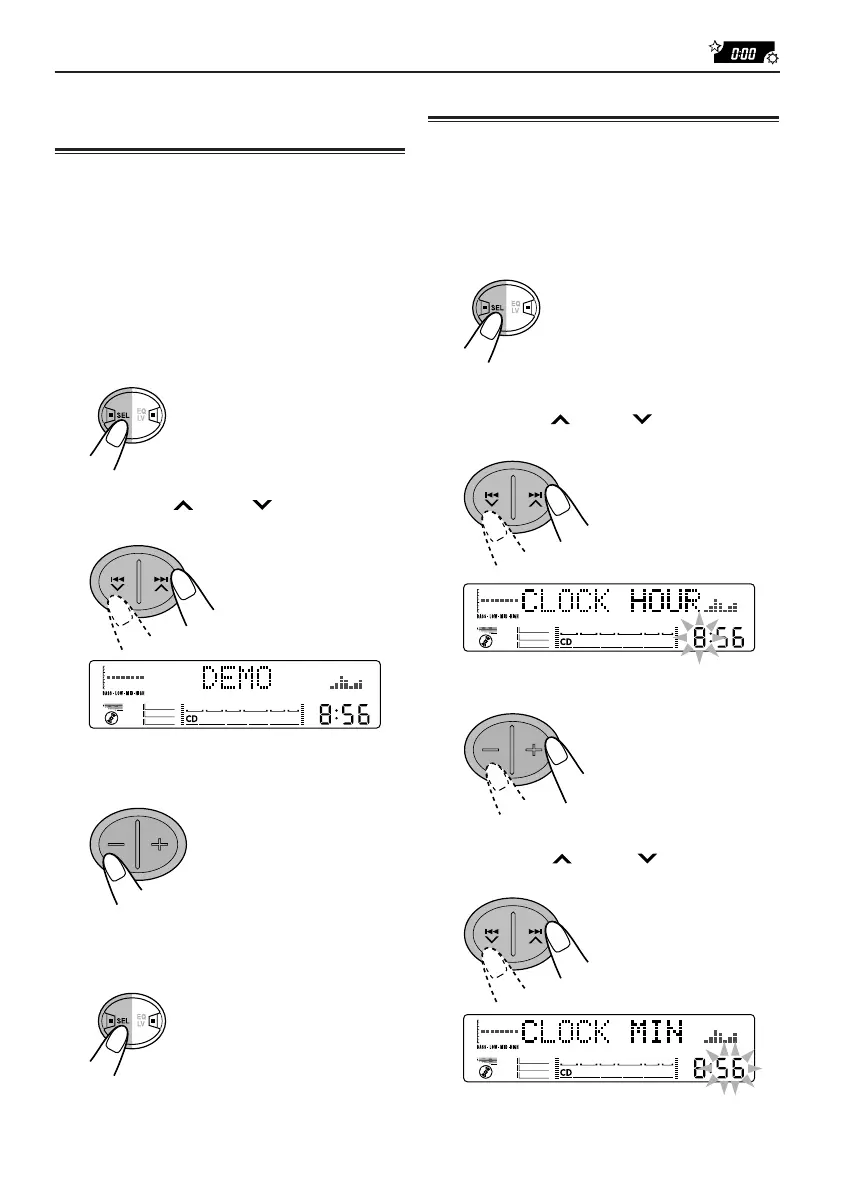29
Setting the clock
After installation, set the built-in clock correctly.
1
Press and hold SEL (select) for more
than 2 seconds so that one of the PSM
items appears on the display. (See
page 31.)
2
If “CLOCK HOUR” does not appear,
press ¢ or 4
repeatedly
until it appears.
3
Adjust the hour.
4
Press ¢ or 4 until “CLOCK
MIN (minute)” appears on the display.
OTHER MAIN FUNCTIONS
About the demonstration mode
(DEMO MODE)
When shipped from the factory, “DEMO” is set to
“DEMO ON” in this unit. The demonstration will
start automatically if no sound comes in for 3
minutes. (See page 31.)
To deactivate the demonstration mode
1
Press and hold SEL (select) for more
than 2 seconds so that one of the
PSM items appears on the display.
2
Press ¢ or 4 to select
“DEMO.”
3
Press – to select “DEMO OFF.”
4
Press SEL (Select) to finish the
setting.
CONTINUED TO THE NEXT PAGE
EN29-33KW-XC899[U].p65 05.7.13, 3:20 PM29
