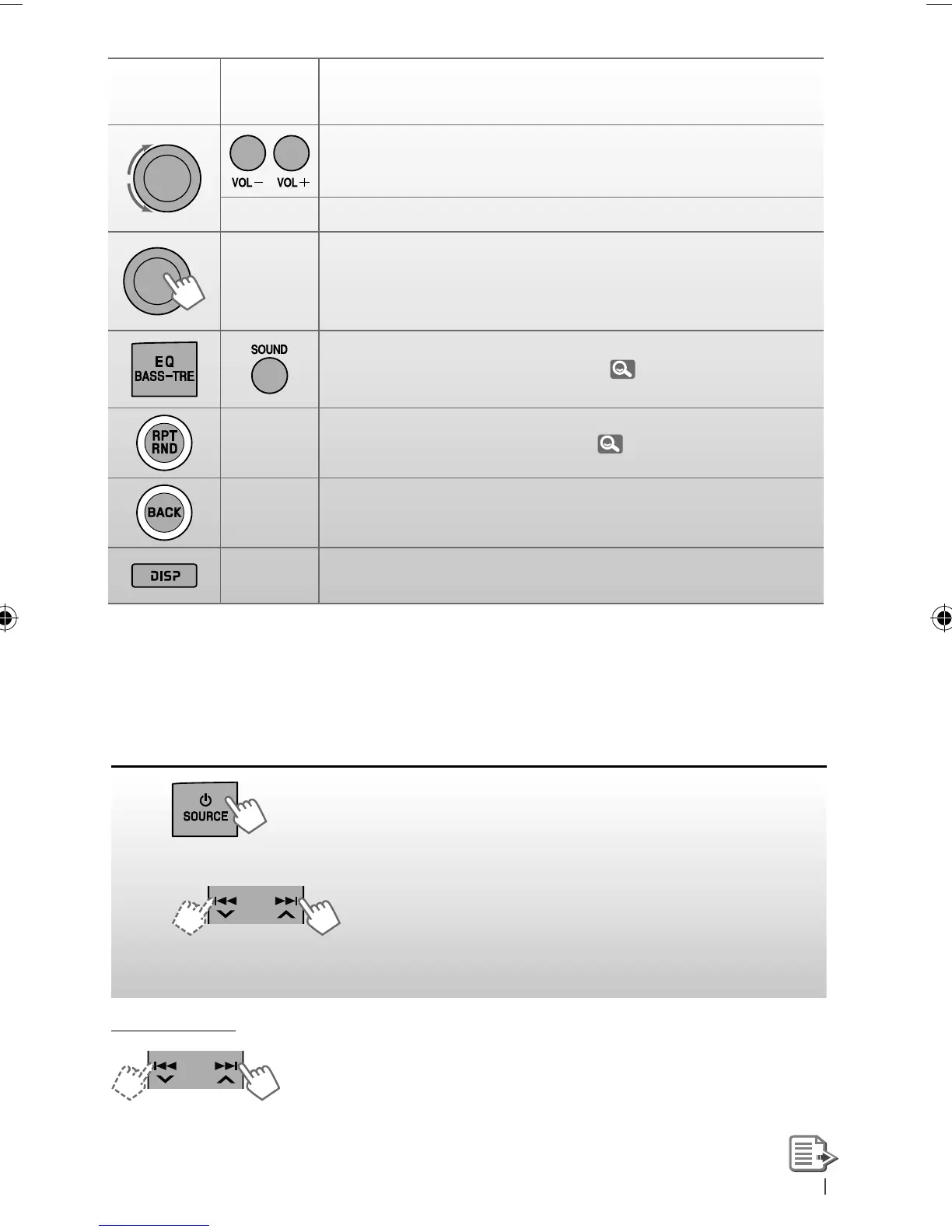7ENGLISH
Main unit
Remote
controller
General operation
Adjusts the volume level.
— Selects items.
—
• Mutes the sound while listening to a source. If the source is “CD”
or “USB,” playback pauses. Press the control dial again to cancel
muting or resume playback.
• Confirms selection.
Selects the sound mode.
• Enters tone level adjustment directly ( 13) if pressed and held
EQ BASS-TRE on the main unit.
—
Enters playback mode menu directly (
10).
— Returns to the previous menu.
—
Power off : Checks the current clock time.
Power on : Changes the display information.
Manual search
“M” flashes, then press the button repeatedly.
Listening to the radio
~
]
“FM” or “AM”
Ÿ
“ST” lights up when receiving an FM stereo broadcast with
sufficient signal strength.
[Hold]
EN02-13_KW-XR416_001A_1.indd 7EN02-13_KW-XR416_001A_1.indd 7 12/24/09 4:56:29 PM12/24/09 4:56:29 PM
