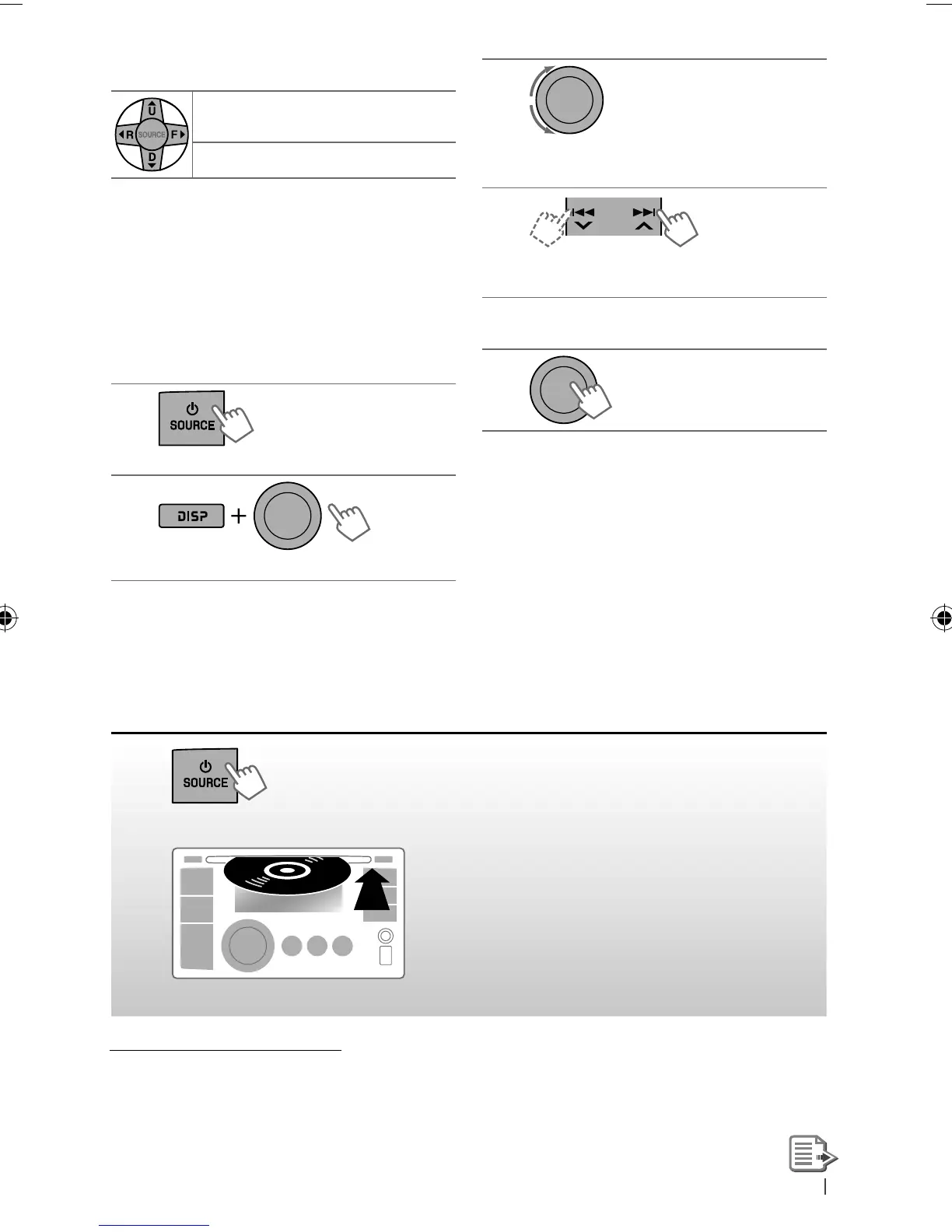9ENGLISH
Using the remote controller
5
U
/
D
∞
: Changes the preset
stations
2
R
/
F
3
: Searches for stations
Title assignment
You can assign titles up to 30 station
frequencies (FM and AM) using 8 characters
(maximum) for each title.
• If you try to assign titles to more than 30
station frequencies, “NAME FULL” appears.
Delete unwanted titles before assignment.
1
]
“FM” or “AM”
2
]
Show the title entry screen.
3
]
Select a character (A – Z, 0 – 9, —, /,
<, >, space).
4
]
Move to the next (or previous)
character position.
5
Repeat steps 3 and 4 until you have
finished entering the title.
6
To erase the entire title, press and hold
DISP
after step 2, then press the control dial.
[Hold]
Listening to a disc
~
]
Turn on the power.
Ÿ
All tracks will be played repeatedly until you change the source or eject the disc.
Caution on volume setting:
Discs produce very little noise compared with other sources. Lower the volume before playing a
disc to avoid damaging the speakers by the sudden increase of the output level.
EN02-13_KW-XR416_001A_1.indd 9EN02-13_KW-XR416_001A_1.indd 9 12/24/09 4:56:30 PM12/24/09 4:56:30 PM
