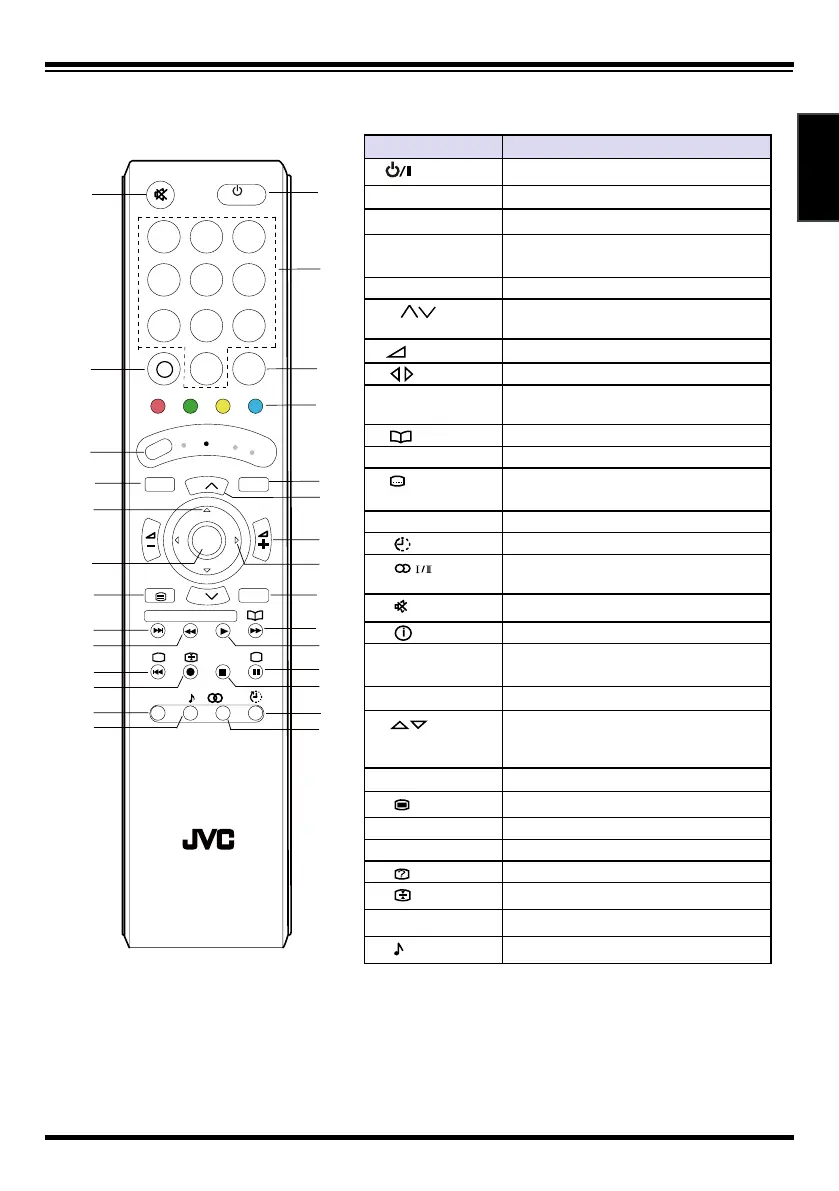English
English
44
Remote control
HDMI IN 1/2(HDMI connecter)
Connect to the HDMI output of your PC or portable computer or A/V device.
PC AUDIO IN
Connect to the audio output of your PC or portable computer.
PC IN
Connect to the VGA output of your PC or portable computer.
AV IN 1/2/3
Connect to the audio and video output of A/V or component device.
AV out
Connect to the audio and video input of A/V or component device.
DIGITAL AUDIO OUT (OPTICAL)
Connect to the input of optical audio device.
RF IN
Connect to the antenna or coaxial cable from local TV.
POWER AC IN
Connect to the power outlet.
S-VIDEO/AUDIO IN
Connect to the s-video/audio output of A/V device.10
HDMI IN 3(HDMI connecter)
Connect to the HDMI output of your PC or portable computer or A/V device.
BUTTONS FUNCTIONS
1. (POWER) TV power on/off
2. Number buttons Select a TV channel
3. AV Switch to the EXT position
4. Colour buttons Red(or Sub-page down), Green(or
Sub-page up), Yellow, Blue
5. Menu TV menu on/off
6. P
Choose a TV channel upper or
lower
7.
+ -(Volume) Adjust the TV volume upper or lower
8.
TV menu LEFT or RIGHT cursor key
9. Back Back to previous viewed TV menu/
Channel returns
10.
Display favorite channel
11.RADIO Select the audio source
12.
Display the DTV subtitle directly/
Select the sub-page mode on or off
13.FREEZE Keep the picture still temporarily
14.
Sleep Timer
15.
Sound mode(I/II)/Analogue Stereo/
Mono
16.
Turn off the TV sound
17.
Display “Program Info”/Text index
18.Mode Changing mode(TV/STB/BD/DVD/
Audio)
19.Guide Guide(EPG)
20.
TV menu UP or DOWN cursor key/
Increase or decrease the favorite
channel
21.OK TV menu OK/Display “Program List”
22.
(Text) Change to the text mode
23.DTV Digital TV(DTV)
24.ATV Analogue TV(ATV)
25.
TV TEXT Reveal
26.
TV TEXT hold
27.ZOOM
Select the screen size
28.
Sound effect
Notes:
1. If direct sunlight shine directly on the remote sensor, the remote control’s operation may be unstable,
and the effective range will be reduced.
2. Do not hit or violently shake the remote control.
3. Never expose the remote control to high temperature or humidity.
4. If the remote is not used for an extended period of time, remove the batteries to prevent damage or
injury from possible battery leakage.
/I
AV
0
P
P
i
DTV ATV RADIO
BACK
OK
TOP MENU
MENU
GUIDE
MODE
GUIDE
ZOOM
?
....
RM-C1930
LCD
TV
STB
D VD
AUDI O
123
45
6
7
89
16
2
3
17
4
18
5
19
6
20
7
21
8
9
1
22
10
23
24
12
11
13
25
26
14
15
27
28
Ⅰ/Ⅱ
