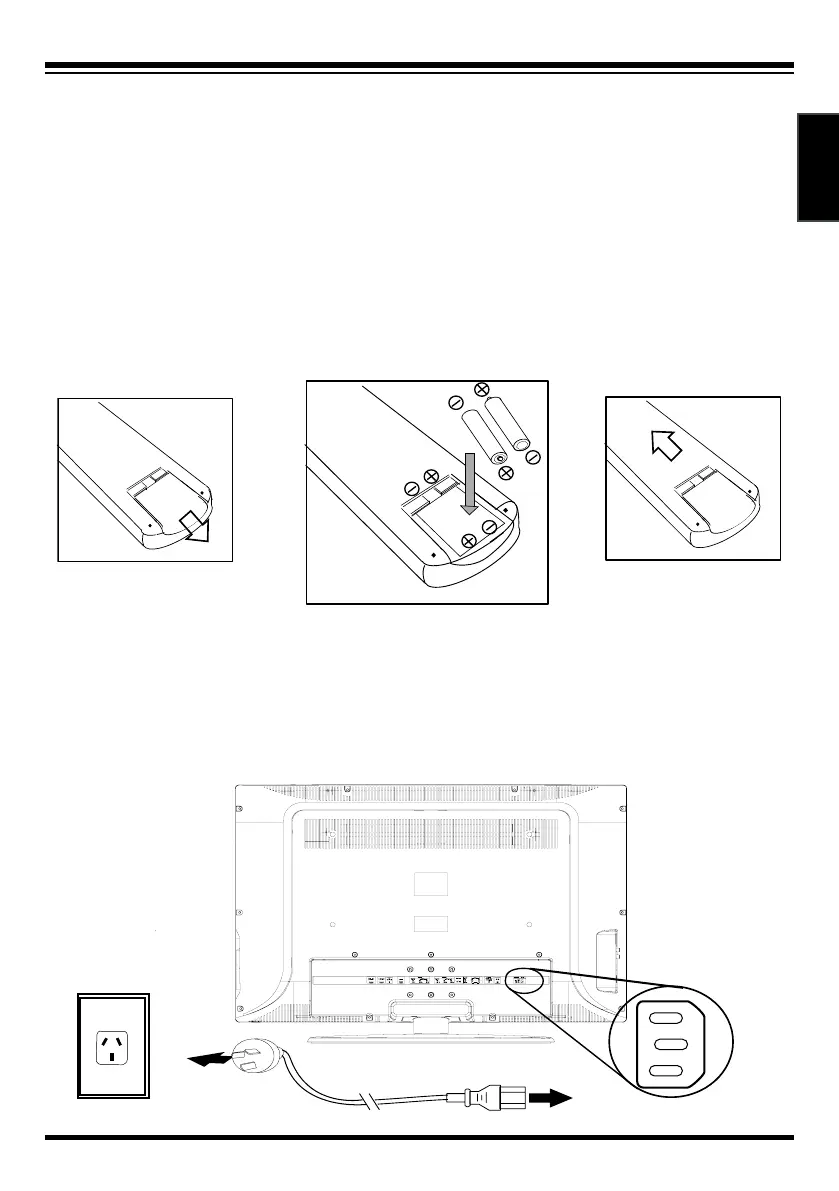Inserting the remote control batteries
Insert the two AAA batteries provided into the remote control as described below:
1. Pull the latch on the battery compartment cover on the rear of the remote
control and remove the cover.
2.
Insert the two supplied AAA un-rechargeable batteries. Check the + and -
ends of the batteries before inserting them in the compartment.
3.
Replace the cover and make sure it snaps securely back into place.
Connecting power
1. Connect the supplied power cord to the AC IN jack on the rear of your TV.
2. Connect the other end of the power cord to a power outlet.
To correctly unplug the power cord: First, press POWER button to turn off your
TV; Second, turn off the switch from the back of your TV and the main power;
Then unplug the power cord.
Note: The batteries (battery pack of batteries installed) should not be exposed to
excessive heat such as sunshine, re or the like.
Power cord
Wall outlet(AC100-240V 50/60Hz)
